Activating and deactivating the heated rear seats from the front seats*
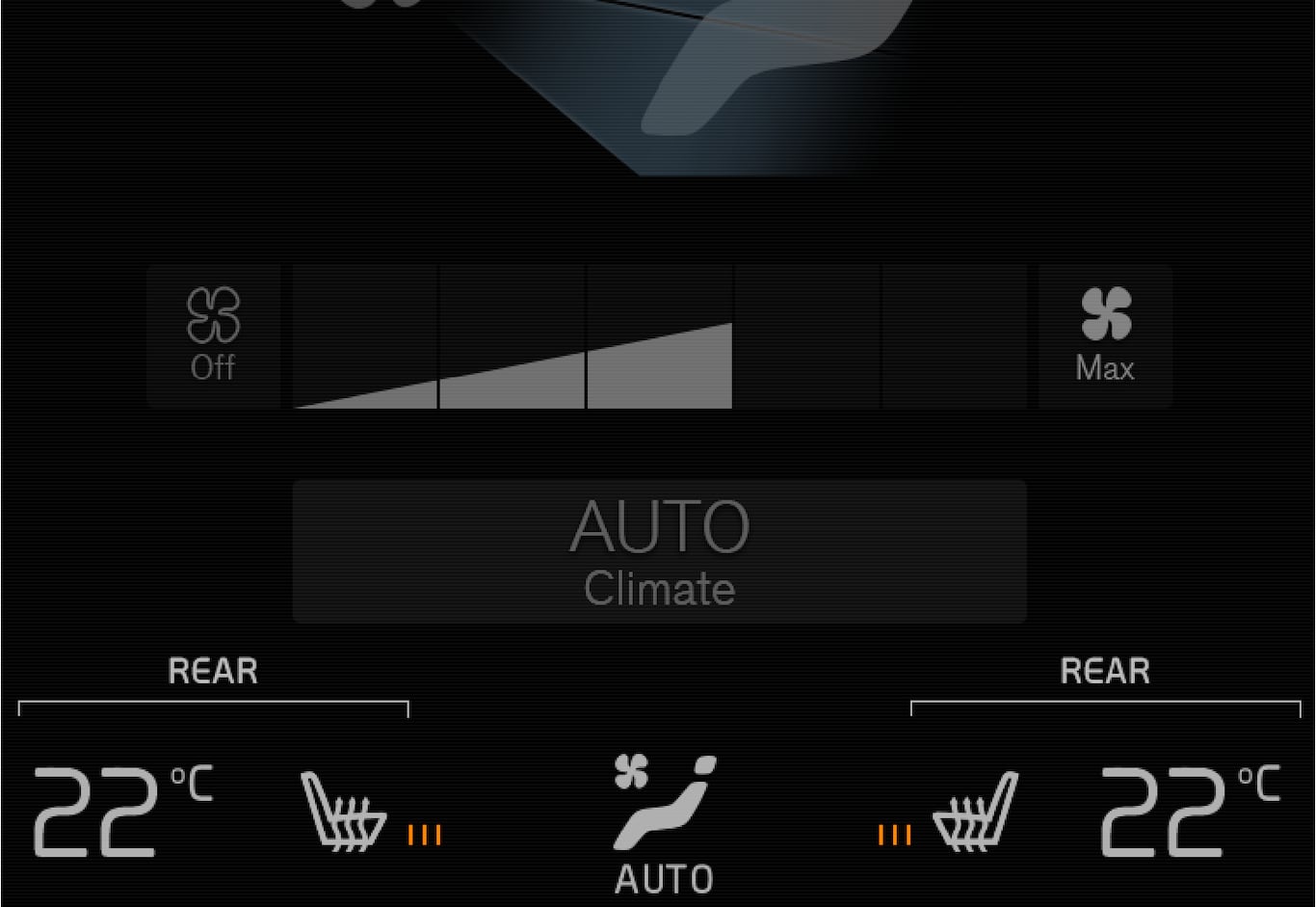
Open Climate view in the center display and select the Rear climate tab.
Tap the seat heating button repeatedly to select one of the four levels: Off, High, Medium or Low.
The level is changed and the set level is displayed in the button.
Activating and deactivating the heated rear seats from the rear seat
With 2-zone system:

Press repeatedly on the left or right seat heating buttons on the rear side of the tunnel console to select one of four levels: Off, High, Medium or Low.
The level is changed and the indicator lights in the button display the level.
With 4-zone system*:

Press repeatedly on the left or right seat heating buttons in the climate panel on the tunnel console to select one of four levels: Off, High, Medium or Low.
The level will be changed and the climate panel screen will show the new level.