The Start/Stop function is available when the engine is started and can be activated if certain conditions are met. The instrument panel indicates if the function is available, active or not available.
All of the vehicle's ordinary systems, such as lighting, radio, etc. function normally when the engine has been auto-stopped. Certain functions may be temporarily reduced, however, such as the climate system's blower speed or extremely high audio system volume.
Auto-stop
To auto-stop the engine:
- Stop the vehicle by applying the brakes and keep the brake pedal depressed. The engine will auto-stop.
In Eco or Comfort1 drive mode, the engine may auto-stop before the vehicle has completely stopped.
With Adaptive Cruise Control or Pilot Assist activated, the engine will auto-stop after approximately three seconds.
Auto-start
The following conditions must be met for the engine to auto-start.
- Release the brake pedal. The engine will auto-start and the vehicle can be driven. On an uphill gradient, Hill Start Assist (HSA) will activate to help prevent the vehicle from rolling backward.
- When Auto-hold is activated, auto-start will be delayed until the accelerator is pressed.
- When Adaptive Cruise Control or Pilot Assist are activated, the engine will auto-start when the accelerator pedal is depressed or the
 button on the left-side steering wheel keypad is pressed.
button on the left-side steering wheel keypad is pressed. - Maintain pressure on the brake pedal and press the accelerator pedal. The engine will auto-start.
- On a downhill gradient: Release the brake pedal slightly so that the vehicle begins to roll. The engine will auto-start after a slight increase in speed.
Symbols in the instrument panel
12" instrument panel*
- READY will be displayed in the tachometer when Start/Stop is available.
- An indicator in the tachometer will point toward READY when Start/Stop is active and the engine has auto-stopped.
- READY will be grayed-out when Start/Stop is not available.
- No message will be shown when the function is turned off.

8" instrument panel
The symbol is displayed at the bottom of the speedometer.
| Symbol | Meaning |
|---|---|
 | White symbol: the function is available. |
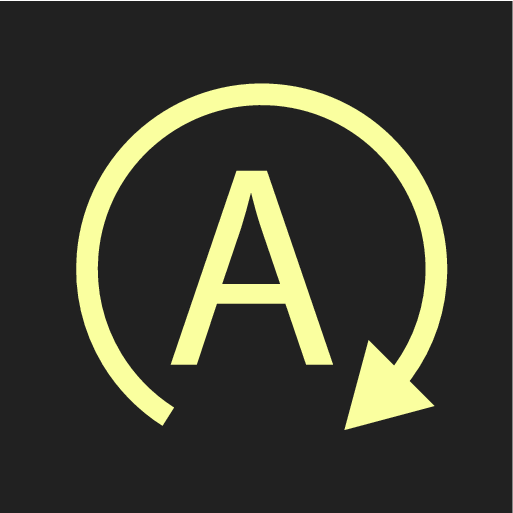 | Beige symbol: The function is active and the engine has auto-stopped. |
 | the function is not available because the conditions have not been met. |
| No symbol will be shown when the function is turned off. |