Connection symbol
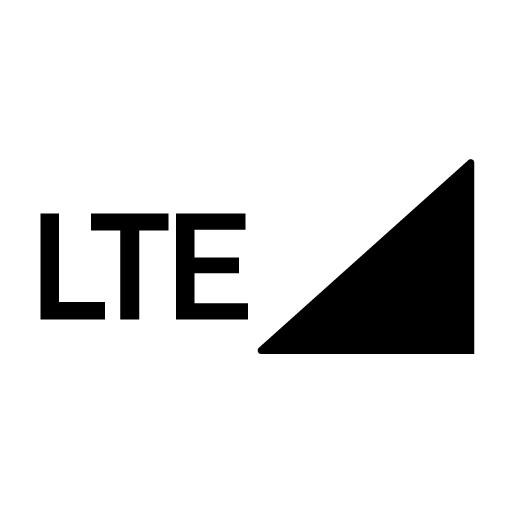 | The vehicle has full connection. |
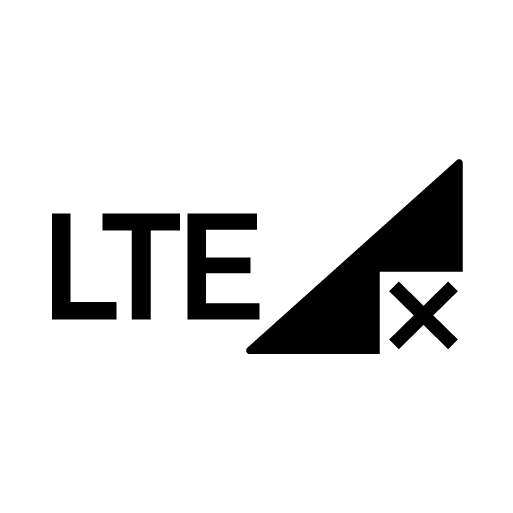 | The vehicle is connected to the cellular network but cannot establish a working internet connection. |
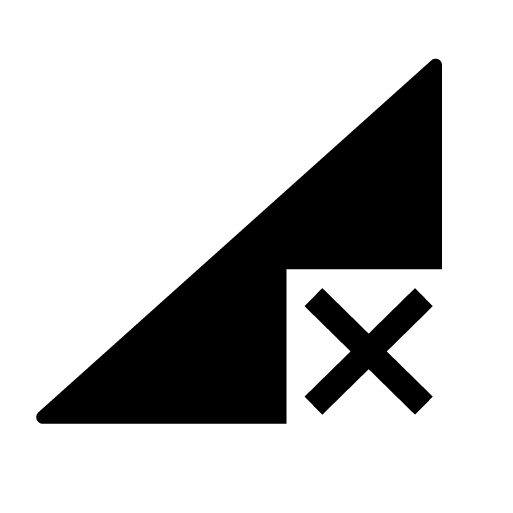 | The vehicle is connected to the cellular network but the internet connection is limited. |
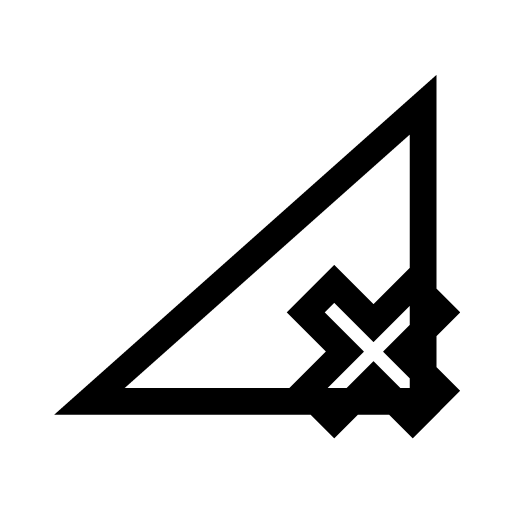 | The vehicle is not connected to either the cellular network or the internet. |
If the vehicle loses its internet connection, you can try the following.
- Switching cellular data on and off - If the vehicle's Internet connection suddenly and inexplicably disappears, it may help to switch cellular data off and then on again.
- Go to settings
 at the bottom of the center display and then tap Connectivity.
at the bottom of the center display and then tap Connectivity. - Switch Vehicle SIM data, Wi-Fi and Bluetooth off and then on again to restart the connection.
- Go to settings
- Restart the system – Restart the system by pressing and holding down the Home button for 20 seconds.
- Restart the modem – Restart the vehicle's modem by holding down the max defroster button
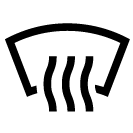 for 20 seconds.
for 20 seconds.
Note
It may take up to two minutes for the Internet connection to be restored after the modem has been restarted.
Warning
Because the automatic collision alarm is temporarily disabled while the vehicle's modem is restarting, the vehicle should be parked during the restart.
Problems connecting via a Bluetooth-connected phone
If you are having difficulty connecting a phone to the vehicle via Bluetooth
- Make sure the phone is switched on and that the battery has sufficient charge.
- Make sure Bluetooth is enabled in both the phone and in the vehicle.
- Make sure you have established a Bluetooth connection and connected the vehicle to the phone you want to use.
- If possible, try connecting another phone to the vehicle through Bluetooth to check if the problem is with the device or in the vehicle.
If the problem persists:
- Delete all previously added phones under the Bluetooth settings in the vehicle.
- Restart the phone you want to connect.
- Try connecting the phone again.
Problems connecting via the vehicle's integrated modem1
If connection via the vehicle's integrated modem is not working well, e.g. due to poor coverage, try connecting via a Wi-Fi network or Bluetooth-connected phone instead.
Note
If multiple Internet connection sources are used at the same time, for example, if the vehicle has Internet via integrated modem and simultaneously has Internet switched on via a Bluetooth-connected phone, these sources are used according to the following order of priority. First, connection will be attempted via Wi-Fi network, second, via the Bluetooth-connected phone and third, via the vehicle's integrated modem.