To open the owner's manual, press the MY CAR button on the center console, press OK/MENU and select Owner's manual.
For basic information about navigating in the on-board information. The following sections also provide more detailed information.
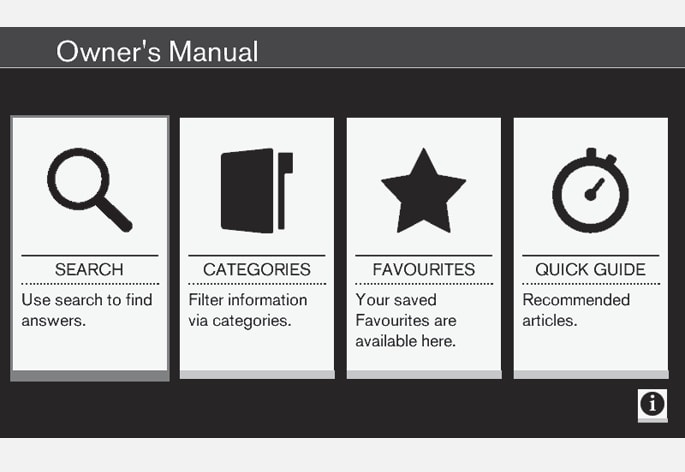
There are four ways of finding information articles in the on-board owner's manual:
- Searching: search for an article.
- Categories: All of the articles are sorted by category.
- Favorites: Quick access to frequently read articles.
- Quick Guide: A selection of articles covering commonly used functions.
Select the symbol in the lower right-hand corner for additional information about the on-board owner's manual.
Note
- The on-board owner's manual cannot be accessed while the vehicle is moving.
- Specifications regarding your vehicle are not found in the on-board information. This information is listed in the printed owner's manual.
Searching for information
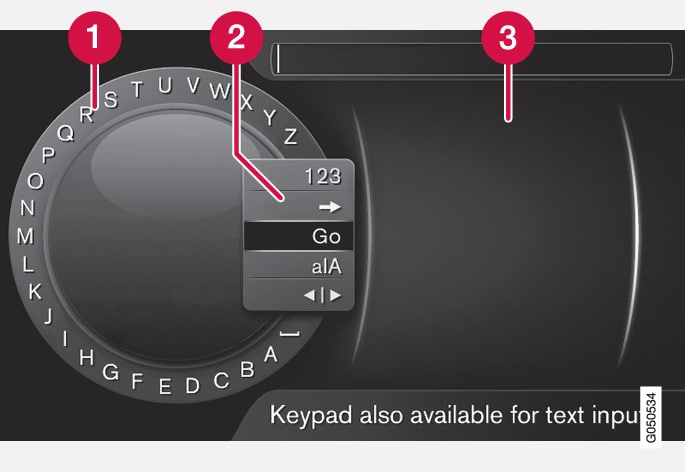
 List of characters
List of characters Switching between character entry modes (see the following table)
Switching between character entry modes (see the following table) Surf history
Surf history
Use the text wheel to enter a web address.
| 123/ABC | Toggle between letters and numbers by pressing OK/MENU. |
| => | This leads to surf history. Turn TUNE to select a web address and press OK/MENU to go to the website. |
| Go | Go to the website by pressing OK/MENU. |
| a|A | Toggle between upper and lower case letters by pressing OK/MENU. |
{ | } | Switch from the text wheel to the Address: field. Use TUNE to move the cursor and erase characters by pressing EXIT. Press OK/MENU to return to the text wheel. The number/letter keys on the center console can also be used to edit the Address: field. |
Press EXIT briefly to erase a single character. Press and hold EXIT to erase all characters.
Pressing a number key on the center console while the text wheel is displayed (see the previous illustration) will display a list of characters. Press the desired key repeatedly to enter the desired letter and continue to the next letter, etc.
To enter a number, press and hold the button.
Categories
The articles in the on-board owner's manual are divided into main categories and sub-categories. The same article may be listed in several applicable categories to help make searches easier.
Turn TUNE to navigate in the category structure and press OK/MENU to open a category (indicated by the  symbol) or an article (indicated by the
symbol) or an article (indicated by the  symbol). Press EXIT to return to the previous view.
symbol). Press EXIT to return to the previous view.
Favorites
Articles that have been marked as favorites can be found here. For information about marking an article as a favorite, see "Navigating in an article" below.
Turn TUNE to navigate in the list of favorites and press OK/MENU to open an article. Press EXIT to return to the previous view.
Quick Guide
This is a selection of articles that will help you become familiar with some of the vehicle's most common functions. These articles can also be found in their respective categories but are listed here for quick access.
Turn TUNE to navigate in the Quick Guide and press OK/MENU to open an article. Press EXIT to return to the previous view.
Navigating in an article
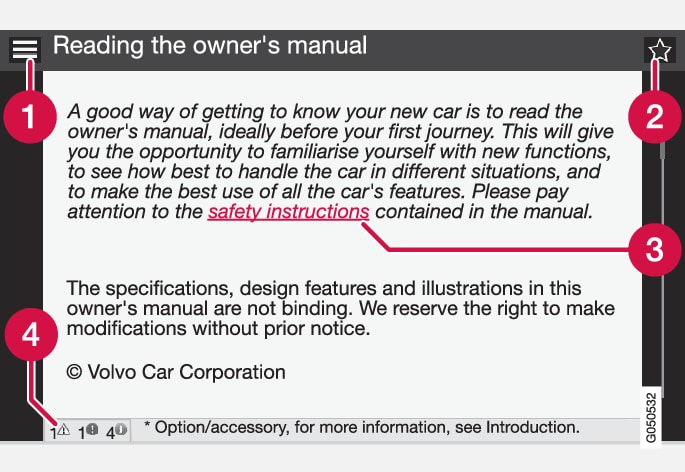
 Home: Returns you to the owner's manual start page.
Home: Returns you to the owner's manual start page. Favorites: Add/remove an article from the list of favorites. This can also be done by pressing the FAV button on the center console keypad.
Favorites: Add/remove an article from the list of favorites. This can also be done by pressing the FAV button on the center console keypad. Highlighted link: takes you to the linked article.
Highlighted link: takes you to the linked article. Important information: if the article contains warnings, cautions or notes, symbols for these types of information and the number of such texts in the article will be displayed here.
Important information: if the article contains warnings, cautions or notes, symbols for these types of information and the number of such texts in the article will be displayed here.
Turn TUNE to navigate among the links or scroll in an article. When you have scrolled to the beginning/end of an article, you can return to the start page or a favorite by scrolling one additional step up/down. Press OK/MENU to activate a selection or highlighted link. Press EXIT to return to the previous view.