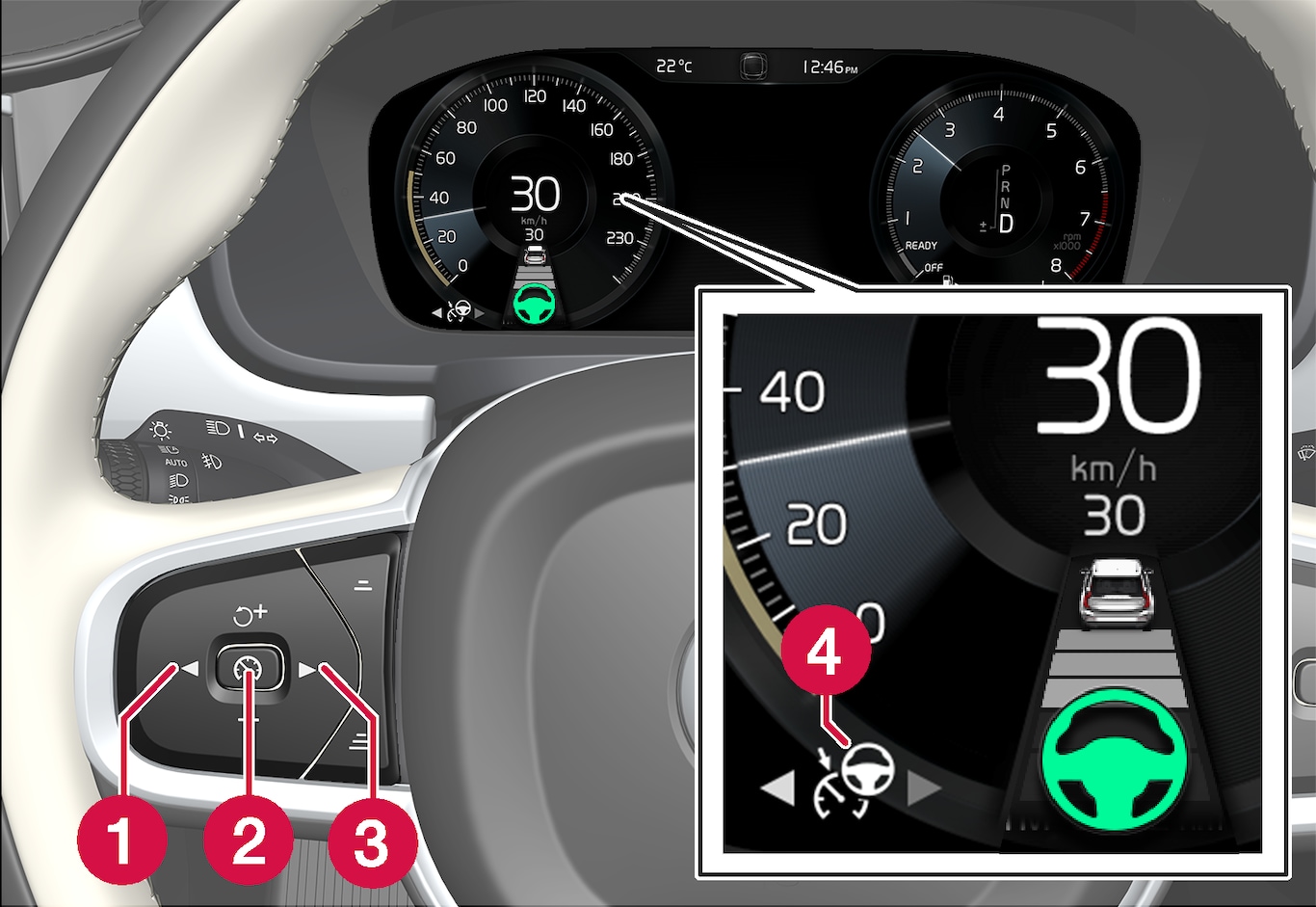
To start Pilot Assist.
- The driver's seat belt must be buckled and the driver's door must be closed.
- The side markings of the lane must be clearly visible and detected by the vehicle.
- There must be a vehicle ahead (target vehicle) within a reasonable distance or your vehicle's current speed must be at least 15 km/h (9 mph).
- The speed must not exceed 140 km/h (87 mph).
- The driver must keep their hands on the steering wheel.
- There must be a vehicle ahead (target vehicle) within a reasonable distance or your vehicle's current speed must be at least 15 km/h (9 mph).
Press the ◀ (1) or ▶ (3) button on the steering wheel keypad and scroll to the Pilot Assist symbol  (4).
(4).
 (4).
(4).Gray symbol – Pilot Assist is in standby mode.
When Pilot Assist is selected, press  (2) on the steering wheel keypad to activate.
(2) on the steering wheel keypad to activate.
 (2) on the steering wheel keypad to activate.
(2) on the steering wheel keypad to activate.White symbol – Pilot Assist starts and the current speed is stored as the maximum speed.
Reactivating Pilot Assist to the last stored speed
When Pilot Assist is selected, press  on the steering wheel keypad to activate.
on the steering wheel keypad to activate.
 on the steering wheel keypad to activate.
on the steering wheel keypad to activate.The Cruise Control marking in the instrument panel will change from GRAY to WHITE and the vehicle will then return to the most recently set speed.
Warning
A noticeable increase in speed may follow when the speed is resumed with the  steering wheel button.
steering wheel button.
 steering wheel button.
steering wheel button.