Trip computer
To help promote fuel-efficient driving, data is recorded on both current and average fuel consumption. Data from the trip computer can be displayed in the instrument panel.
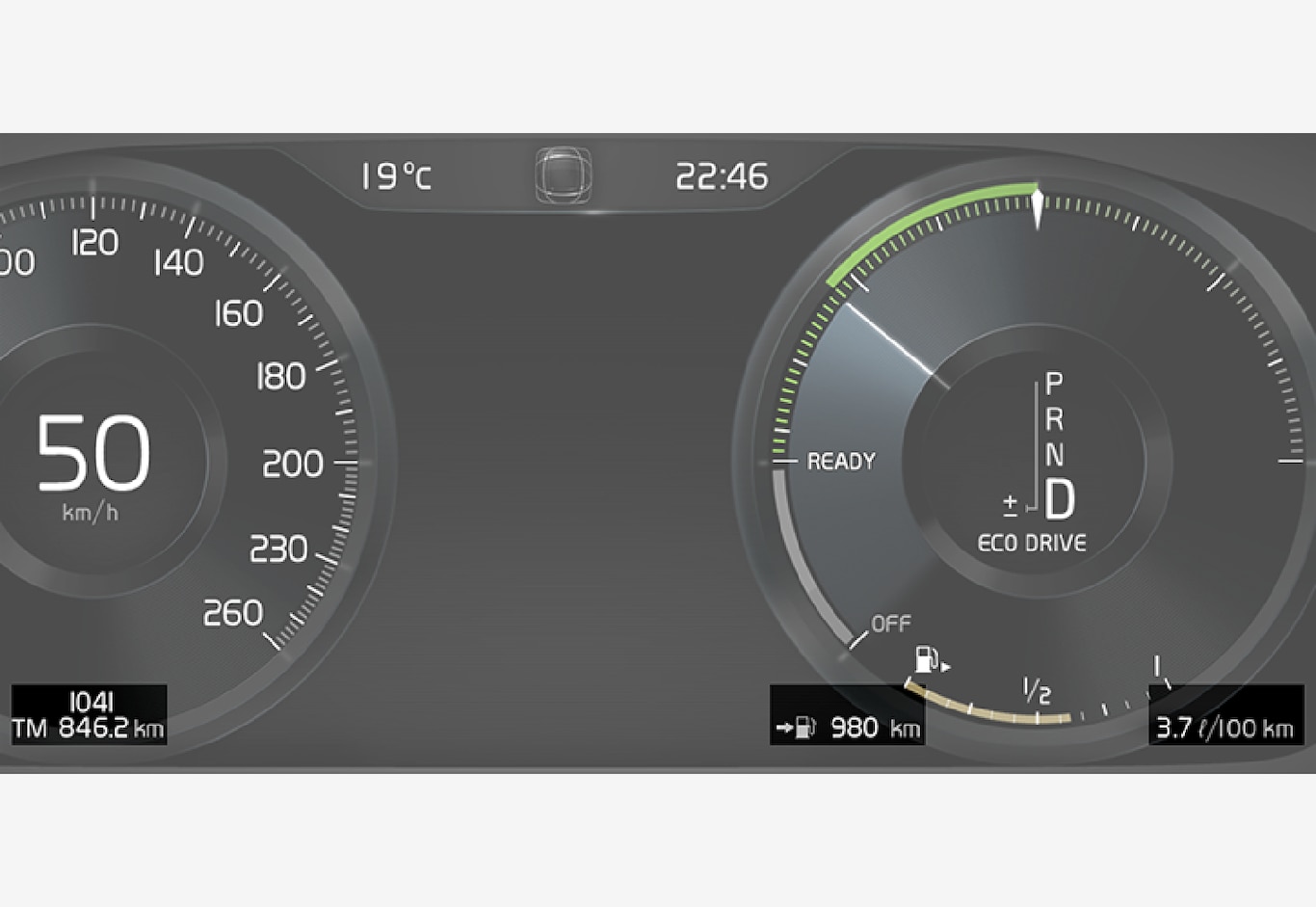
The trip computer includes the following gauges:
- Trip odometer
- Odometer
- Current fuel consumption
- Distance to empty tank
- Distance to discharged battery
- Tourist - alternative speedometer
Unit standards for distance, speed, etc. can be changed via system settings in the center display.
Trip odometer
There are two trip odometers: TM and TA.
TM can be reset manually and TA is reset automatically if the vehicle is not used for four hours.
During a drive, the trip odometer registers data on:
- Mileage
- Driving time
- Average speed
- Average fuel consumption
The readings since the trip odometer's last reset are displayed.
Odometer
The odometer records the vehicle's total mileage. This reading cannot be reset.
Current fuel consumption
This gauge shows the vehicle's fuel consumption at that moment. The reading is updated about once a second.
Distance to empty tank
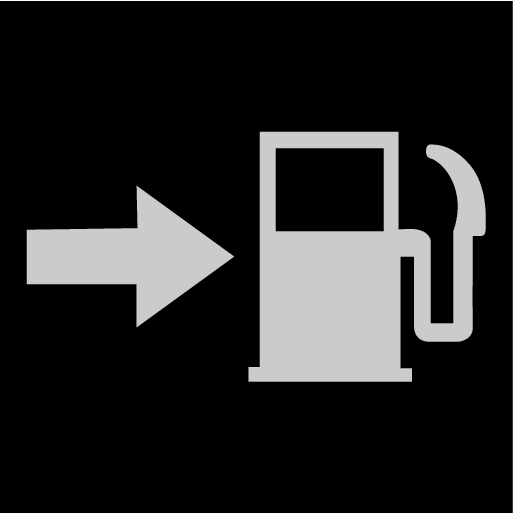
The trip computer calculates the distance that can be driven on the fuel remaining in the tank.
This calculation is based on average fuel consumption during the last 30 km (20 miles) and the amount of fuel remaining in the tank.
When the gauge displays "----", there is not enough fuel remaining to calculate the remaining mileage. Refuel as soon as possible.
Note
An economical driving style will generally increase how far you can drive on a certain amount of fuel.
Distance to discharged battery
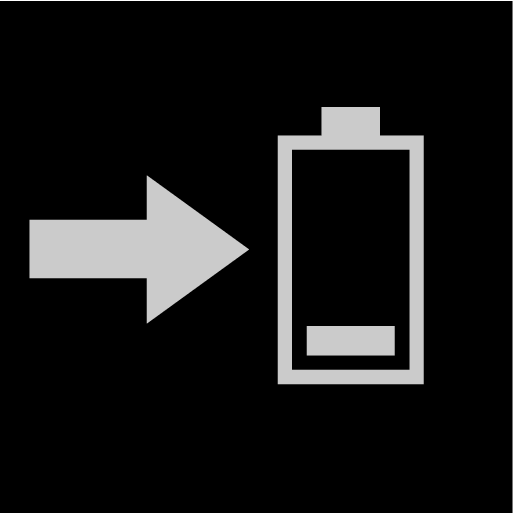
This gauge shows the approximate distance that can be driven with the remaining current in the hybrid battery.
This calculation is based on average consumption with a normally loaded vehicle in normal driving conditions, and takes into account whether the air conditioning is on or off. Changing drive modes from Hybrid to Pure may increase the calculated distance because Pure mode has reduced climate control settings (ECO Climate).
When the gauge displays "----", there is little charge remaining in the battery and electric motor range cannot be reliably calculated.
Note
An economical driving style will generally increase how far you can drive on a certain amount of fuel.
Starting values for fully charged hybrid battery
Because it is difficult to predict driving style and other factors that affect the range of electric motors, Volvo uses a starting value when the vehicle is fully charged. This starting value provides an "up to" amount instead of a prediction on the range of the electric current in the motor. The difference in starting value between Hybrid and Pure is because the vehicle is permitted to use more current from the hybrid battery in Pure mode, and because the vehicle switches to ECO Climate.
Mileage when using electric motor
To achieve the longest possible mileage when using the electric motor, the driver of an electric vehicle also needs to think about conserving electricity. The more electricity consumers (stereo, heated windows/mirrors/seats, very cold air from climate control system, etc.) that are active, the shorter the potential mileage.
Note
Tourist - alternative speedometer
The alternative digital speedometer makes it easier to drive in countries where speed limit signs are shown in a different measurement unit than the one shown in the vehicle's gauges.
When used, the digital speed is displayed in the opposite unit to that shown in the analog speedometer. If mph is used in the analog speedometer, the equivalent speed in km/h will be shown in the digital speedometer.