To display a list of upcoming turns in the itinerary in the navigation system*:
Expand the toolbar using the down arrow on the left-hand side.
Expand the toolbar further using the three dots.
Tap the Turn-by-Turn symbol (see image).
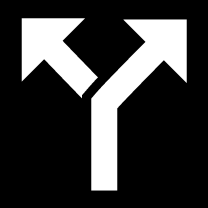
A list of guidance points on the itinerary will be displayed instead of the toolbar (you can scroll through the list). Tap the arrow pointing to the left to minimize the list.
The next guidance point is always shown at the top of the list.
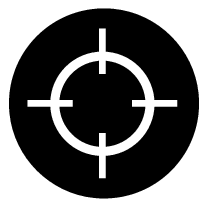
Tap one of the guidance points in the list to show the location on the map. Tap the map's crosshairs (see image) to return to the map guidance view, where the map shows the vehicle's current location.