Adding or deleting languages in Settings
The keyboard is automatically set to the same language as the system language. The keyboard language can be manually changed without affecting the system language.
Tap in Top view.
Tap .
Select one or more languages in the list.
It is now possible to toggle between the selected languages using the keyboard.
If no language has been selected under Settings, the keyboard will remain in the same language as the vehicle's system language.
Toggling between keyboard languages
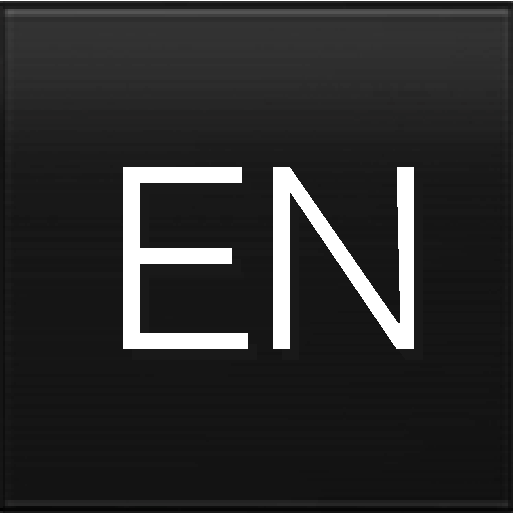
If more than one language has been selected in Settings, the button in the keyboard can be used to switch between the different languages.
To toggle between keyboard languages from the list:
Press and hold the button.
A list will appear.
Select the desired language. If more than four languages have been selected under Settings, you can scroll through the list shown on the keyboard.
The keyboard and word suggestions will be adapted to the selected language.
To change keyboard language without displaying the list:
Tap the button.
The keyboard layout will change to the next language in the list without displaying the list.