Activating and deactivating the heated rear window and door mirrors from the center console
A button in the center console offers quick access to the heated rear window and door mirrors functions.

Tap the button.
Heated windows and door mirrors are activated and the button lights up/goes out.
Activating and deactivating the heated rear window and door mirrors from the center display

Tap the symbol in the center of the climate bar to open Climate view in the center display.
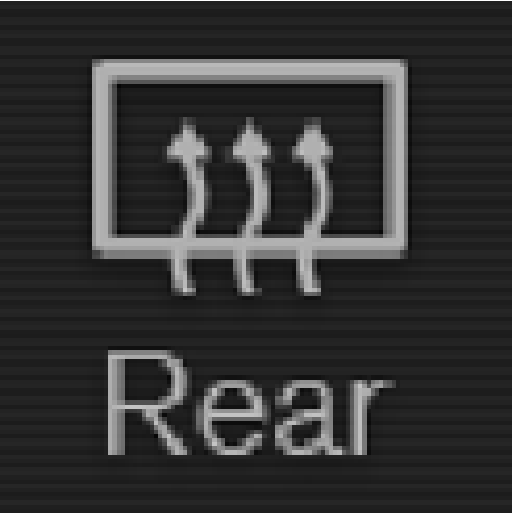
Tap Rear.
Heated windows and door mirrors are activated and the button lights up/goes out.