The battery should be replaced if:
- The information symbol illuminates and Unavailable Battery level too low is shown in the display
and/or
- if the locks do not react after several attempts to unlock or lock the vehicle
Replacing the battery


 Hold the remote key with the front side (with the Volvo symbol) toward you and move the button on lower edge of the key near the key ring to the right. Slide the front cover slightly upward.
Hold the remote key with the front side (with the Volvo symbol) toward you and move the button on lower edge of the key near the key ring to the right. Slide the front cover slightly upward.
 The cover will loosen and can be removed from the key.
The cover will loosen and can be removed from the key.

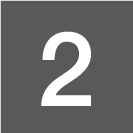
 Move the button to the side and slide rear cover slightly upward.
Move the button to the side and slide rear cover slightly upward.
 The cover will loosen and can be removed from the key.
The cover will loosen and can be removed from the key.
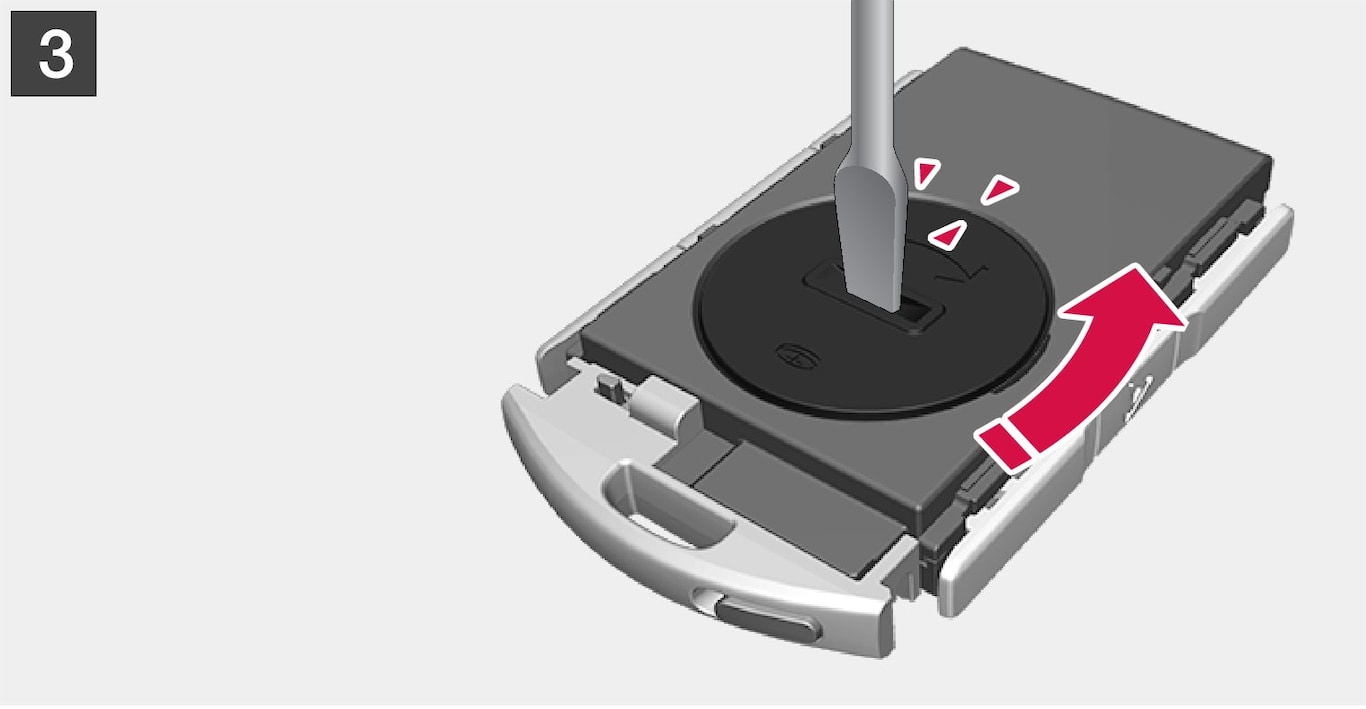
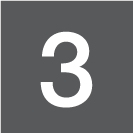
Use e.g., a screwdriver to turn the battery cover counterclockwise so that the markers align toward OPEN.
 Remove the cover carefully by pressing e.g., a finger nail into the indentation.
Remove the cover carefully by pressing e.g., a finger nail into the indentation.
 Pry the cover up.
Pry the cover up.
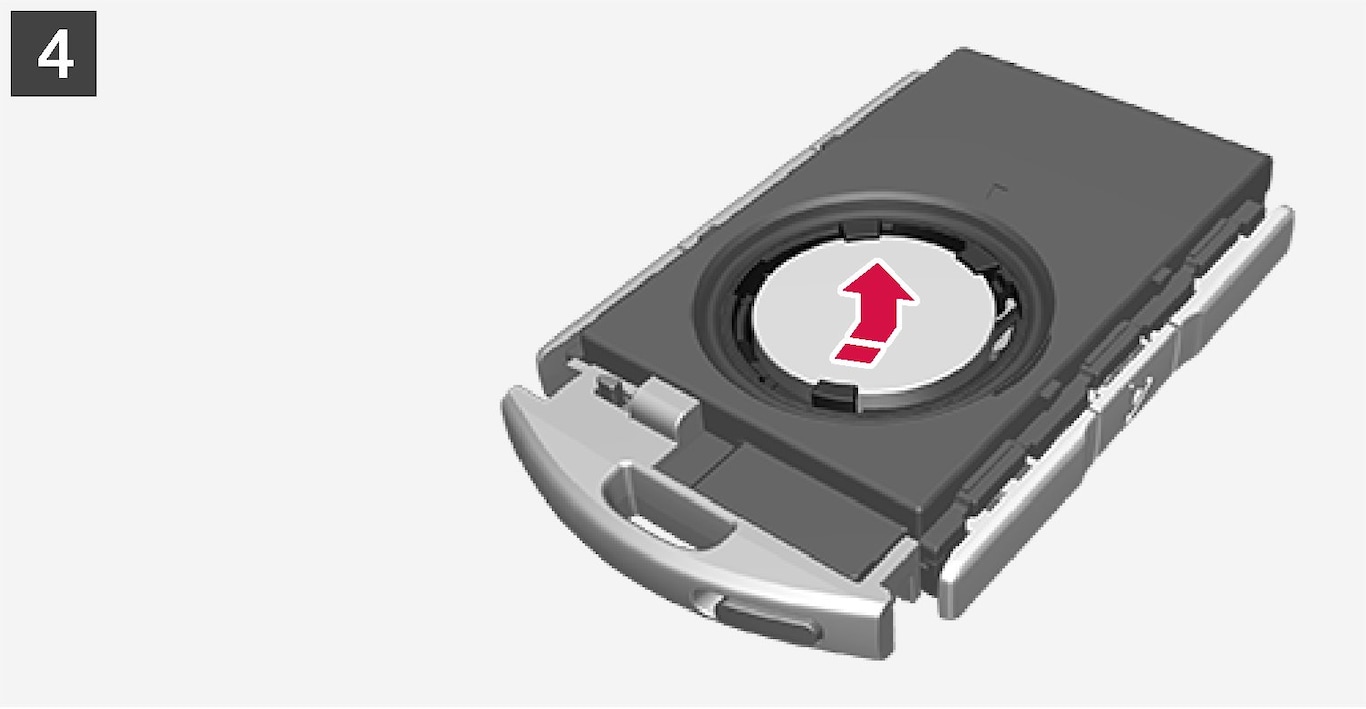
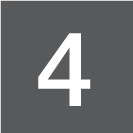
 The battery's positive (+) side is up. Pry out the battery as shown in the illustration.
The battery's positive (+) side is up. Pry out the battery as shown in the illustration.
Important
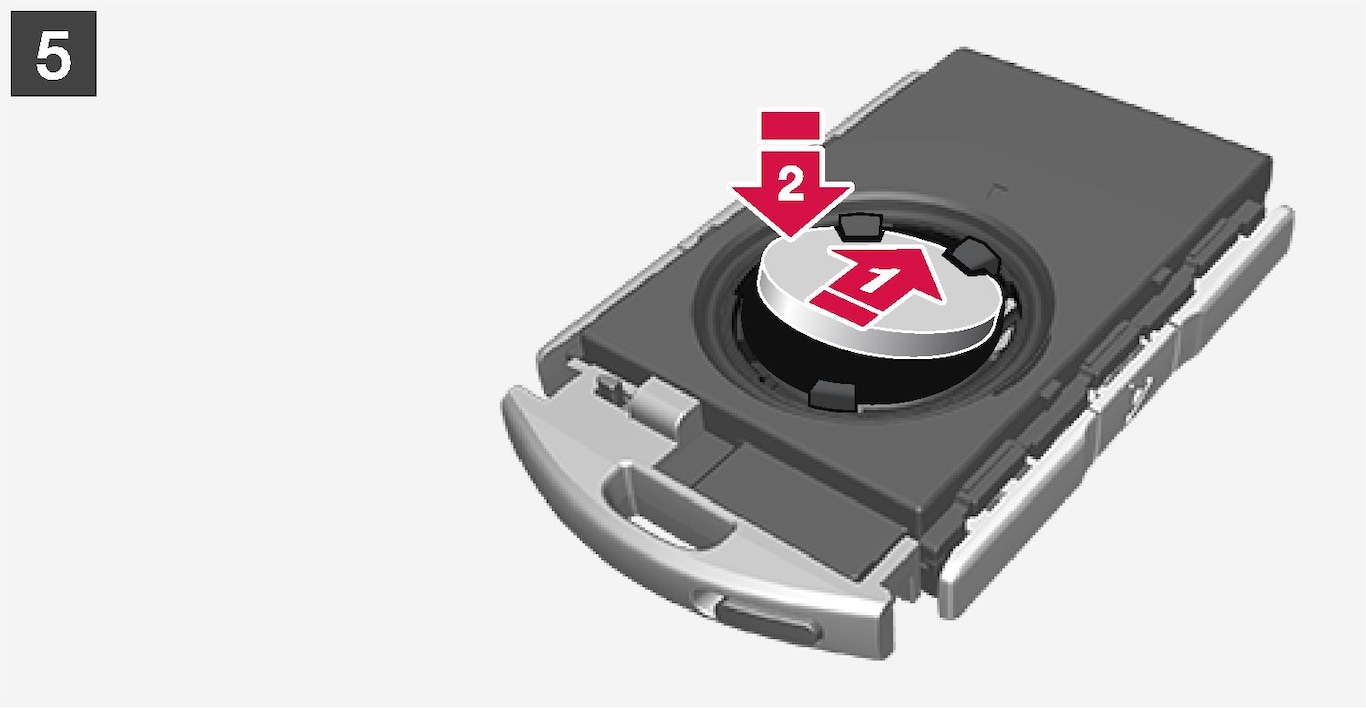

Insert a new battery1 with the positive (+) side up. Put the battery cover back in place by:
 Placing the battery's edge downward in the holder. Slide the battery forward so that it is held in place by the two plastic catches.
Placing the battery's edge downward in the holder. Slide the battery forward so that it is held in place by the two plastic catches.
 Pressing the battery downward so that it is also held in place by the two upper catches under the upper black holder.
Pressing the battery downward so that it is also held in place by the two upper catches under the upper black holder.
and turn until the marker points to CLOSE.
Note
Volvo recommends that the batteries used in the remote control meet the UN Manual of Test and Criteria, Part III, sub-section 38.3.
Batteries installed in the key from the factory and batteries exchanged by an authorized Volvo workshop fulfill the above criteria.
Old batteries should be disposed of properly at a recycling center or at your Volvo retailer.
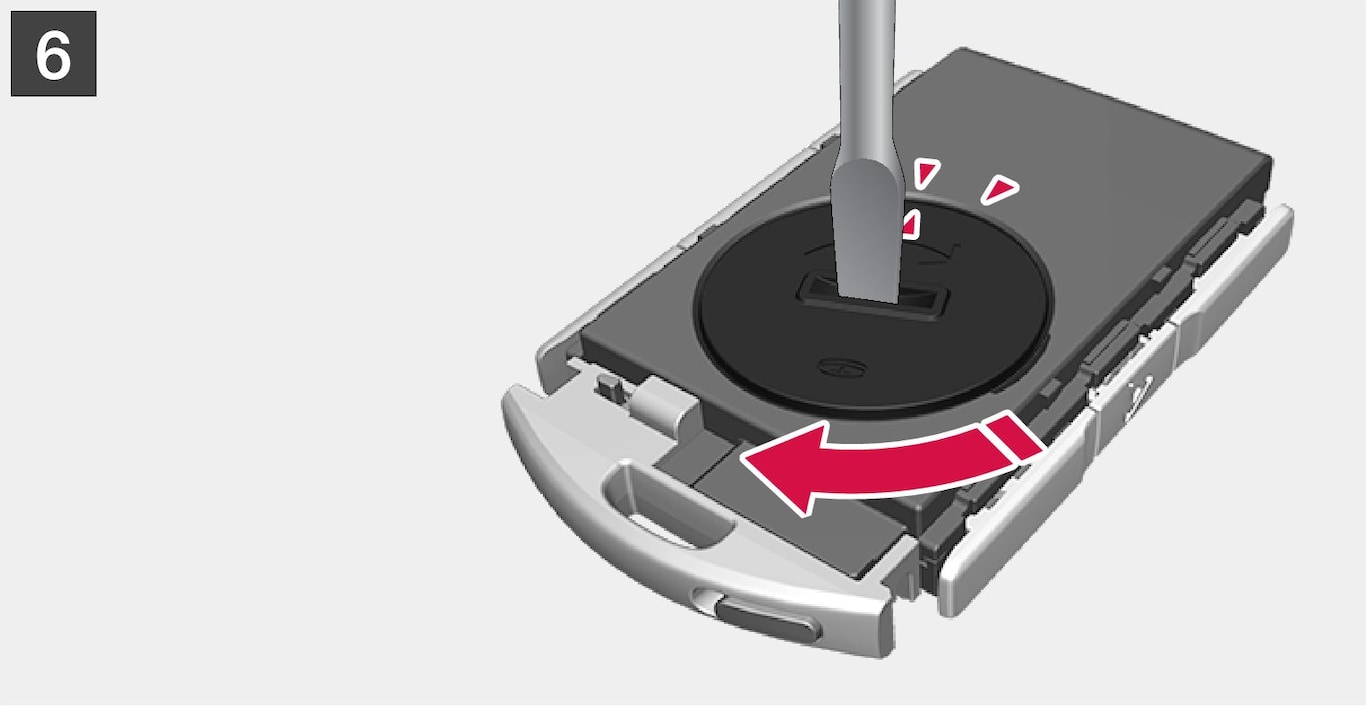
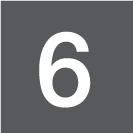
Put the battery cover in place and turn it clockwise until the marker points to CLOSE.

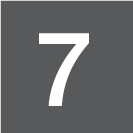
 Put the rear cover in position and press down until it clicks into place.
Put the rear cover in position and press down until it clicks into place.
 Slide the cover into place as indicated by arrow 2 in the illustration.
Slide the cover into place as indicated by arrow 2 in the illustration.


 Turn the key over and press the front cover (with the Volvo logo) until it clicks into place.
Turn the key over and press the front cover (with the Volvo logo) until it clicks into place.
 Slide the cover into position as indicated by arrow 2 in the illustration.
Slide the cover into position as indicated by arrow 2 in the illustration.
Dispose of old batteries properly, preferably at recycling station.