Three different settings can be stored using the memory function. The memory function controls are located on one or both of the front doors*.
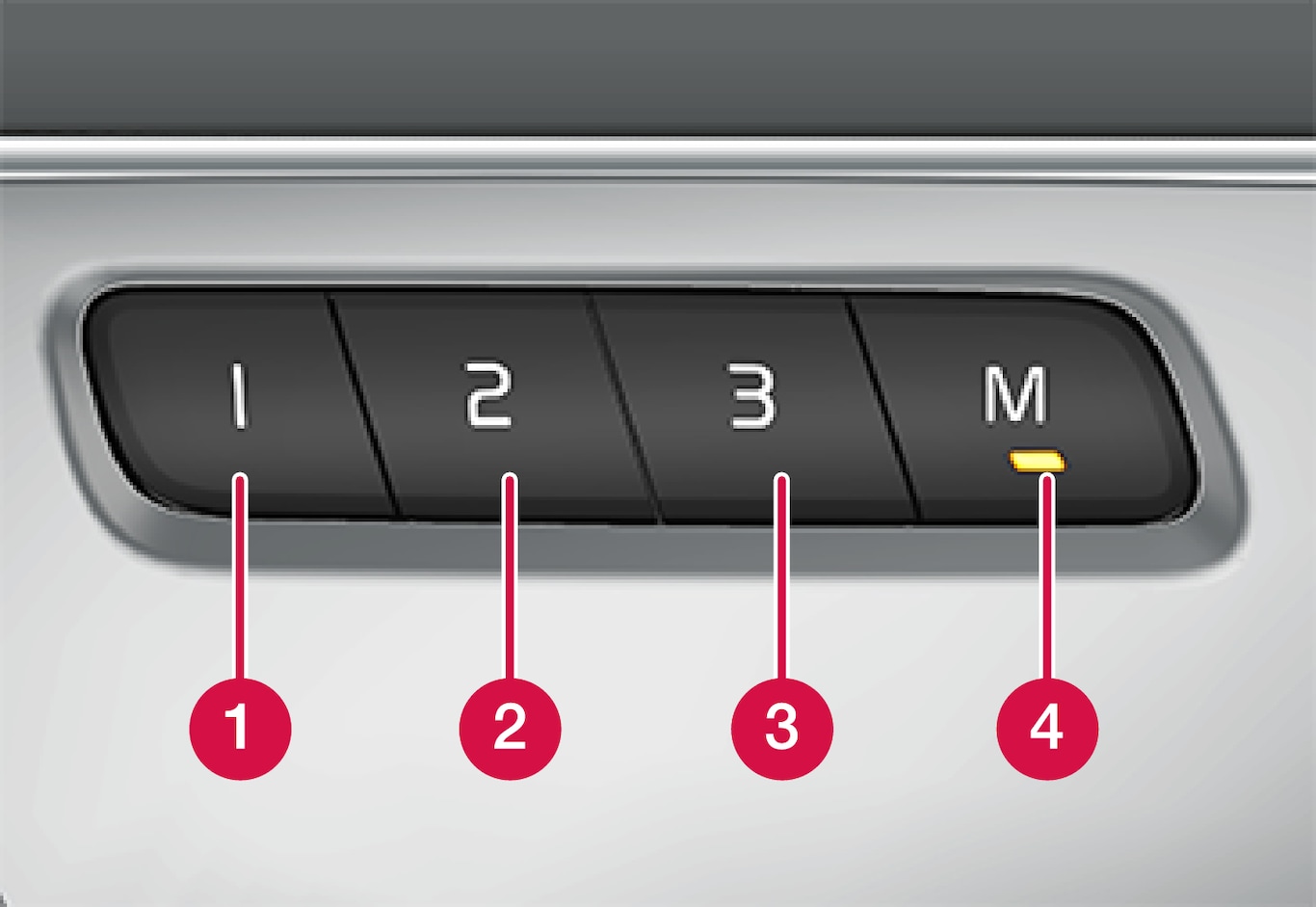
 Memory button
Memory button Memory button
Memory button Memory button
Memory button Button M for storing a setting.
Button M for storing a setting.
Storing a position
Adjust the seat, door mirrors and head-up display to the desired position.
Press and hold the M button. The indicator light in the button will illuminate.
Within three seconds, press and hold the 1, 2 or 3 button.
When the position has been stored in the memory button, an audible signal will sound and the indicator light in the M button will go out.
If none of the memory buttons are pressed within three seconds, the M button will go out and no position will be stored.
The seat must be adjusted again before a new memory position can be stored.