Up to 3,000 contacts can be displayed from the phone selected in the center display.
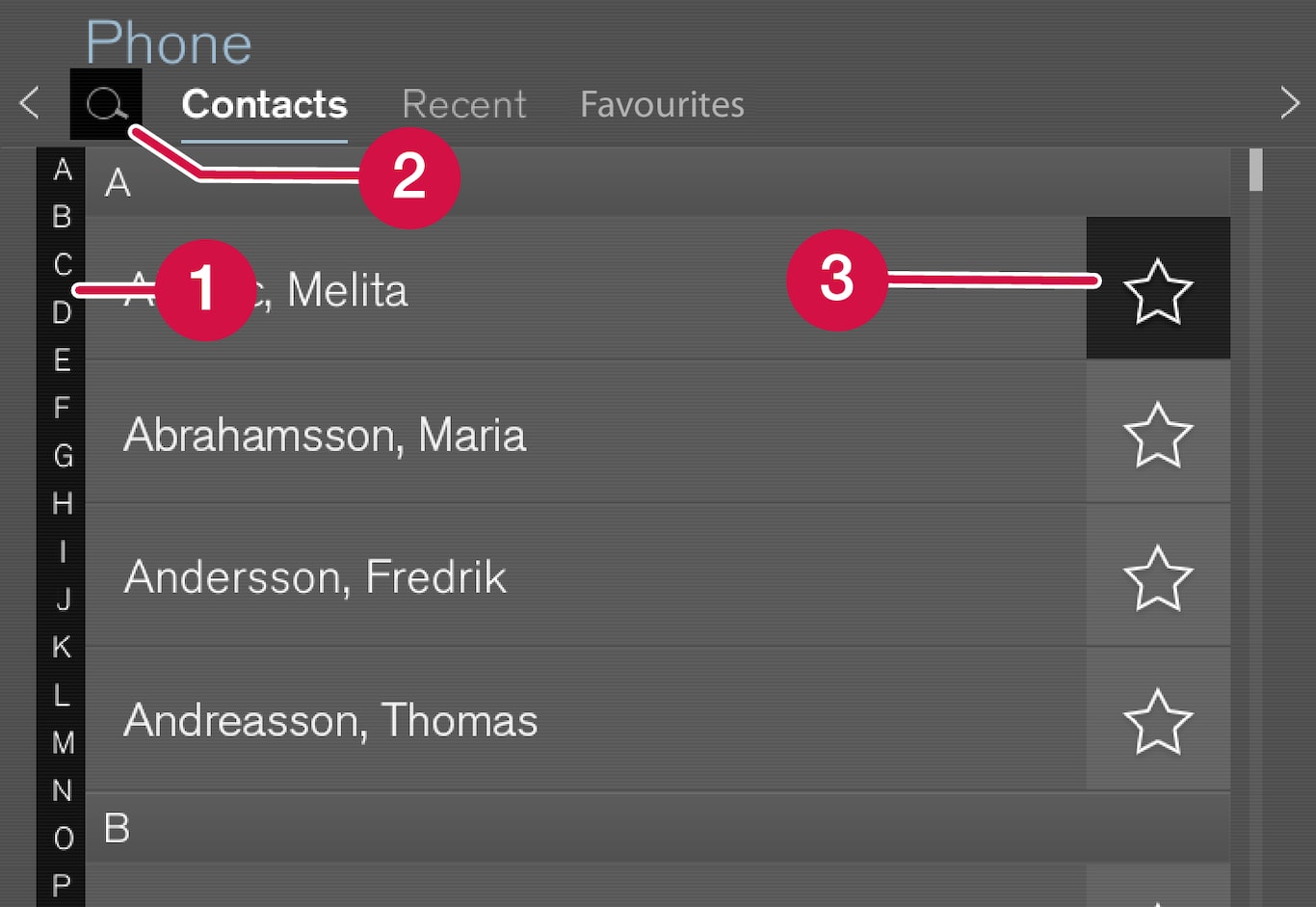
 Scroll by letter or
Scroll by letter or 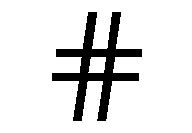 to find contacts. Only letters matching existing contacts in the phone book will be shown.
to find contacts. Only letters matching existing contacts in the phone book will be shown. - tap
- tap  to search by phone number or name in the phone book.
to search by phone number or name in the phone book. - tap
- tap  to add/remove a contact from the list of favorites.
to add/remove a contact from the list of favorites.
Sorting
The phone book is sorted in alphabetical order and special characters and numbers are sorted under 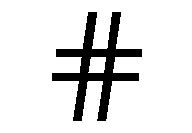 . The list can be sorted by either first name or last name. This is adjusted in your cellular phone settings.
. The list can be sorted by either first name or last name. This is adjusted in your cellular phone settings.