Controls used for door mirrors
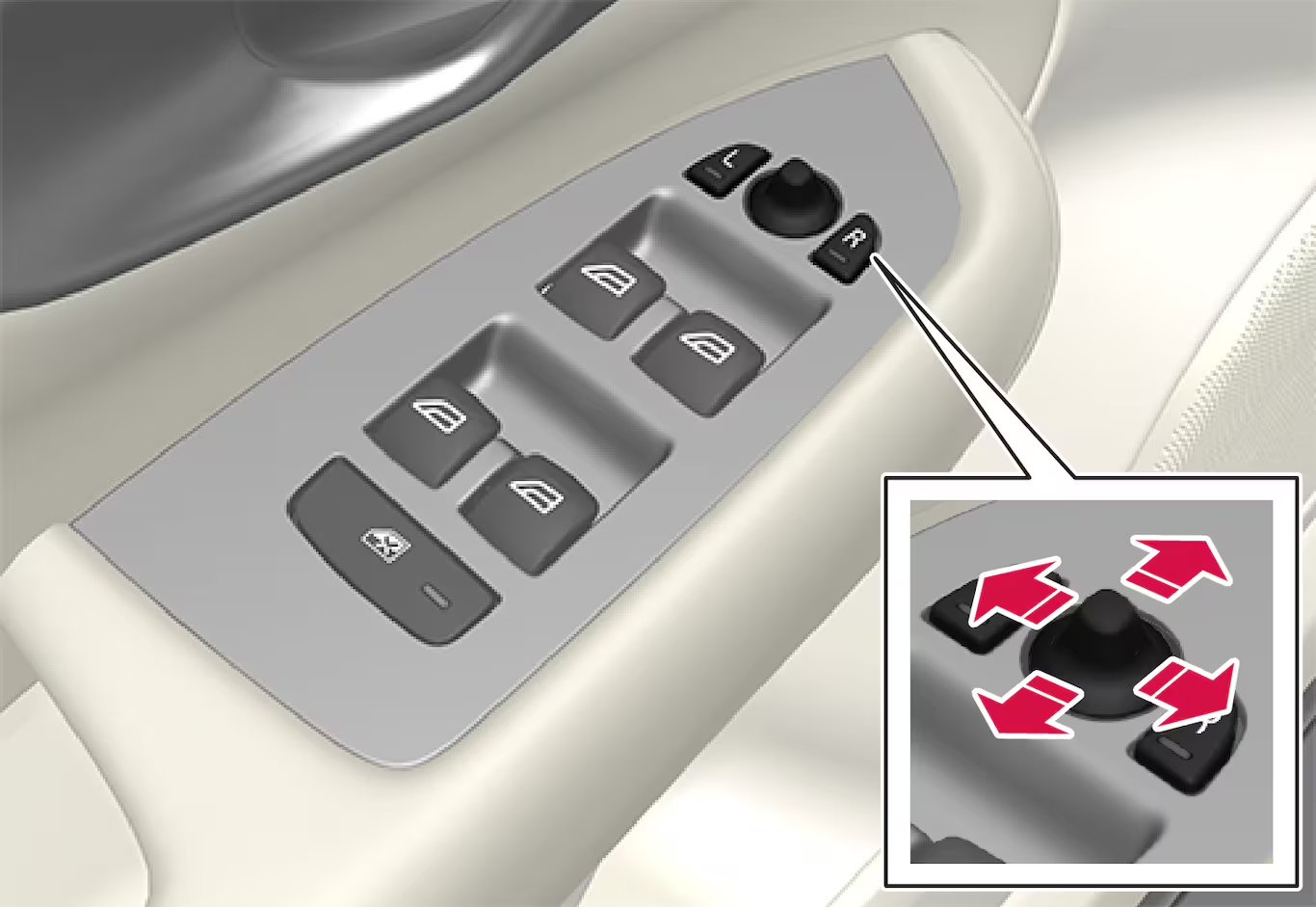
The joystick in the drivers' door control panel is used to adjust the position of the door mirrors. The ignition must be in at least mode I.
Automatically folding door mirrors*
The door mirrors can be automatically folded when driving or parking in tight spaces.
Open the mirrors by pressing L and R at the same time. The mirrors will automatically stop when they reach the last-used setting.
Resetting the mirrors' position
A mirror that has been moved out of position manually (e.g. hit or bumped into) must be electrically returned to its original position for automatic folding* to function properly.
The mirrors return to their original positions.
Tilting when parking1
The door mirrors can be tilted down to help give the driver a better view along the sides of the vehicle, e.g. of the curb when parking.
Please note that the button may need to be pressed twice depending on settings. When the door mirror is tilted down, the light in the button will flash. When reverse gear is engaged, the door mirrors will automatically start to move after 3 seconds and will reach their original position after about 8 seconds.
Automatically tilting when parking1
With this setting, the door mirrors will automatically tilt down when reverse gear is engaged. The folded position is preset and cannot be adjusted.
To immediately return the door mirrors to their original position, press the L or R button twice.
Automatic folding when the vehicle is locked*
In the center display, you can set the door mirrors to retract/extend automatically when the vehicle is locked/unlocked with the key.