Rearview mirror
You can adjust the interior rearview mirror by angling it manually.
The rearview mirror has three buttons on its underside and an indicator light in the lower part of the mirror for HomeLink.
Tip
Use the automatic dimming feature
Automatic dimming can reduce the glare from strong lights in the mirror. Auto dimming is triggered only when poor lighting conditions are detected outside the vehicle. Be sure to turn on the automatic dimming feature on to avoid glare in the mirrors.
Door mirrors
You can adjust and reset the door mirror positions, as well as fold the mirrors, using the controls in the driver's door button panel.
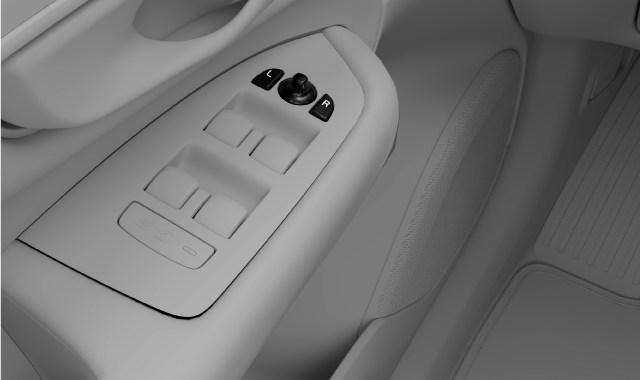
If you want the door mirrors to automatically fold when you lock the vehicle, you can enable a setting for this in the locking settings via the center display.
The door mirrors are heated to prevent ice and frost from impeding visibility. The door mirror heaters start automatically when you activate the rear defroster.
Warning
The passenger side's door mirror is curved to improve visibility. Objects may appear to be further away than they actually are.