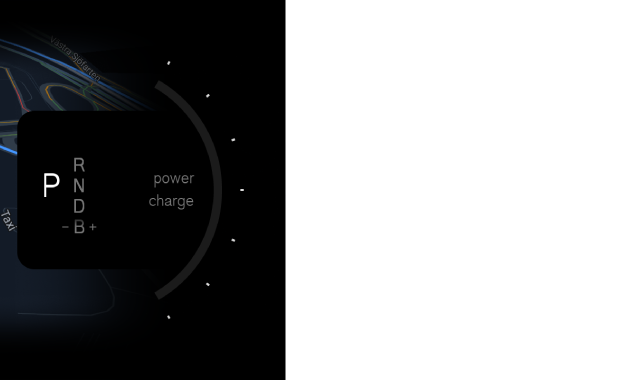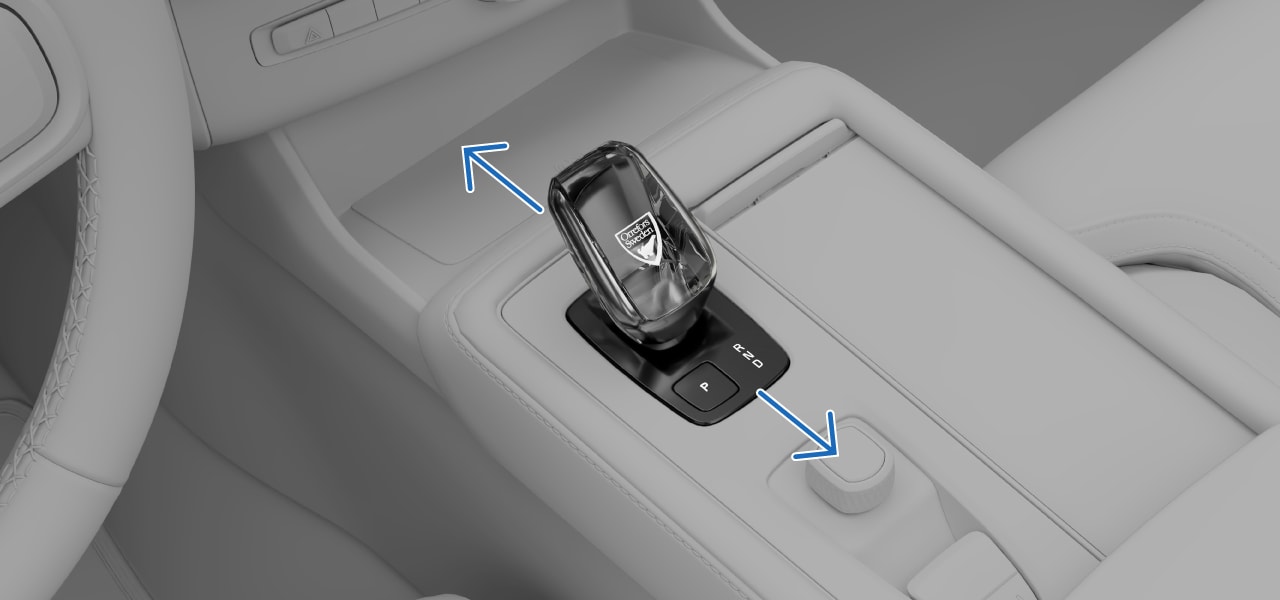
| R | Reverse |
| N | Neutral |
| D | Drive |
| B | Brake |
| P | Park |
When moving the gear selector either backwards or forwards, you can feel that it has two positions in both directions. Select R by moving the gear selector all the way forwards. Move the selector all the way backwards to select D.
You can select the neutral gear, N, by moving the gear selector to the first position in either direction and holding it there for a couple of seconds. The gear selector always returns to its middle position between gear selections.
Select B by moving the selector all the way backwards while driving in gear D. This allows you to brake by releasing the accelerator pedal1 and enables manual gear shifting. Move the selector backwards again to return to gear D.
Note
Selecting gears D, R, N or P is only possible when the car is stationary or when you are driving at walking pace.
You can't change gears while charging your car.
- Move the gear selector forwards or backwards to select one of the driving gears or neutral.
- Press the P button next to the gear selector to select the parking gear, P.
Your selection is indicated in the driver display.