The Owner profile is pre-installed and active in the car on first use or after a factory reset.
The Owner profile has administrative privileges and cannot be deleted.
Drag down the notification view to access user profiles.
The status field shows a 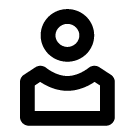 symbol, together with the initials of the active profile. When the system is logged-out, no symbol/initials are shown in the status field.
symbol, together with the initials of the active profile. When the system is logged-out, no symbol/initials are shown in the status field.
Automatic profile selection
It is possible to connect your key to a profile. The profile, along with all of its settings, will then be selected automatically every time the specific key is identified during unlocking or opening the driver's door.
The last profile used is activated if a key is not linked with a specific profile.
General information about settings
Changes to the car's settings are saved in different ways depending on the category to which the settings belong. These settings may be personal, global or adapted for a drive cycle.
Personal preferences
Personal settings are saved to an active profile.
- Car function settings – settings relating to driver support, driver side climate, the driver seat, the door mirrors, and interior and exterior lighting. These settings retain their values when a profile is added or when signing out from an active profile.
- Sound and media settings – settings relating to navigation, sound and media systems, apps and linked accounts. These settings return to default settings when a profile is added or when signing out from an active profile.
Global settings
The global settings are not changed when switching to a different profile. They remain the same regardless of which profile is active. Passenger side climate control, the passenger seat memory function, and certain system settings are examples of global settings.
Default drive cycle settings
A number of settings return to their defaults1 after a drive cycle.
The values for these settings can be adjusted while driving. After driving, it is returned to the default. At next drive cycle, the setting will have its default value again.