
The remote control key is not physically used when starting since the car is equipped with support for keyless starting (Passive Start) as standard. You simply need to have the key in the front part of the passenger compartment.
For cars equipped with keyless locking and unlocking (Passive Entry)* the key can be anywhere in the car to start the car. In this case, a slightly smaller, lighter key tag (Key Tag) is also supplied.
The remote control keys can be linked to different driver profiles to save personal preferences in the car.
Warning
The remote control key contains a button cell battery. Keep new and used batteries out of the reach of children. If someone swallows a battery it may cause serious injury.
If damage is discovered, e.g. if the battery cover cannot be closed properly, then the product should not be used. Keep defective products out of the reach of children.
Remote control key buttons

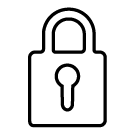 Locking - Pressing the button locks the doors, boot lid and fuel filler flap and also arms the alarm*.
Locking - Pressing the button locks the doors, boot lid and fuel filler flap and also arms the alarm*.- Press and hold to close all of the windows and the panoramic roof* simultaneously.
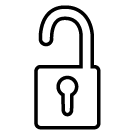 Unlocking - Pressing the button unlocks the doors and boot lid and also deactivates the alarm.
Unlocking - Pressing the button unlocks the doors and boot lid and also deactivates the alarm.- A longer press opens all windows simultaneously. This total airing function can be used, for example, to quickly air the car in hot weather.
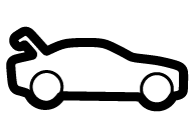 Boot lid - Unlocks and disarms the alarm for the boot lid only. The boot lid is opened mechanically, by spring pressure, using a long press.
Boot lid - Unlocks and disarms the alarm for the boot lid only. The boot lid is opened mechanically, by spring pressure, using a long press. Panic function - Used to attract attention in an emergency. Press and hold the button for at least 3 seconds or press it twice within 3 seconds to activate the direction indicators and the horn. The function can be turned off with the same button once it has been active for at least 5 seconds. Otherwise the function switches off automatically after 3 minutes.
Panic function - Used to attract attention in an emergency. Press and hold the button for at least 3 seconds or press it twice within 3 seconds to activate the direction indicators and the horn. The function can be turned off with the same button once it has been active for at least 5 seconds. Otherwise the function switches off automatically after 3 minutes.
Warning
If anyone is left in the car, make sure the power windows and panoramic roof* are de-energised by always taking the remote control key with you when you leave the car.
Note
Be aware of the risk of locking the remote control key in the car.
- A remote control key or key tag left in the car will be deactivated when the car is locked and the alarm is armed using another valid key. The "Double lock" function is also deactivated. The key left behind is reactivated when the car is unlocked.
- A Red Key left in the car will be deactivated even when the car is locked using Volvo On Call, and reactivated when the car is unlocked using Volvo On Call or with another valid key.
Button-less key (Key Tag)*
The key tag provided with the keyless locking and unlocking function works in the same way as the standard remote control key as regards keyless starting and locking and unlocking. The key is waterproof to a depth of approx. 10 metres (30 feet) for up to 60 minutes. It has no detachable key blade and the battery cannot be replaced.
Red Key - restricted remote control key*
A Red Key is a key that makes it possible to set restrictions for some of the car's properties e.g. the car's maximum speed and the loudspeaker system's maximum volume. A key for any car owner who wants their car to be driven responsibly even when someone else is driving it.
Interference
Remote control key functions for keyless starting and keyless locking and unlocking* can be disrupted by electromagnetic fields and screening.
Note
If there is still interference - use the remote control key's detachable key blade to unlock and then place the key in the backup reader in the cup holder to disarm the car and allow the car to be started.