Checking status
Open the Car Status app in the app view.
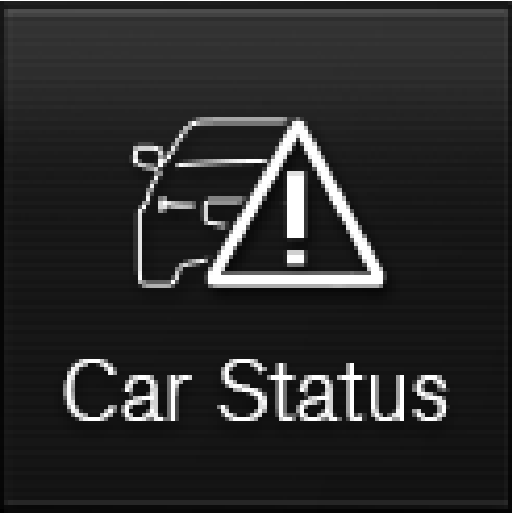
Tap on TPMS to show the status of the tyres.
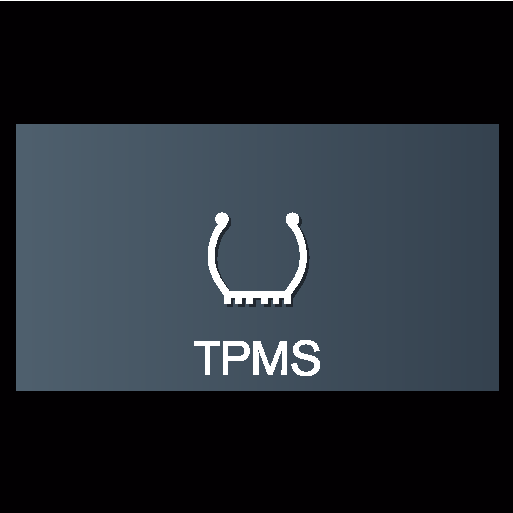
Status indication
The graphics in the centre display show the status for each tyre2.
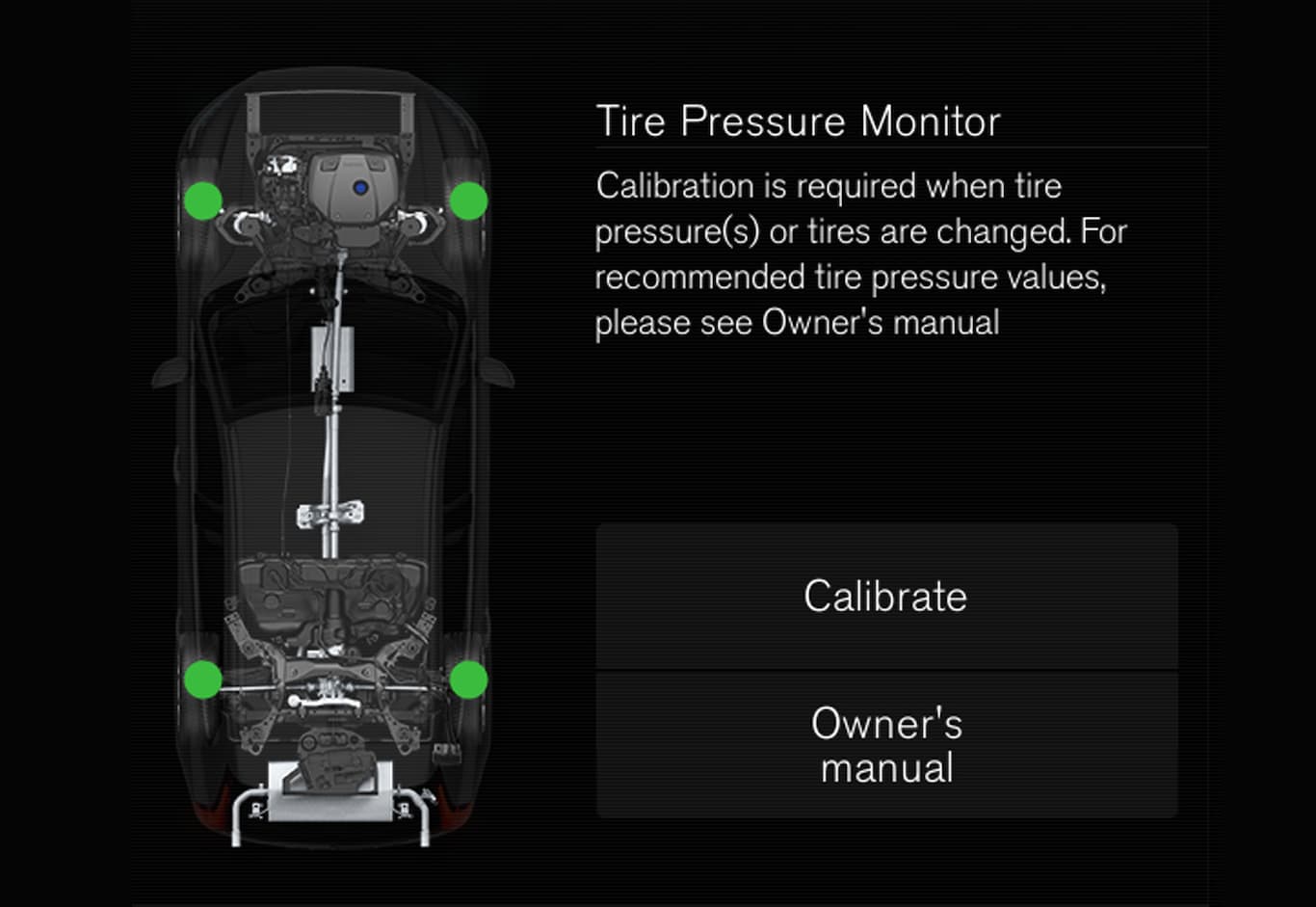
Green tyre:
- The tyre pressure is above the limit value for a warning.
Yellow tyre:
- The tyre's pressure is too low. Stop and check/rectify the tyre pressure by inflating as soon as possible. Calibrate the system after the tyre pressure has been adjusted.
All tyres yellow:
- The pressure is too low in two or more tyres. Stop and check/rectify the tyre pressures by inflating as soon as possible. Calibrate the system after the tyre pressures have been adjusted.
All tyres grey:
- Calibration in progress.
- Unknown status.
Several minutes driving above 35 km/h (22 mph) are required for the system to become active.
All tyres grey and a message:
- Tyre pressure system Temporarily unavailable. The indicator symbol flashes and changes to constant glow after approx. 1 minute. The system is currently unavailable, activated shortly.
- Tyre pressure system Service required. The indicator symbol flashes and changes to constant glow after approx. 1 minute. The system is not working correctly, contact a workshop3.