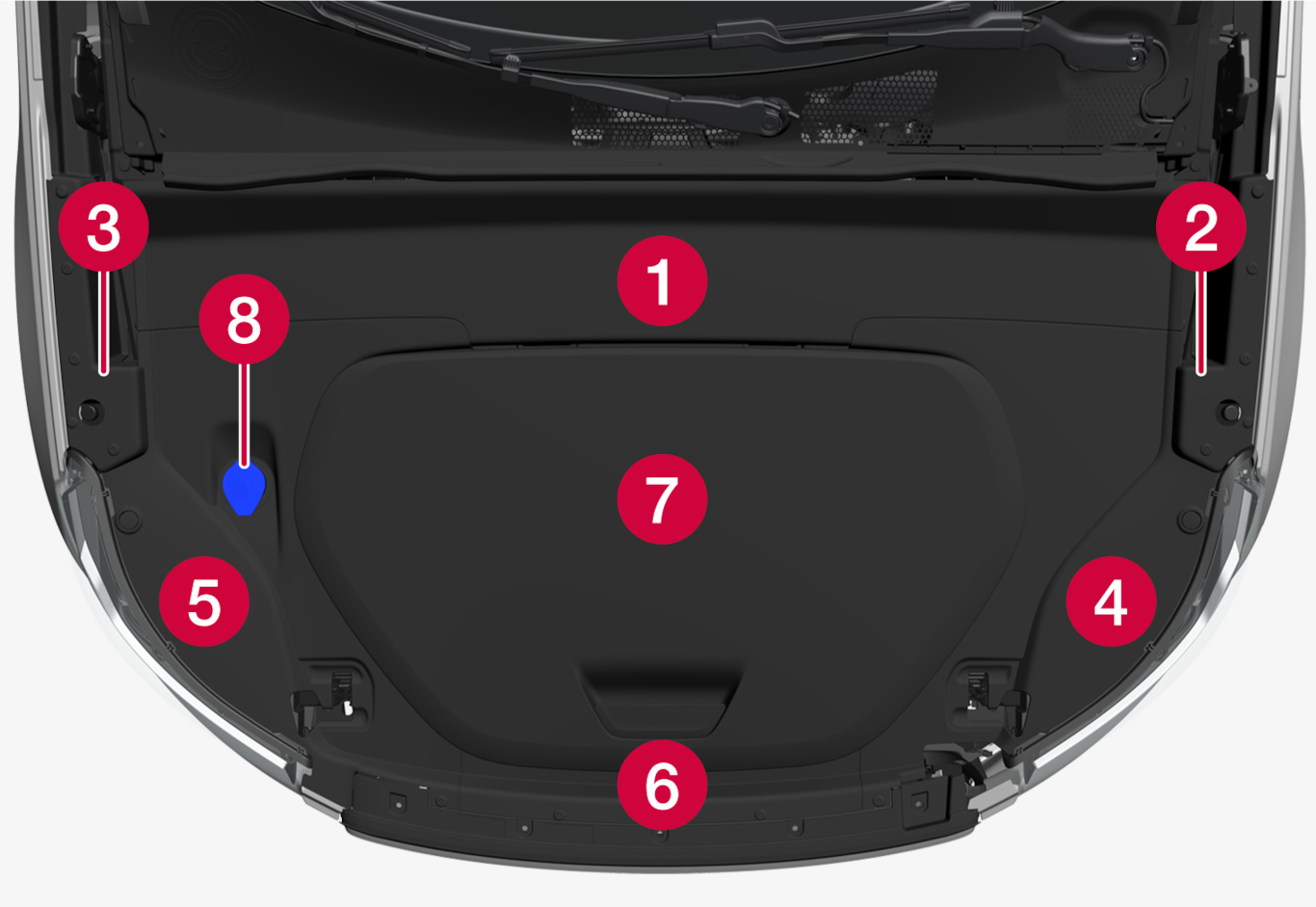
 Panel A – provides access to the negative charging point for jump starting.
Panel A – provides access to the negative charging point for jump starting. Panel B
Panel B Panel C
Panel C Panel D – provides access to the positive charging point for jump starting and fuses under the bonnet.
Panel D – provides access to the positive charging point for jump starting and fuses under the bonnet. Panel E
Panel E Panel F
Panel F Hatch for storage compartment under the bonnet.
Hatch for storage compartment under the bonnet. Cap for filling the washer fluid.
Cap for filling the washer fluid.
Important
Important
Warning
The protective panels are held in place using plugs. Loosen them by pressing in the locking pin in the centre of the plug, e.g. using a screwdriver or a pen. Once you have pressed in the pin a sufficient distance, you can pull the plug out. Avoid pressing the pin the whole way through the plug in order to prevent it from falling between components. Pull the locking pin out completely when reattaching the plug to reinstall the panel. Once the plug is positioned in the mounting hole, the locking pin can be pressed into place again, which secures the panel.
A specific sequence should be followed when removing or installing the protective panels due to the way in which they overlap each other. To detach the panels, follow the steps below:
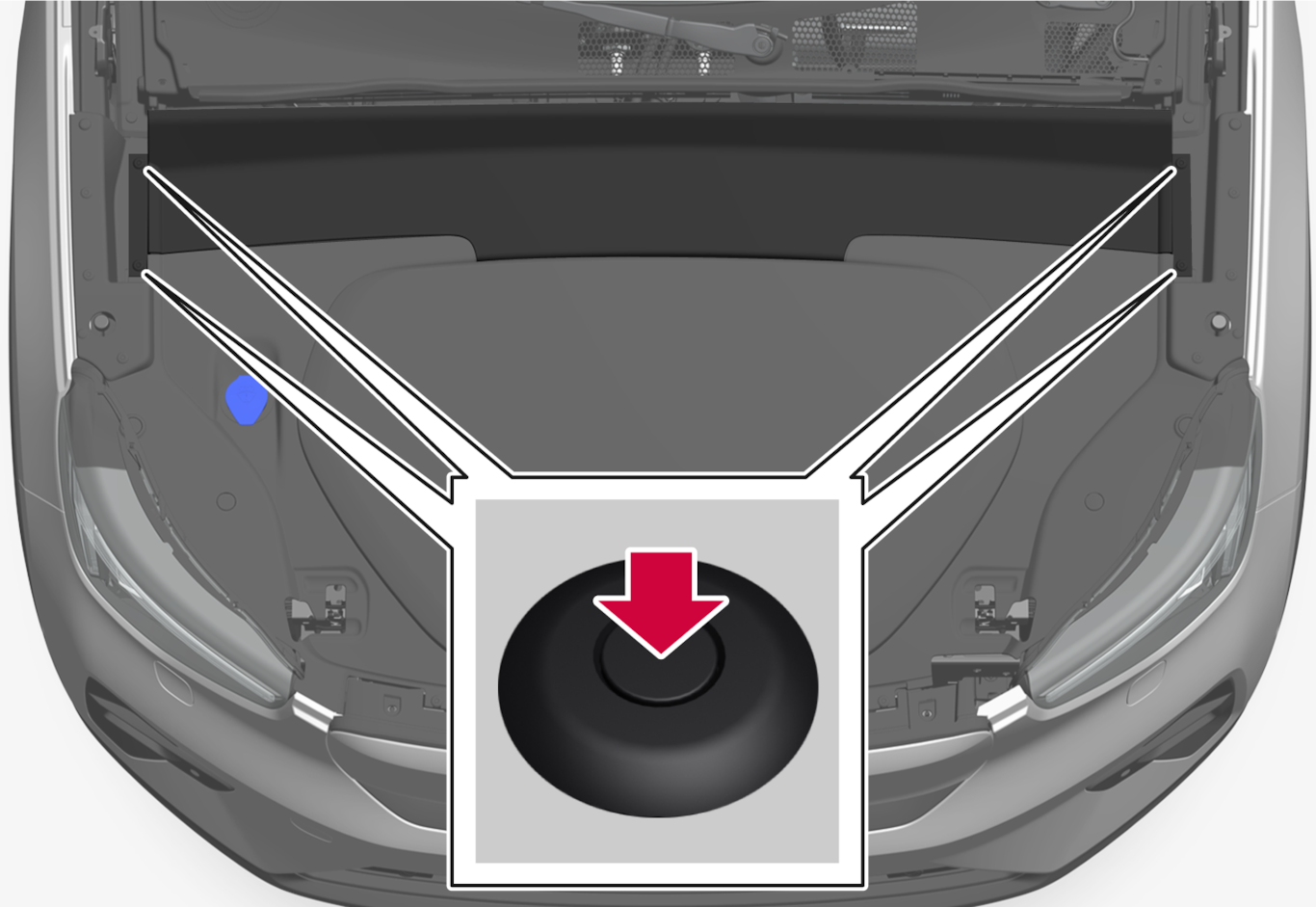
To refit the panel, pull the lock pins out fully, and press them in again when the plugs are positioned in their assembly holes. Make sure that the snap fasteners are correctly positioned before pressing the panel into place.
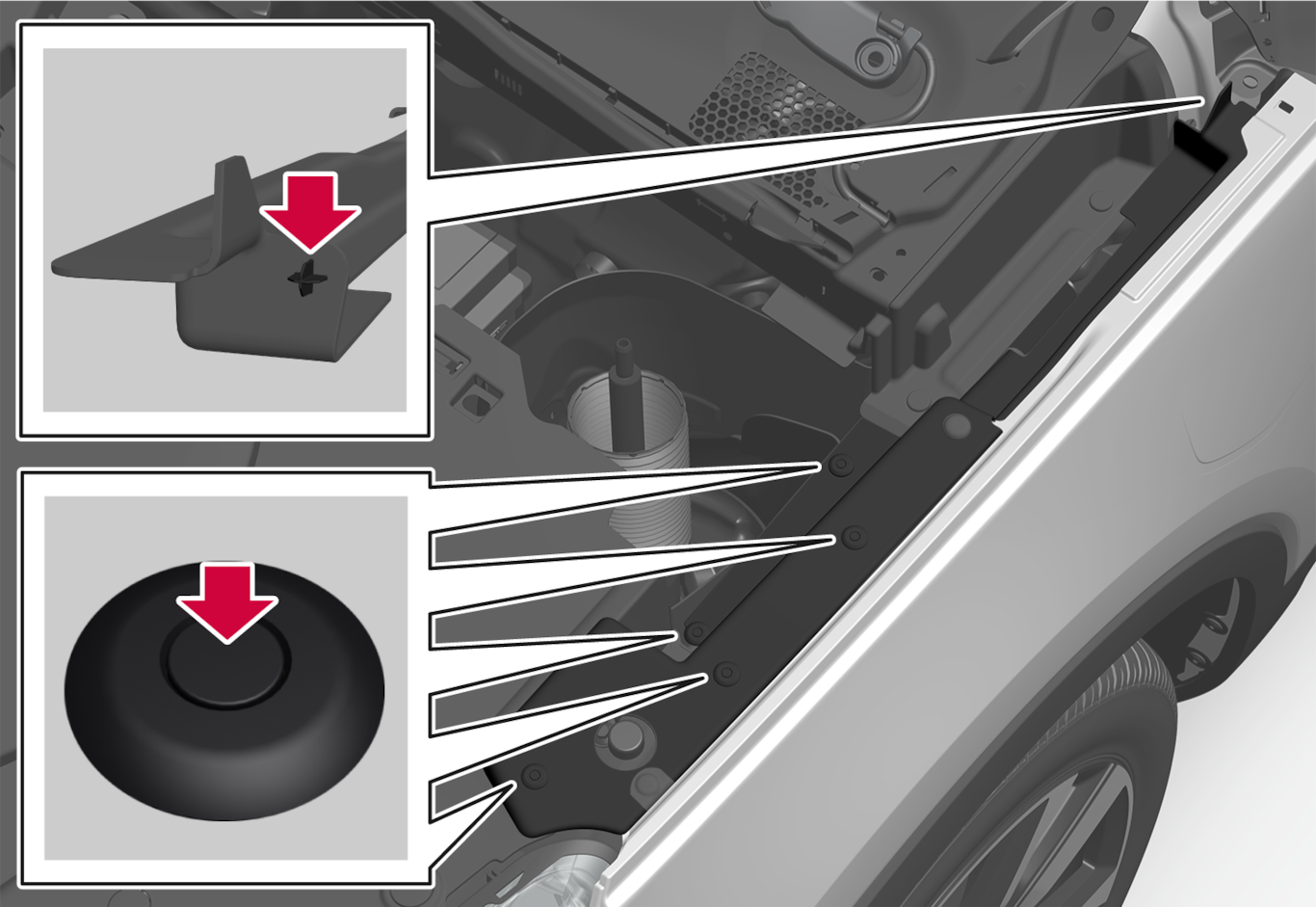
To refit the panel, pull the lock pins out fully, and press them in again when the plugs are positioned in their assembly holes. The panel also has a protruding part in the rear end that holds it in place when it has been fitted into its hole.
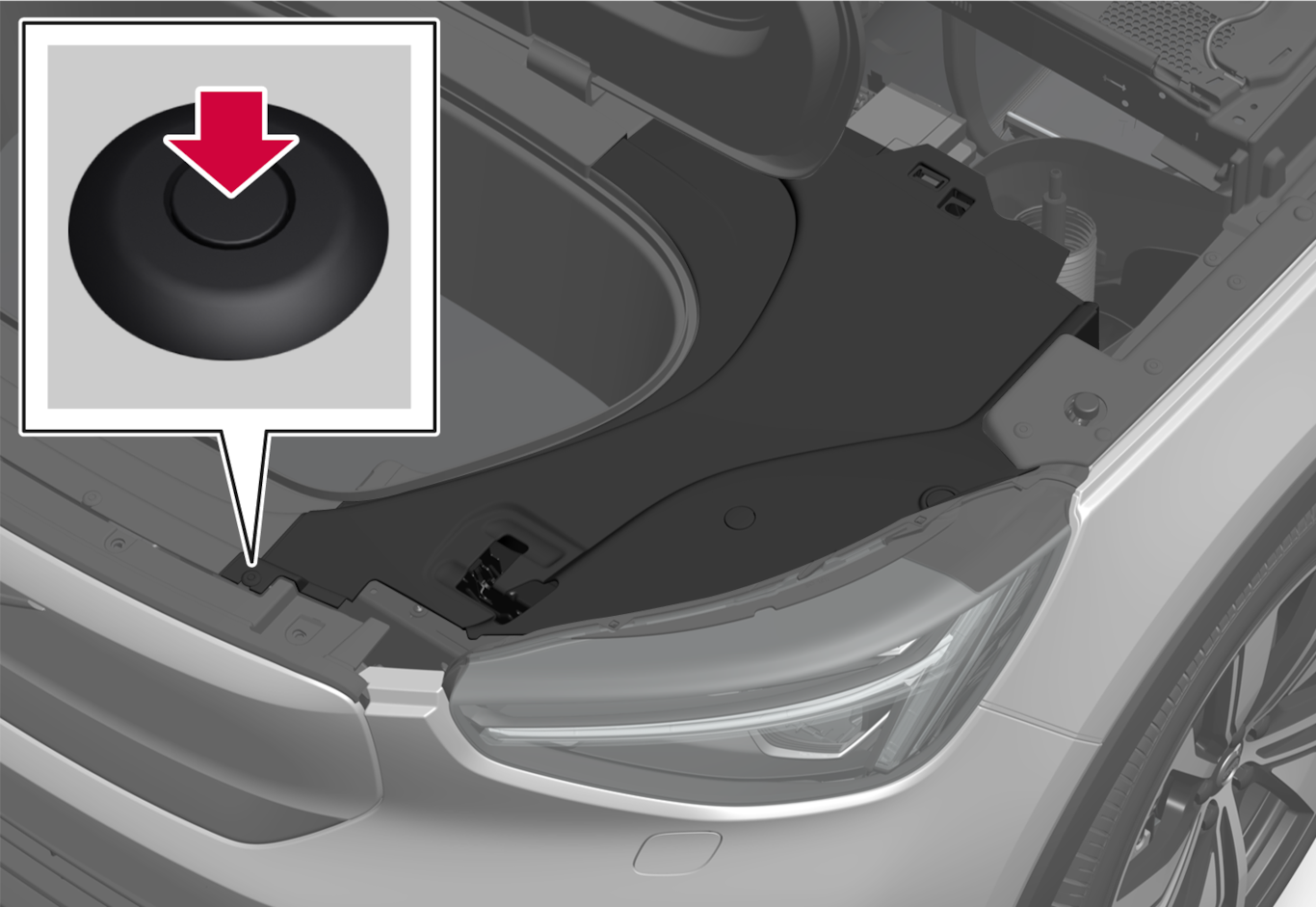
To refit the panel, pull the lock pins out fully, and press them in again when the plugs are positioned in their assembly holes. Make sure that the snap fasteners are correctly positioned before pressing the panel into place.
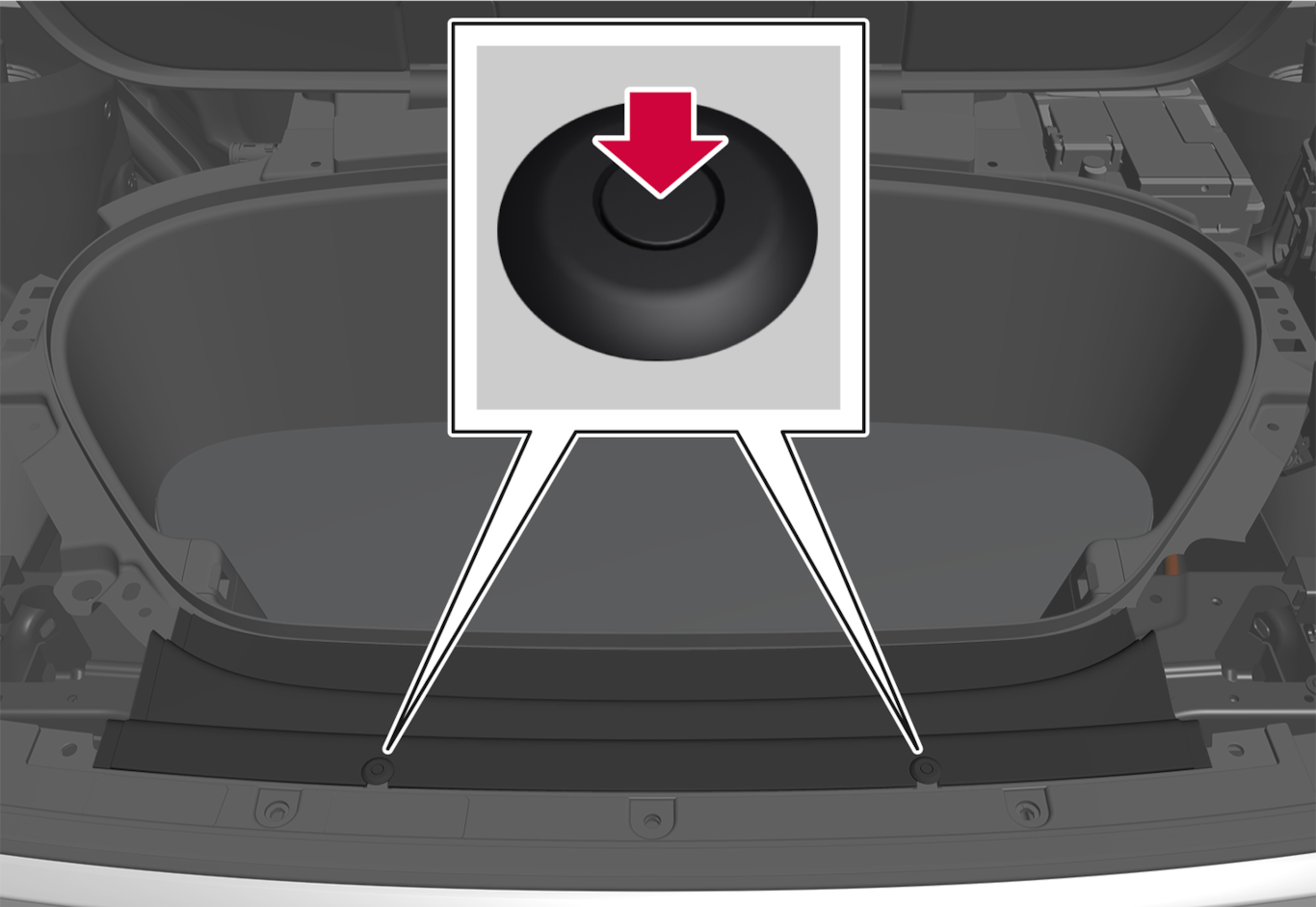
To refit the panel, pull the lock pins out fully, and press them in again when the plugs are positioned in their assembly holes. Make sure that the snap fasteners are correctly positioned before pressing the panel into place.