Note
Navigation in the DVD video disc's menu
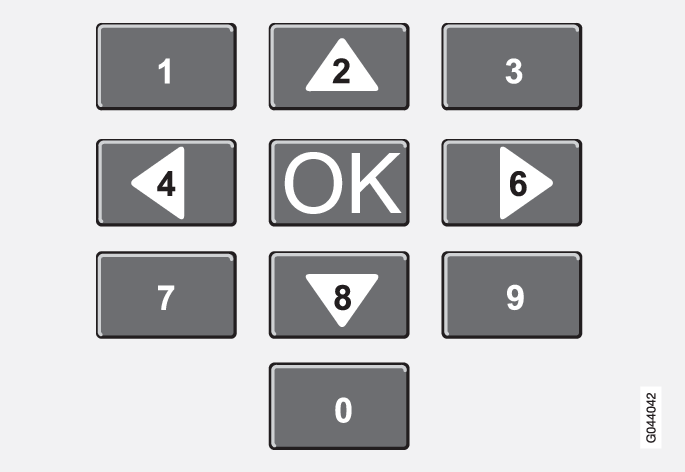
Navigation in the DVD video disc's menu is performed using the number keys in the centre console as illustrated above.
Changing chapter or title
Turn TUNE to access the list of chapters and navigate through them (if the film is being played back then it is paused). Press OK/MENU to select the chapter, this also leads back to the original position (if the film was being played back then it is restarted). Press EXIT to access the title list.
Titles are selected in the title list by turning TUNE and the selection is confirmed with OK/MENU, this also leads back to the chapter list. Press OK/MENU to activate the selection and return to the start position. Use EXIT to cancel the selection and this leads back to the original position (without any selection being made).
The chapter can also be changed by pressing on  /
/  in the centre console or the steering wheel keypad.
in the centre console or the steering wheel keypad.