Information display
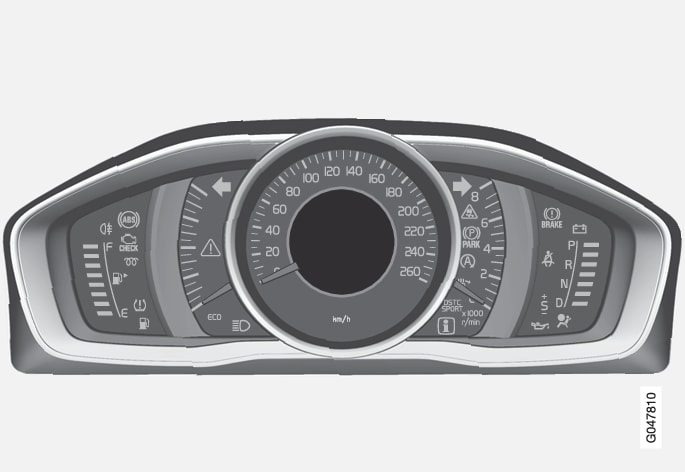
The combined instrument panel's information display shows information on some of the car's functions, e.g. cruise control and trip computer, as well as messages. The information is shown with symbols and text. There are further descriptions under the functions that use the display.
Gauges and indicators
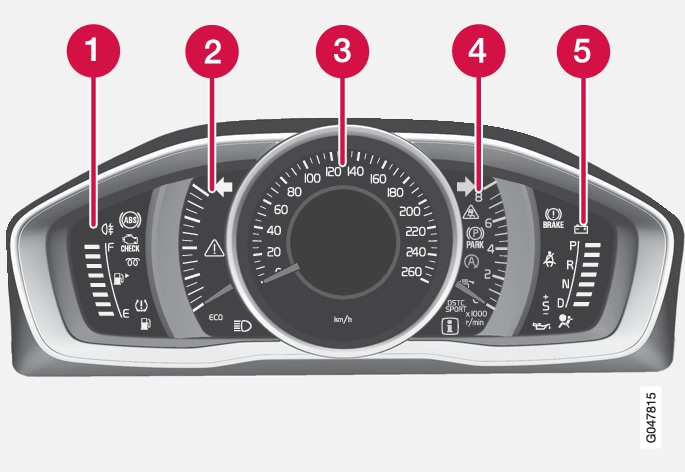
 Fuel gauge. When the indicator lowers to only one white marking1, the yellow indicator symbol for low level in the fuel tank is illuminated. See also Trip computer - supplementary information and Filling up with fuel.
Fuel gauge. When the indicator lowers to only one white marking1, the yellow indicator symbol for low level in the fuel tank is illuminated. See also Trip computer - supplementary information and Filling up with fuel. Eco meter The meter provides an indication of how economically the car is being driven. The higher the reading on the scale, the more economical it is.
Eco meter The meter provides an indication of how economically the car is being driven. The higher the reading on the scale, the more economical it is. Speedometer
Speedometer Tachometer. The meter indicates engine speed in thousands of revolutions per minute (rpm).
Tachometer. The meter indicates engine speed in thousands of revolutions per minute (rpm). Gear shift indicator2/Gear position indicator3 See also Gear shift indicator*, Automatic gearbox -- Geartronic* or Automatic gearbox -- Powershift*.
Gear shift indicator2/Gear position indicator3 See also Gear shift indicator*, Automatic gearbox -- Geartronic* or Automatic gearbox -- Powershift*.
Indicator and warning symbols
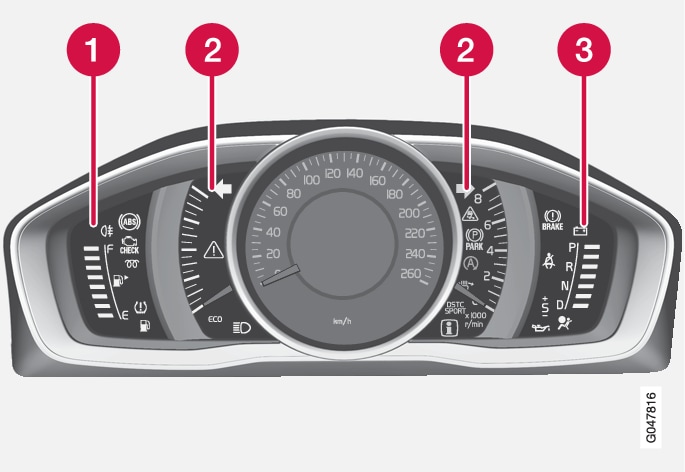
 Indicator symbols
Indicator symbols Indicator and warning symbols
Indicator and warning symbols Warning symbols4
Warning symbols4
Functionality check
All indicator and warning symbols, apart from symbols in the centre of the information display, illuminate in key position II or when the engine is started. When the engine has started, all the symbols should go out except the parking brake symbol, which only goes out when the brake is disengaged.
If the engine does not start or if the functionality check is carried out in key position II then all symbols go out within a few seconds except the symbol for faults in the car's emissions system and the symbol for low oil pressure.