Using the drive modes it is possible to quickly have access to the car's numerous functions and settings for different driving needs. The following systems are adapted to maintain driving characteristics that are as good as possible in each drive mode:
- Steering
- Engine/gearbox/all-wheel drive*
- Brakes
- Shock absorption
- Driver display
- Start/stop function
- Climate settings
Select the drive mode adapted for the current driving conditions. Remember that not all drive modes are available in all situations.
Selectable drive modes
When the car starts, it is in Comfort mode and the start/stop function is activated. The drive mode can be changed when the car has been started, e.g. to the Individual mode. When the Individual mode is selected, it is possible to make adjustments for specific preferences, e.g. to show the tachometer.
Comfort
The Comfort mode is the car's normal mode. These settings make the car feel comfortable, the steering and shock absorbers are adapted for normal driving and the body movements are compliant.
This drive mode is the certification mode for carbon dioxide emissions.
In Comfort mode, no tachometer is displayed in the driver display1.
Eco
- Adapt the car for more energy-efficient and environmentally-conscious driving with the Eco mode.
The drive mode means, for example, that the Start/Stop function is activated, the shock absorbers are soft and the output of certain climate settings is reduced.
When driving in Eco mode, the driver display shows an eco-meter that indicates in real time how economical your driving is.
Dynamic
- Dynamic mode means that the car has sportier characteristics and faster response to accelerating.
The gear changes become faster and more distinct, and the gearbox prioritises a gear with greater traction.
Steering response is faster and shock absorption is harder2 which means that the body follows the roadway in order to reduce roll during cornering.
Start/Stop function is deactivated.
The Dynamic mode is also available in the Polestar Engineered version*.
Individual
- Adapting a drive mode according to individual preferences.
Select a drive mode to start from, and then adjust the settings according to the desired driving characteristics. These settings are saved in the active driver profile and are available each time the car is unlocked with the same remote control key.
An individual drive mode is only available if it is first activated in the centre display.
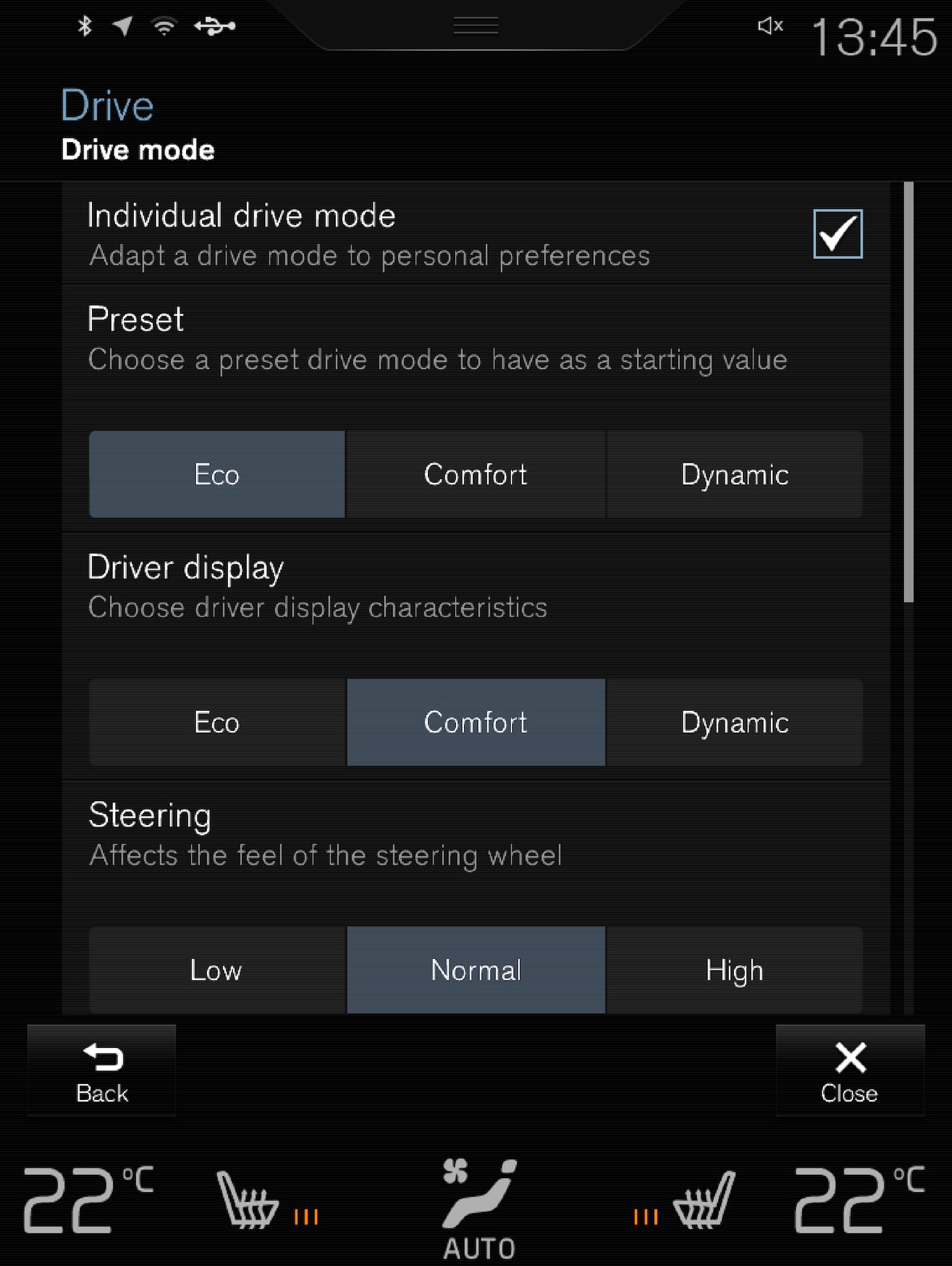
In Presets, select a drive mode to start from: Eco, Comfort, Dynamic or Polestar Engineered*.
Possible adjustments apply to settings for:
- Driver Display
- Steering Force
- Powertrain Characteristics
- Brake Characteristics
- Suspension Control
- ECO Climate
- Start/Stop.