Setting the adaptive cruise control in standby mode
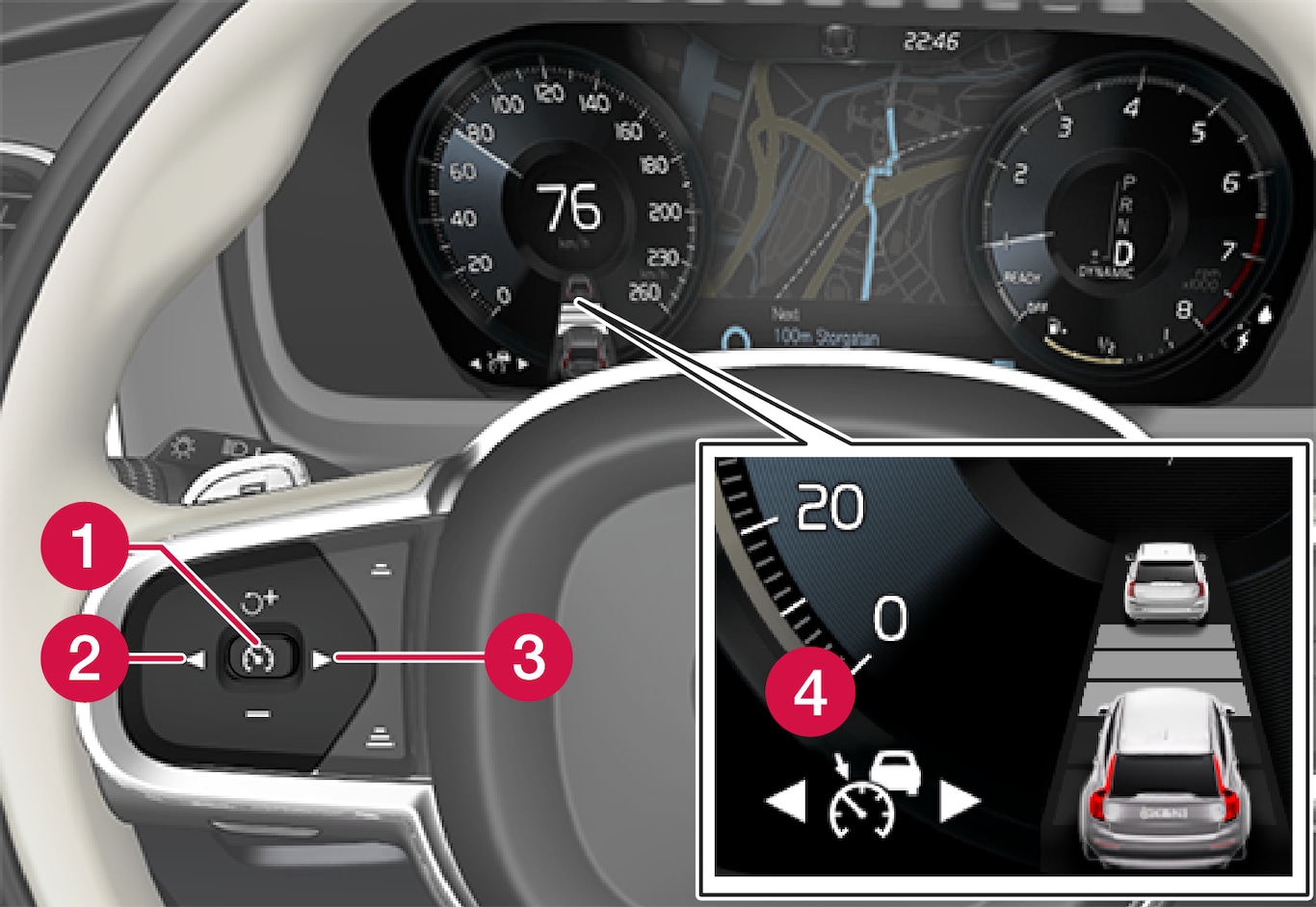
Immediately after the engine is started the Adaptive Cruise Control is in the standby mode. To set it in standby mode from active mode, proceed as follows:
Press steering wheel button ◀ (2) or ▶ (3) to scroll to the symbol/function  (4).
(4).
 (4).
(4).The symbol is displayed and Adaptive Cruise Control is set in standby mode.
Starting/activating the adaptive cruise control
In order to start the ACC the following requirements apply:
- The driver's seatbelt must be buckled and the driver's door must be closed.
- There must be a vehicle (the "target vehicle") within reasonable distance in front of the car, or the current speed must be at least 15 km/h (9 mph).
- For cars with manual gearbox. Speed must be at the lowest 30 km/h (20 mph).
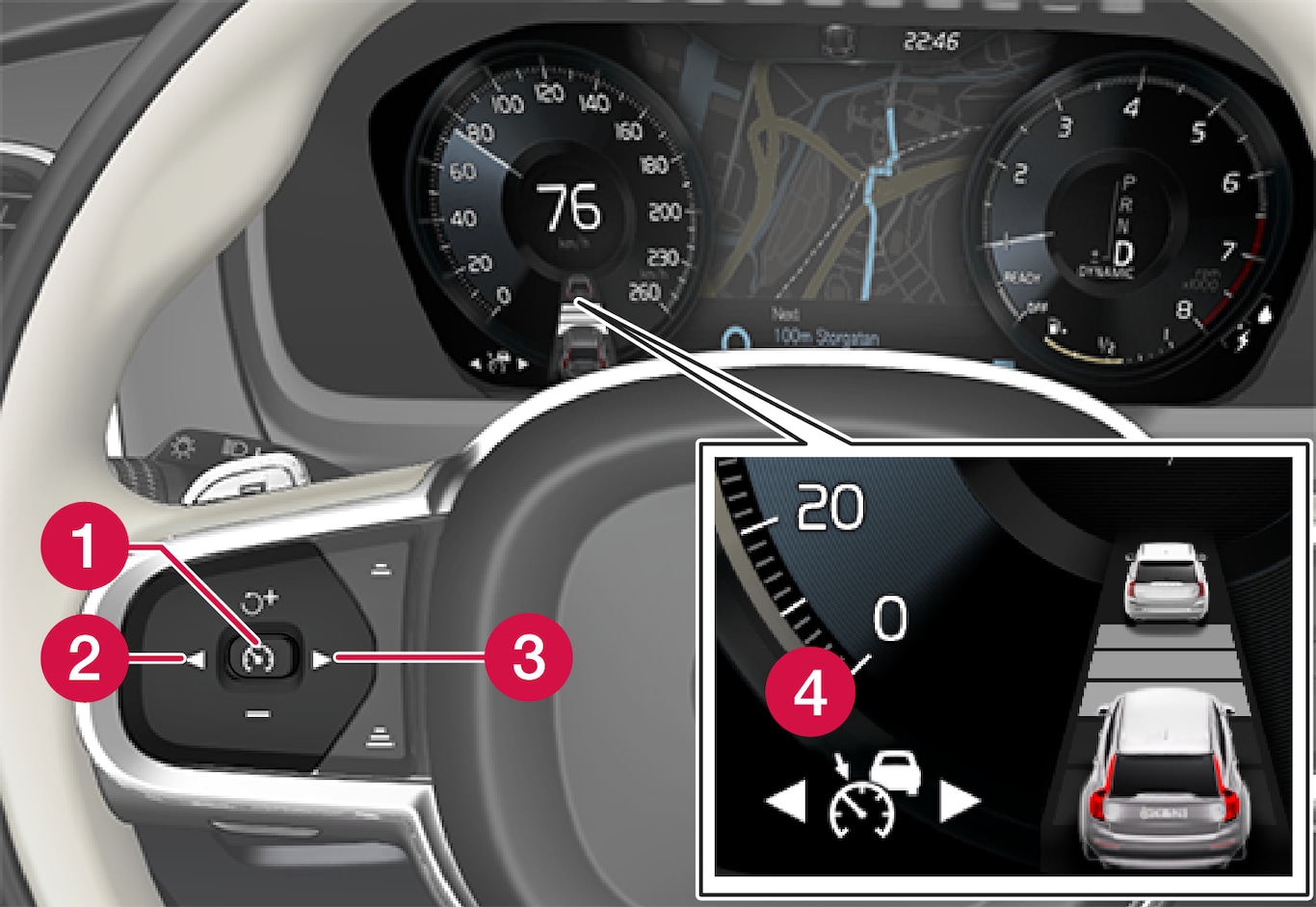
With the symbol/function  (4) displayed, press the steering wheel button
(4) displayed, press the steering wheel button  (1).
(1).
 (4) displayed, press the steering wheel button
(4) displayed, press the steering wheel button  (1).
(1).Adaptive cruise control starts and the current speed is stored, which is shown in figures in the centre of the speedometer.

The time interval is only adjusted to the vehicle ahead by the ACC when the distance symbol shows two vehicles.

At the same time a speed range is marked.
The higher speed is the stored/selected speed and the lower speed is that of the vehicle ahead (target vehicle).