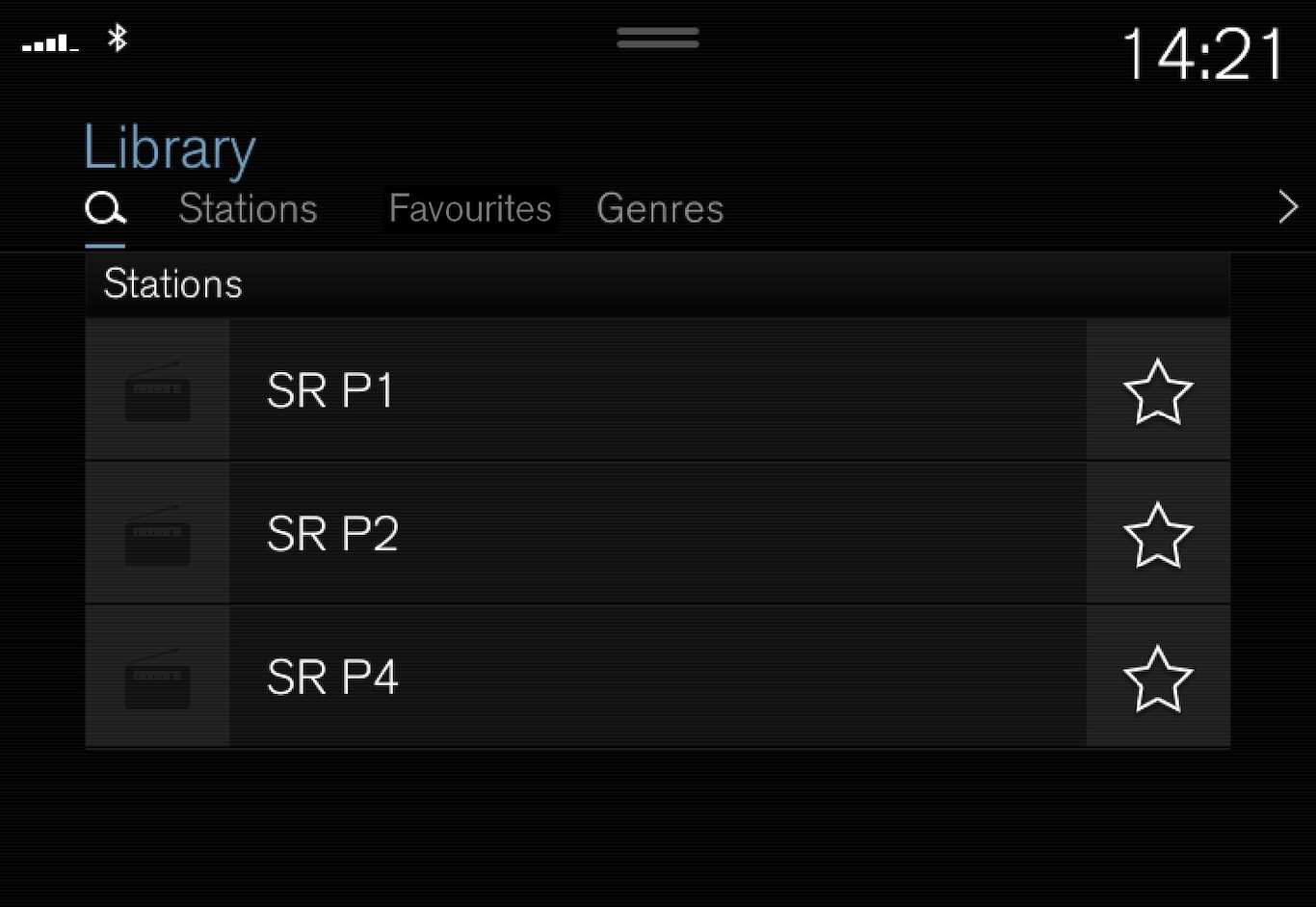
The parameters you can search on depend on the frequency band selected:
- AM — station and frequency.
- FM — station, genre and frequency.
- DAB* - ensembles and stations.
Press Library.
Press  .
.
 .
.Search view with keyboard is opened.
Enter the search terms.
Searching takes place with each input of a character and the search results are shown by category.
Manual tuning

On changing over to manual tuning, the radio no longer changes frequency automatically when reception is poor.
Press Manual tuning, pull the control or press 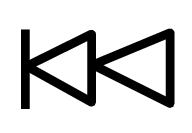 or
or 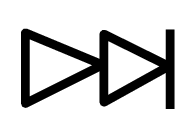 . With a long press, the search jumps to the next available station in the frequency band. It is also possible to use the right keypad on the steering wheel.
. With a long press, the search jumps to the next available station in the frequency band. It is also possible to use the right keypad on the steering wheel.
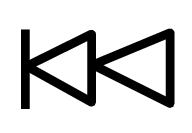 or
or 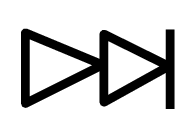 . With a long press, the search jumps to the next available station in the frequency band. It is also possible to use the right keypad on the steering wheel.
. With a long press, the search jumps to the next available station in the frequency band. It is also possible to use the right keypad on the steering wheel.