The keyboard in the centre display can be used to type most characters and to search for destinations.
When the map is shown, expand the tools field using the down arrow on the left-hand side and press Set dest.
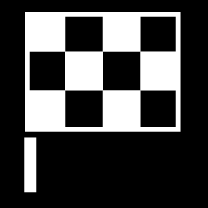
If the search gives the desired result – tap on a search hit to show its information card and select to continue to use the search hit.
If the search gives too many results – tap on Advanced filter and select position to search around, and then select to continue to use the search hit:
- Around car
- Around destination - only shown if a destination is entered.
- Along route - only shown if a destination is entered.
- Around point on map
Coordinates
A destination can also be specified with map coordinates.
- Type, for example, “N 58.1234 E 12.5678” and tap Search.
| N 58,1234 E 12,5678 (with spaces) |
| N58,1234 E12,5678 (without spaces) |
| 58,1234N 12,5678E (with the point of the compass after the coordinate) |
| 58,1234-12,5678 (with hyphen without point of the compass) |
You can use a comma [] instead of a full stop [.] if you prefer.