The Start/Stop function is available when the car is started and can be activated if certain conditions have been met.
- available
- active
- not available.
All of the car's normal systems such as lighting, radio, etc. work normally, even when the engine is auto-stopped. However some equipment may have its output temporarily reduced e.g. the climate control system's fan speed or extremely high volume on the audio system.
Auto-stop
The following is required for the engine to auto-stop:
- Stop the car with the foot brake and then keep your foot on the brake pedal - the engine stops automatically.
- Declutch, set the gear lever in neutral position and release the clutch pedal - the engine stops automatically.
In drive mode Comfort or Eco, the engine may auto-stop before the car is completely stationary.
With adaptive cruise control or Pilot Assist activated, the engine auto-stops approximately 3 seconds after the car has stopped.
Autostart
The following is required for the engine to auto-start:
- Release the brake pedal - the engine will autostart and you can continue driving. On an uphill gradient hill start assist (HSA1) engages, which prevents the car from rolling backwards.
- When the Auto Hold function is activated, auto-start is delayed until the accelerator pedal is depressed.
- When adaptive cruise control or Pilot Assist is activated, the engine will auto-start when the accelerator pedal is depressed, or by pressing the
 button on the left keypad of the steering wheel.
button on the left keypad of the steering wheel. - Maintain foot pressure on the brake pedal and depress the accelerator pedal - the engine auto-starts.
- On a downhill gradient: Release pressure on the brake pedal slightly so that the car begins to roll - the engine will auto-start after a slight speed increase.
- With the gear lever in neutral position: Depress the clutch pedal or depress the accelerator pedal - the engine starts.
- On a downhill gradient: Release pressure on the brake pedal slightly so that the car begins to roll - the engine will auto-start after a slight speed increase.
Symbols in the driver display
 White - Appears in the tachometer when the function is available.
White - Appears in the tachometer when the function is available.
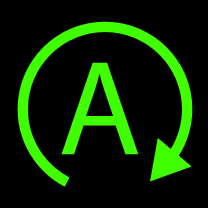 Green - Appears in the tachometer when the function is active and the engine is auto-stopped.
Green - Appears in the tachometer when the function is active and the engine is auto-stopped.
 Grey - The function is not available when this symbol is struck through and greyed out.
Grey - The function is not available when this symbol is struck through and greyed out.
If no symbol is displayed, the function is disabled.

For cars with the eight-inch driver display, the symbol is displayed at the bottom of the speedometer.