
 Position for main beam flash
Position for main beam flash Position for main beam
Position for main beam
Main beam flash
Move the stalk switch backwards slightly to the main beam flash position. Main beam comes on until the stalk switch is released.
Main beam
Main beam can be activated when the steering wheel stalk switch's rotating ring is in position 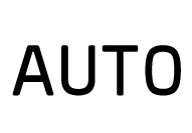 1 or
1 or 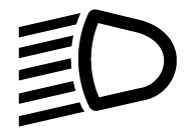 . Activate main beam by moving the stalk switch forwards. Deactivate by moving the stalk switch backwards.
. Activate main beam by moving the stalk switch forwards. Deactivate by moving the stalk switch backwards.
When main beam has been activated the 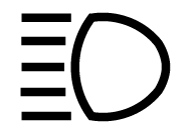 symbol illuminates in the driver display.
symbol illuminates in the driver display.
Active main beam
Active main beam is a function which uses a camera sensor at the top edge of the windscreen to detect the headlamp beams from oncoming traffic or the rear lights of vehicles in front, and then switches from main beam to dipped beam. The function can also take streetlights into account.
Car with halogen headlamps
The lighting returns to main beam about a second after the camera sensor no longer detects the headlamp beams from oncoming traffic or the rear lights from vehicles in front.
Car with LED2 headlamps*
Unlike what happens during conventional dimming, the light beam continues with main beam on both sides of oncoming traffic or vehicles ahead - only the part of the light beam that points directly to the vehicle is dimmed.
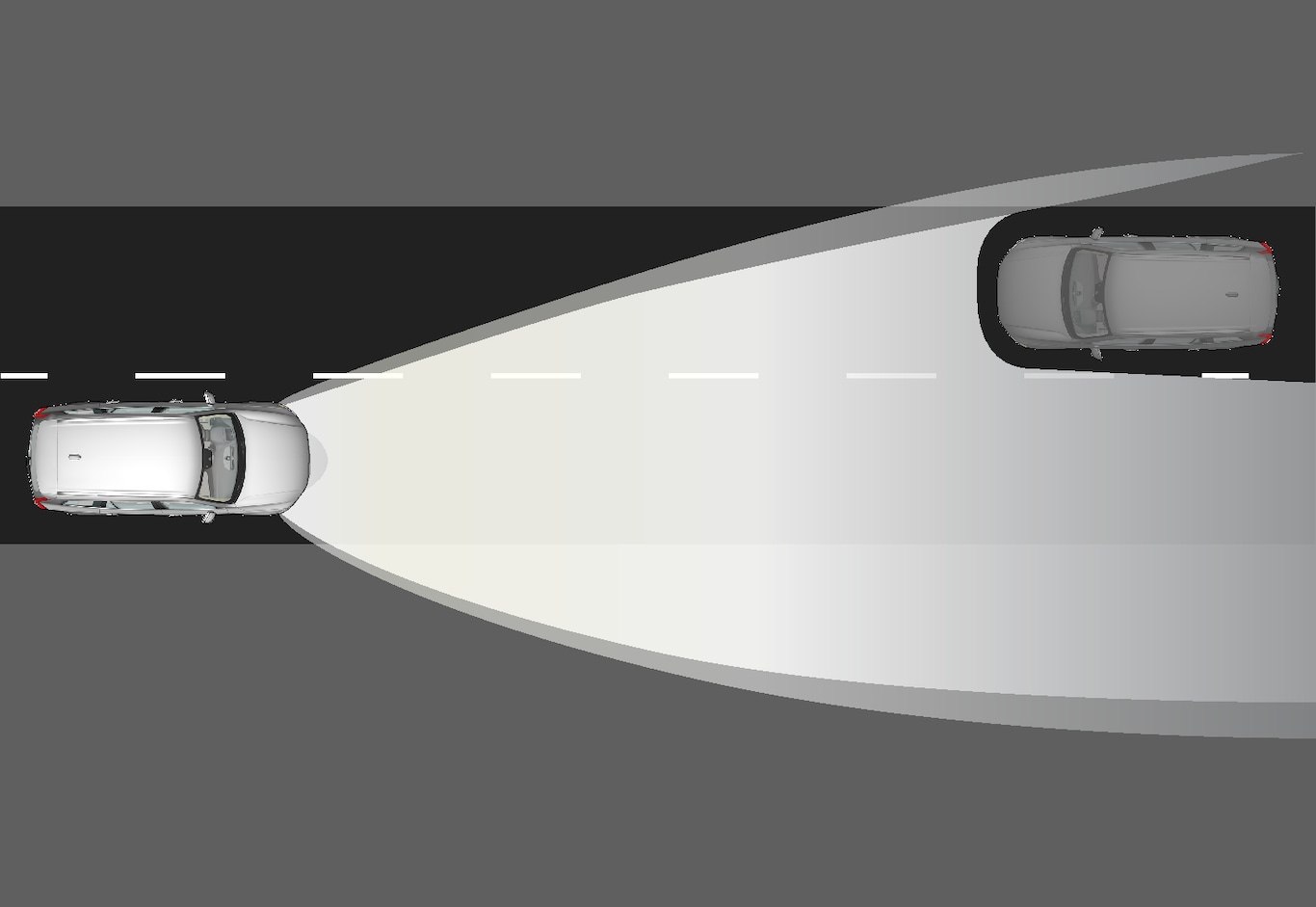
The lighting returns to full main beam about a second after the camera sensor no longer detects the headlamp beams from oncoming traffic or the rear lights from vehicles in front.
Activate/deactivate
The function can start while driving in the dark when the car's speed is approx. 20 km/h (12 mph) or higher.
Activate/deactivate active main beam by turning the stalk switch's rotating ring to position  and release. If active main beam is deactivated while main beam is on, the lighting is immediately reset to dipped beam.
and release. If active main beam is deactivated while main beam is on, the lighting is immediately reset to dipped beam.

When active main beam is activated, the symbol  illuminates with a white glow in the driver display.
illuminates with a white glow in the driver display.
When main beam is activated, the symbol shines blue. This also applies for LED headlamps if the main beam is partially dimmed, i.e. as soon as the light beam shines with slightly more than dipped beam.
Manual operation
Note
Keep the windscreen surface in front of the camera sensor free from ice, snow, mist and dirt.
Do not stick or attach anything to the windscreen in front of the camera sensor as this may reduce effectiveness or cause one or more of the systems dependent on the camera to stop working.

If this symbol is shown in the driver display, together with the message Active High Beam Temporarily unavailable, then switching between main and dipped beam must be performed manually. The rotating ring on the stalk switch can still be in the 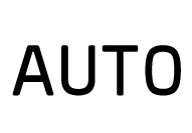 position. The
position. The  symbol extinguishes when these message are shown.
symbol extinguishes when these message are shown.
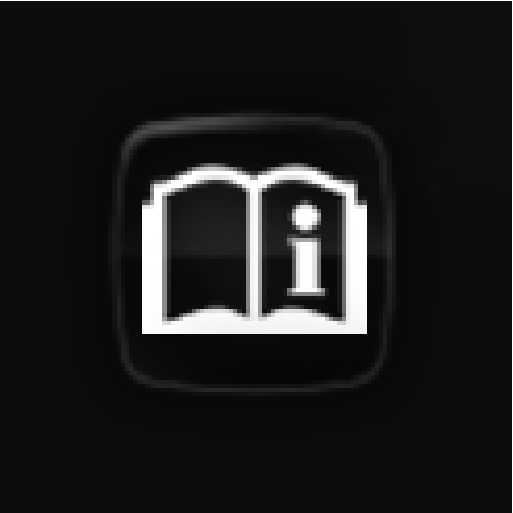
The same applies if this symbol is shown together with the message Windscreen sensor Sensor blocked, see Owner's manual.
Active main beam may be temporarily unavailable e.g. in situations with dense fog or heavy rain. When active main beam becomes available again, or the windscreen sensors are no longer blocked, the message goes out and the  symbol illuminates.
symbol illuminates.
Warning
Active main beam is an aid for using the optimum beam pattern when conditions are favourable.
The driver always bears responsibility for manually switching between main and dipped beam when traffic situations or weather conditions so require.
Important
Examples of when manual switching between main and dipped beam may be required:
- In heavy rain or dense fog
- In freezing rain
- In snow flurries or slush
- In moonlight
- When driving in poorly lit built-up areas
- When the traffic ahead has weak lighting
- If there are pedestrians on or beside the road
- If there are highly reflective objects such as signs in the vicinity of the road
- When the lighting from oncoming traffic is obscured by e.g. a crash barrier
- When there is traffic on connecting roads
- On the brow of a hill or in a hollow
- In sharp bends.
Read more about the camera sensor's limitations in the article "Limitations for City Safety".