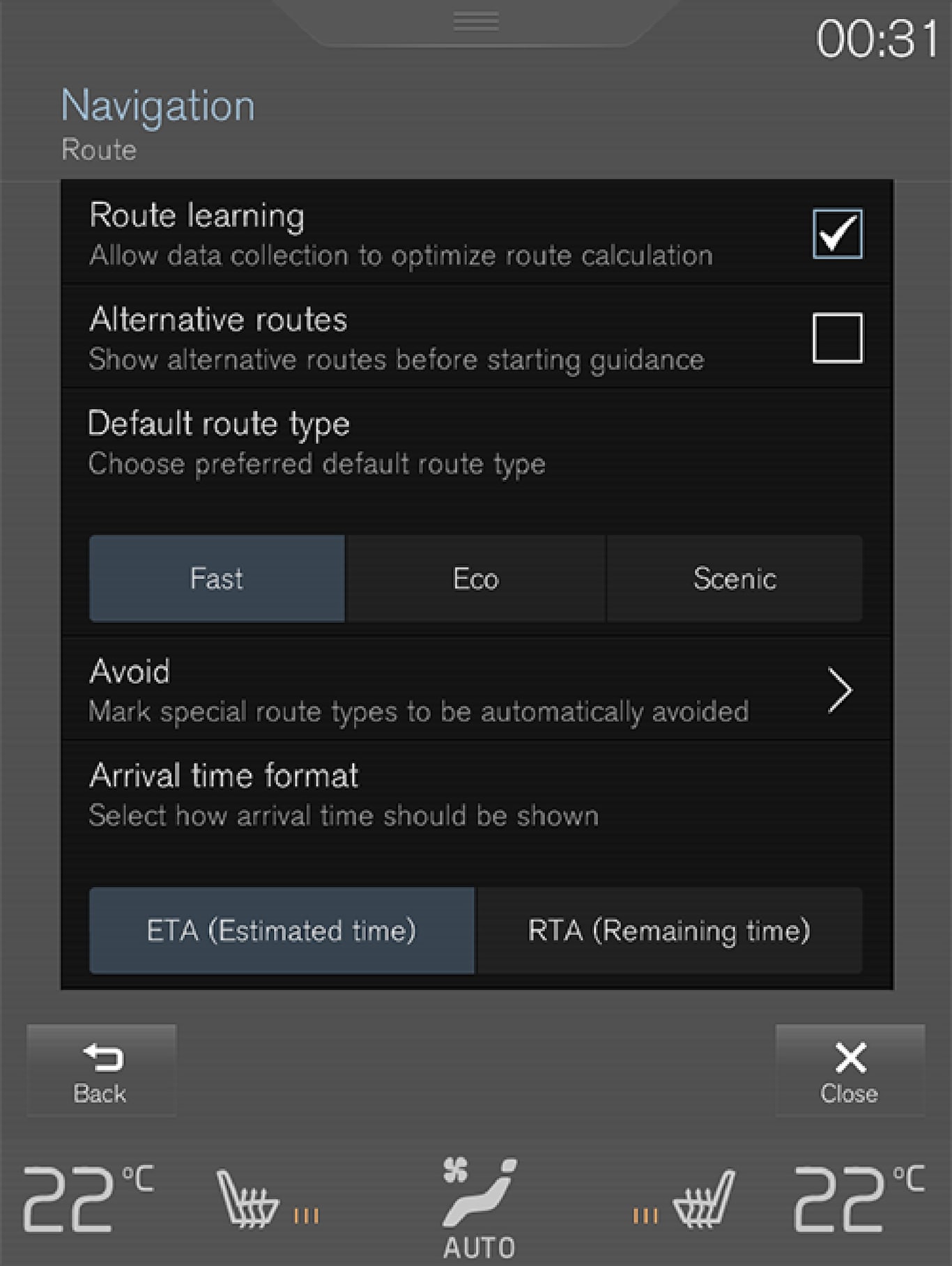
Menu path:
(Settings > Navigation > Route)
Settings can be made within the following areas:
- Route Learning (Route learning)
- Alternative Routes (Alternative routes)
- Default Route Type (Default route type)
- Avoid (Avoid))
- Arrival Time Format (Arrival time format)
Route learning
Select whether data collection to optimise route calculation should be permitted:
- Yes/No
Alternative routes
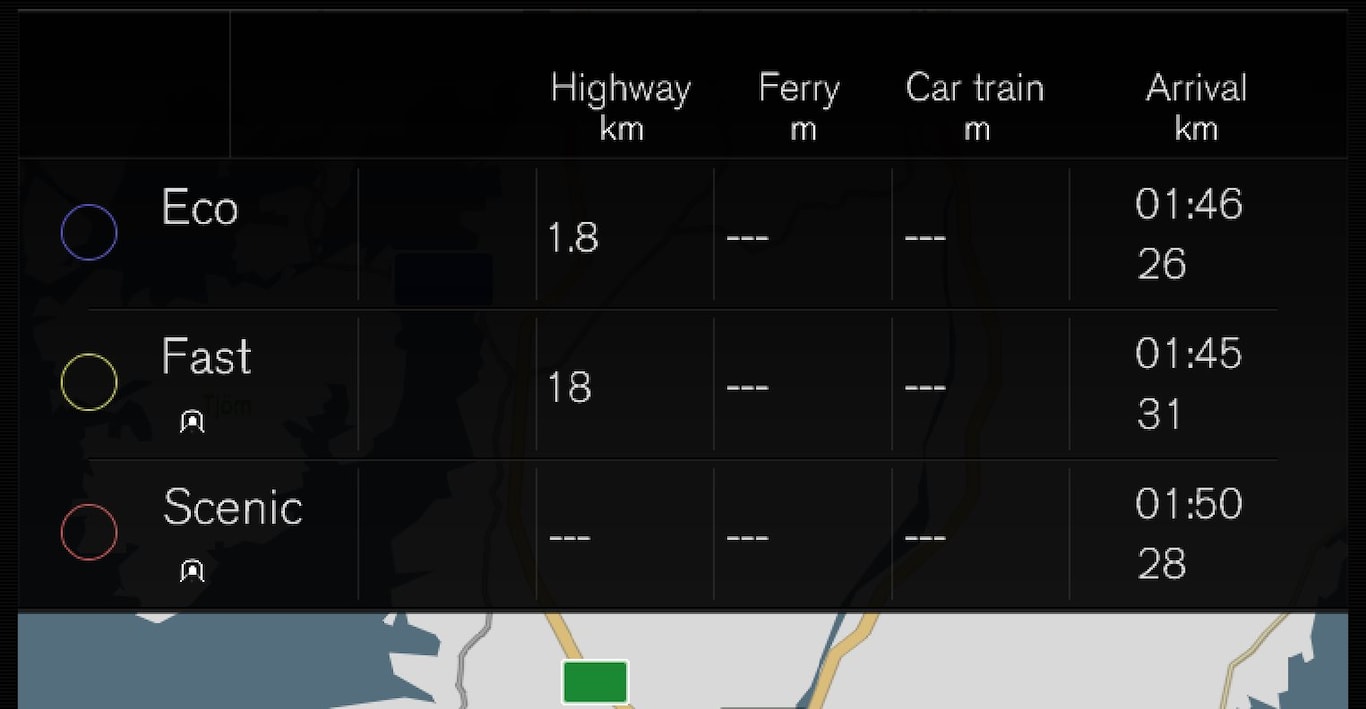
Select whether 3 alternative routes should be shown before guidance starts:
- Yes/No
Standard route types
Select the standard type of route preferred:
- Fast (Fast)
- Eco (Eco)
- Scenic (Scenic)
It is even possible to select alternative routes during a current journey - see the "Itinerary and Alternative route" section.
Avoid
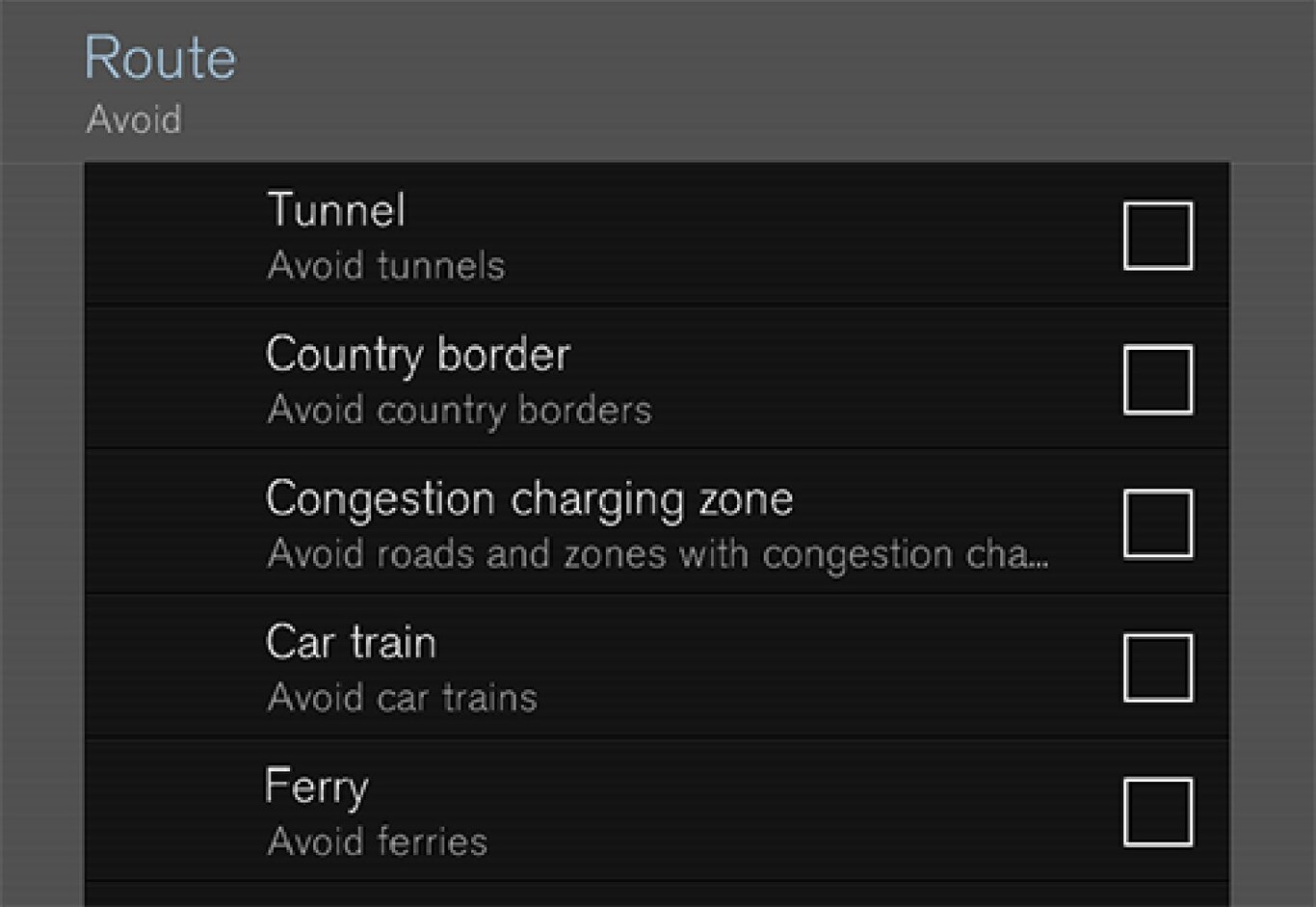
Highlight one or more options to automatically avoid when calculating the route:
- Tunnel (Tunnel)
- International Border1 (Country border)
- Congestion Charge Zone (Congestion charging zone)
- Car train (Car train)
- Ferry (Ferry)
- Highway (Highway)
- Toll Roads (Toll roads)
Time format
Select how arrival time should be specified:
The times shown apply to the time zone of the destination.