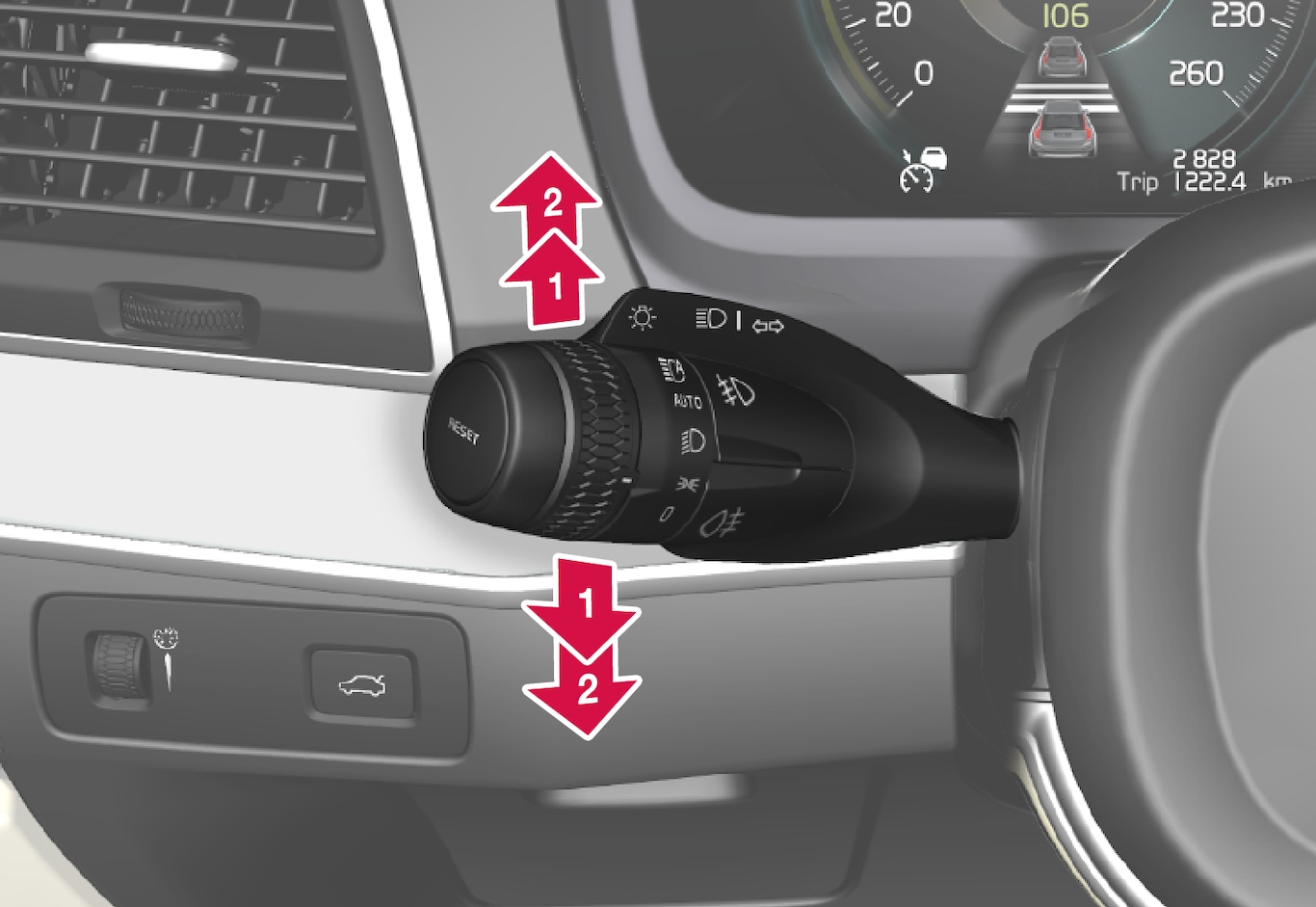Short flash sequence
 | Move the stalk switch up or down to the first position and release. The direction indicator lamps flash three times. The function can be activated/deactivated via the centre display. |
- This automatic flashing sequence can be stopped by moving the stalk switch immediately in the opposite direction.
- If the symbol for direction indicators in the driver display flashes more quickly than normal - see the message in the driver display.
Continuous flash sequence
 | Move the stalk switch up or down to its end position. |
The stalk switch remains in its position and is moved back manually, or automatically by the steering wheel movement.