Three different settings can be stored using this function. Memory controls are found on one or both of the front doors*.
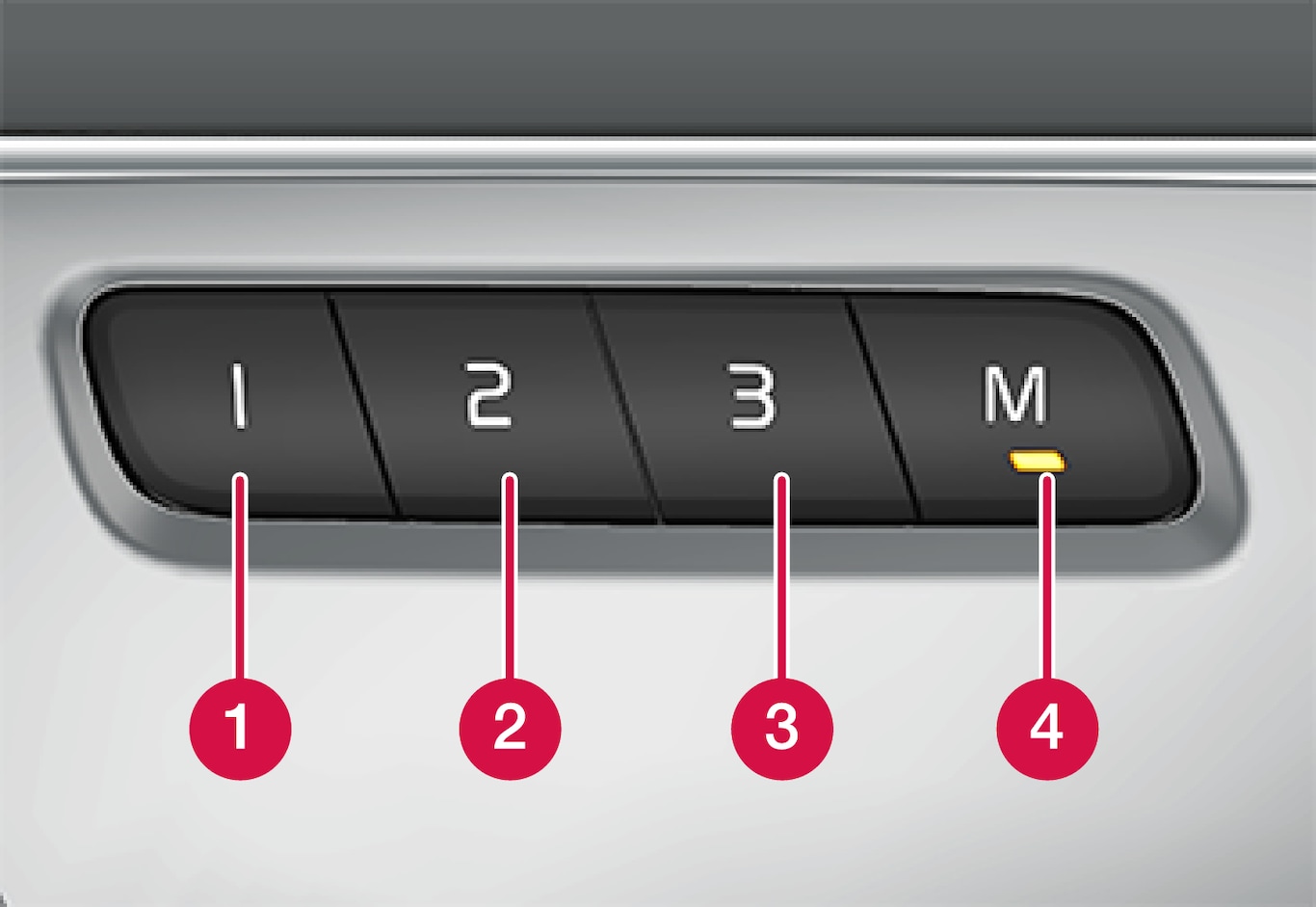
 Button for storing a position
Button for storing a position Button for storing a position
Button for storing a position Button for storing a position
Button for storing a position M (memory) button
M (memory) button
Storing a position
Adjust the seat, door mirrors and head-up display to the desired positions.
Press and release the M button. The indicator light in the button will illuminate.
Press button 1, 2 or 3 within 3 seconds to store the current position of the seat/mirrors/head-up display in the selected button.
When the position has been stored in the selected button, an audible signal will sound and the indicator light in the M button will go out.
If none of the buttons (1, 2 or 3) are pressed within 3 seconds, the indicator light in the M button will go out and the position will not be stored.
The seat/mirrors/head-up display must be moved before new settings can be stored.
Using a stored position
A stored position can be used when one of the front doors is opened or closed:
Front door open
Press one of the bottons (1–3) briefly. The seat, door mirrors and head-up display will move to the positions stored in that button.
Front door closed
Press and hold one of the buttons (1–3) until the seat, door mirrors and head-up display have moved to the positions stored in that button.
The seat, door mirrors and head-up display will stop automatically if the button is released before the they have reached the stored positions.
Warning
- Because the driver's seat can be adjusted with the ignition off, children should never be left unattended in the vehicle.
- Movement of the seat can be STOPPED at any time by pressing any button on the power seat control panel.
- Do not adjust the seat while driving. The seat should be adjusted so that the brake pedal can be depressed fully. In addition, position the seat as far rearward as comfort and control allow.
- The seat rails on the floor must not be obstructed in any way when the seat is in motion.