City Safety introduction
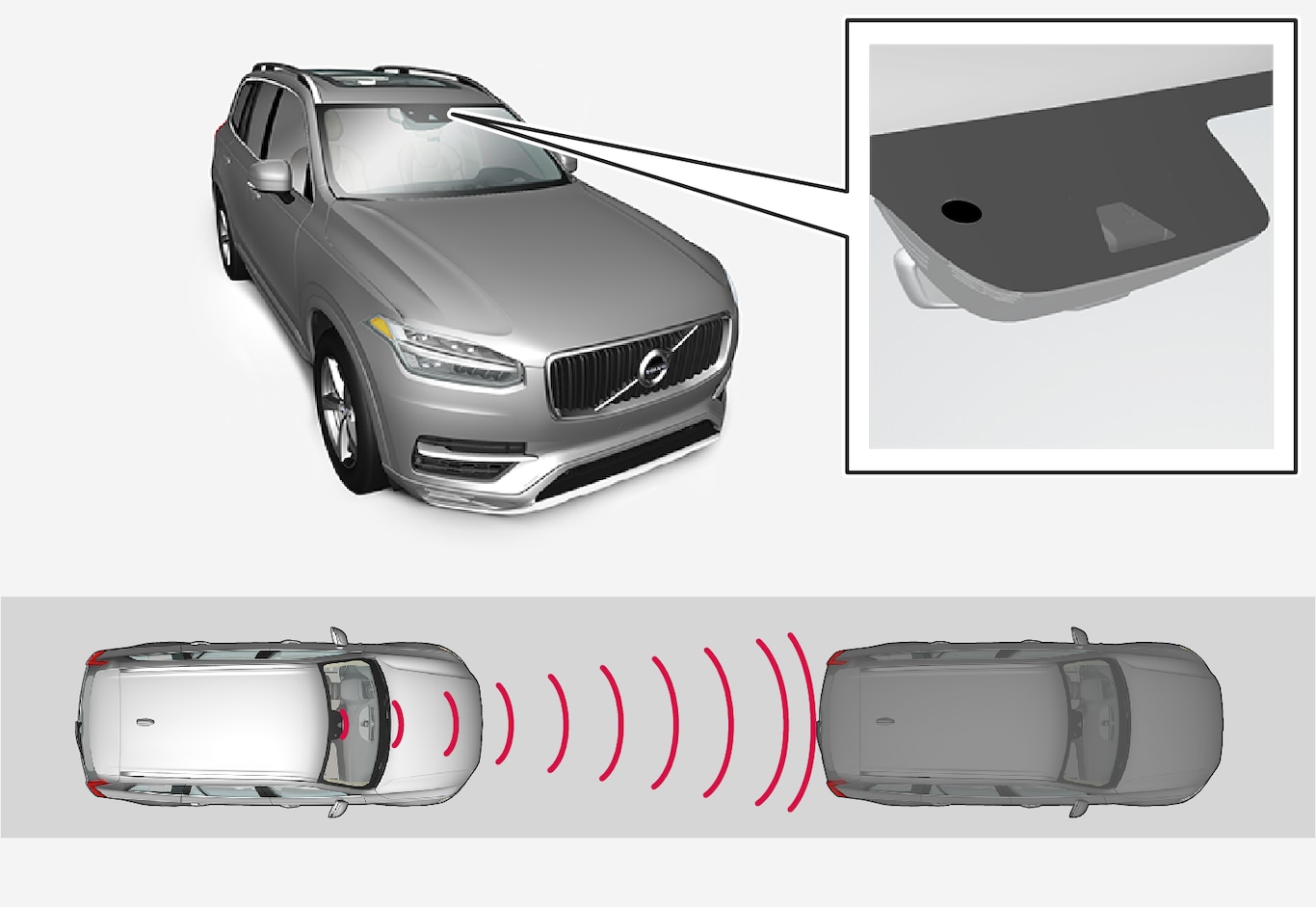
City Safety can help prevent a collision or lower the vehicle's speed at the point of impact.
Warning
- City Safety™ is a supplemental aid to the driver. It can never replace the driver’s attention to traffic conditions or his/her responsibility for operating the vehicle in a safe manner.
- City Safety™ does not function in all driving situations or in all traffic, weather or road conditions.
The City Safety function can help the driver avoid a collision when e.g., there is a sudden change in the traffic ahead if the driver's does not take action.
The function assists the driver by applying the brakes automatically if there is an imminent risk of a collision and the driver does not react in time.
City Safety triggers brief, forceful braking in an attempt to stop your vehicle immediately behind the vehicle or object ahead. This braking may be perceived as being very sudden.
City Safety activates in situations where the driver has not applied the brakes in time, which means that the system cannot help the driver in all situations.
City Safety is designed to intervene as late as possible to help avoid unnecessary activation.
Normally, the occupants of the vehicle will not be aware of City Safety except when the system intervenes when a collision is imminent.
City Safety parameters
City Safety can help avoid a collision with a vehicle or cyclist ahead by reducing your vehicle's speed by up to 30 mph (50 km/h).
In the case of pedestrians, City Safety can reduce speed by up to 28 mph (45 km/h).
If the difference in speed is greater than 30 mph (50 km/h) or 28 mph (45 km/h) respectively, City Safety's auto-brake function cannot prevent a collision but it can help mitigate the effects of the collision.
If there is a risk of colliding with a large animal, City Safety can reduce the vehicle's speed by up to 9 mph (15 km/h). The braking function for large animals is primarily intended to mitigate the force of a collision at higher speeds. Braking is most effective at speeds above 43 mph (70 km/h) and less effective at lower speeds.
Warning
Warnings will only be provided if there is an imminent risk of a collision taking place. The driver should be aware of the system's limitations before operating the vehicle.
Warnings and automatic braking for pedestrians and cyclists are deactivated at speeds above approx. 43 mph (70 km/h).
City Safety's auto-brake function can help prevent a collision or reduce the speed at which a collision occurs. However, the driver should always apply the brakes, even if auto-brake is operating.
The driver is always responsible for maintaining the correct speed and distance in relation to the vehicle ahead. Never wait for a collision warning or for City Safety to intervene.
City Safety does not activate the auto-brake function during fast acceleration.
City Safety maintenance may only be carried out by a trained and qualified Volvo service technician.

 Audio-visual collision warning
Audio-visual collision warning Distance monitoring by a camera and radar sensor
Distance monitoring by a camera and radar sensor
When triggered, City Safety carries out three steps in the following order:
- Collision warning
- Brake assistance
- Auto-brake
1: Collision warning
The driver is first alerted to the risk of an imminent collision.
City Safety can detect pedestrians, cyclists or vehicles that are stationary, are moving in the same direction as your vehicle or are in your vehicle's path.
City Safety can also detect pedestrians, large animals or cyclists that are crossing in front of your vehicle.
If there is a risk of a collision with a pedestrian, cyclist, large animal or a vehicle, as well as vehicles described in the article "City Safety in crossing traffic," the driver will be alerted by a flashing red warning signal, an audible signal and a haptic warning in the form of pulsations in the brake pedal. At lower speeds, during hard braking or if the accelerator pedal is pressed, the haptic warning will not be given.
2: Brake assistance
If the risk of a collision increases, brake support will be activated.
This function increases pressure on the brake pedal if the driver does not apply enough pressure to the pedal.
3: Auto-brake
The brakes will be applied automatically.
If the driver has not taken action at this stage and a collision is imminent, auto-braking will be triggered. Full braking effect will be used to avoid the collision if possible or to make the speed at the point of impact as low as possible.
In certain situations, auto-braking may begin with limited effect before full braking is used.
If City Safety has prevented a collision, the vehicle will be kept at a standstill until the driver takes action. If the vehicle has slowed to avoid colliding with the vehicle ahead, your speed will be reduced to that vehicle's speed.
When auto-brake is triggered, the seat belt pretensioners may also be activated, see the article "Seat belts" for additional information.
Auto-braking can be cancelled if the driver presses hard on the accelerator pedal.
When City Safety applies the brakes, the brake lights will illuminate.
When City Safety is triggered and applies the brakes, a text message will be displayed in the instrument panel.