Exterior confirmation
When the vehicle is locked, confirmation will only be given if all doors/tailgate and the hood are closed.
If the vehicle is locked while only the driver's door is closed2, all doors/tailgate will lock but confirmation will only be given when all doors/tailgate/hood are closed.
Interior confirmation

A long flash indicates the vehicle is locked. While the vehicle is locked, the indicator will flash briefly.
LEDs in the lock buttons on the doors illuminate when the doors are locked.
Indicators in the interior lock buttons
Lock buttons in the front doors

Indicator lights on: all doors are locked.
If a door is opened, the lights in both doors will go out.
In all doors
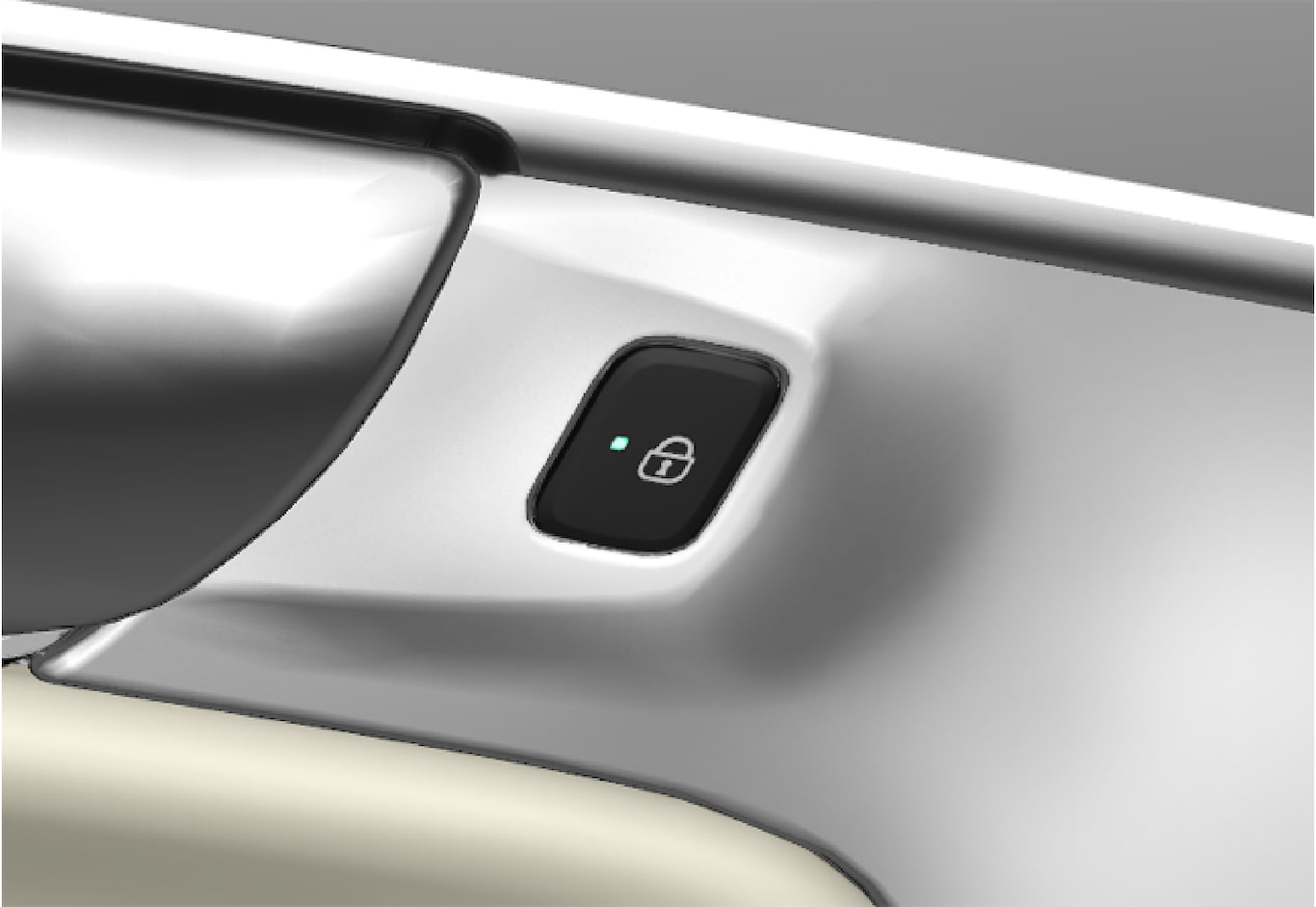
Indicator light in the respective door on: that door is locked. If a door is opened, the light in that door will out but the other indicator lights will remain on.
Confirmation alternatives
Various alternatives for locking/unlocking confirmation can be selected in the center display.
Tap Settings in the center display's Top view.
Tap .
Change the settings under Locking and Unlocking Feedback.