Installing the cover
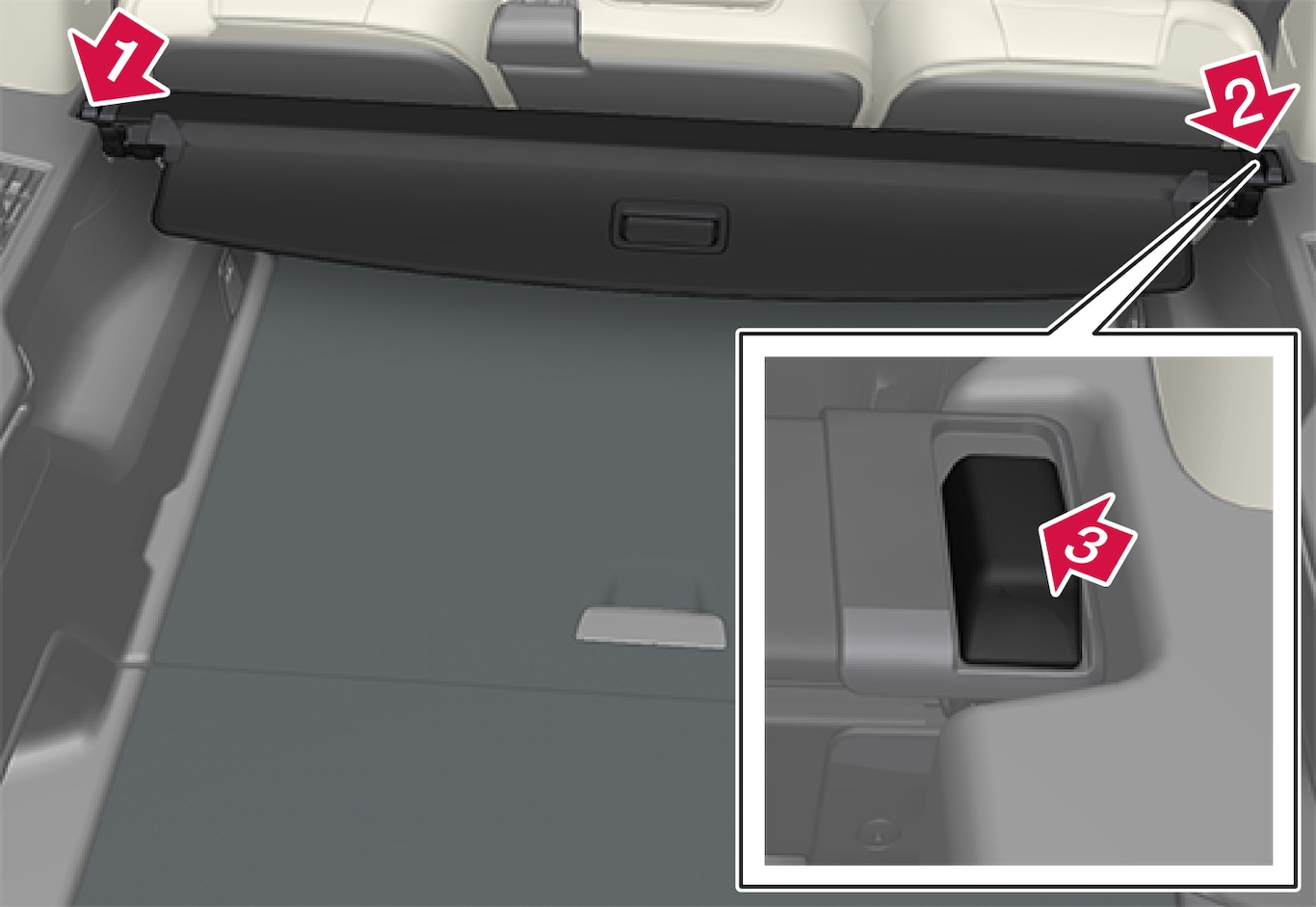

With the cover retracted, press the end piece on one side of the cargo area cover into the retaining bracket in the side panel of the cargo area.

Do the same on the opposite side.

Press both sides of the cover, one at a time, until they click into place.
Using the cover
The cover can be used in two positions: fully open to completely cover the cargo compartment or partially retracted to make it easier to reach farther into the cargo compartment.
Fully open

Third row seats: hang the seat belt latches in the hooks provided in the side panels.


Grasp the handle and pull out the cover above the side panels in the cargo compartment as far as possible.

With the cover completely open, press the attaching pins on the rear corners of the cover into the grooves in the side panels and release the cover slightly while pressing the handle lightly downward.
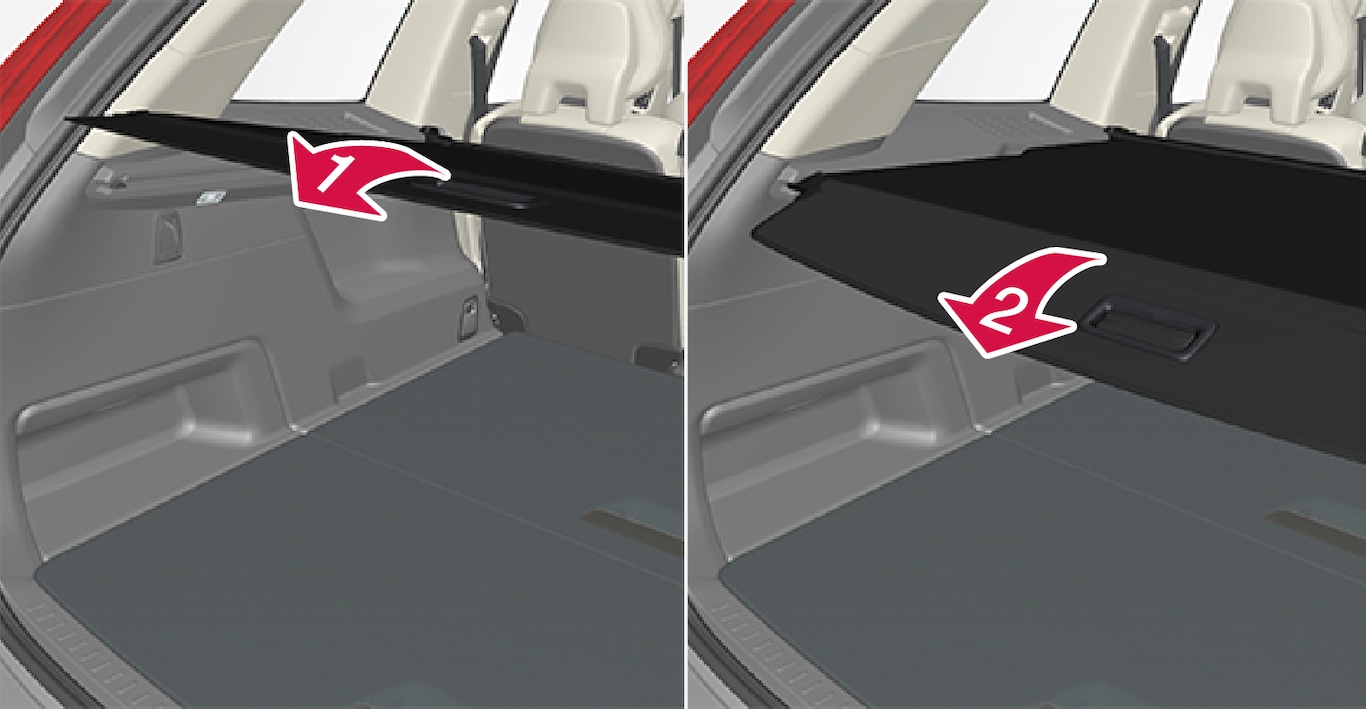

Grasp the handle and pull out the cover above the side panels in the cargo compartment as far as possible.

With the cover completely open, press the attaching pins on the rear corners of the cover into the grooves in the side panels and release the cover slightly while pressing the handle lightly downward.
Partially retracted
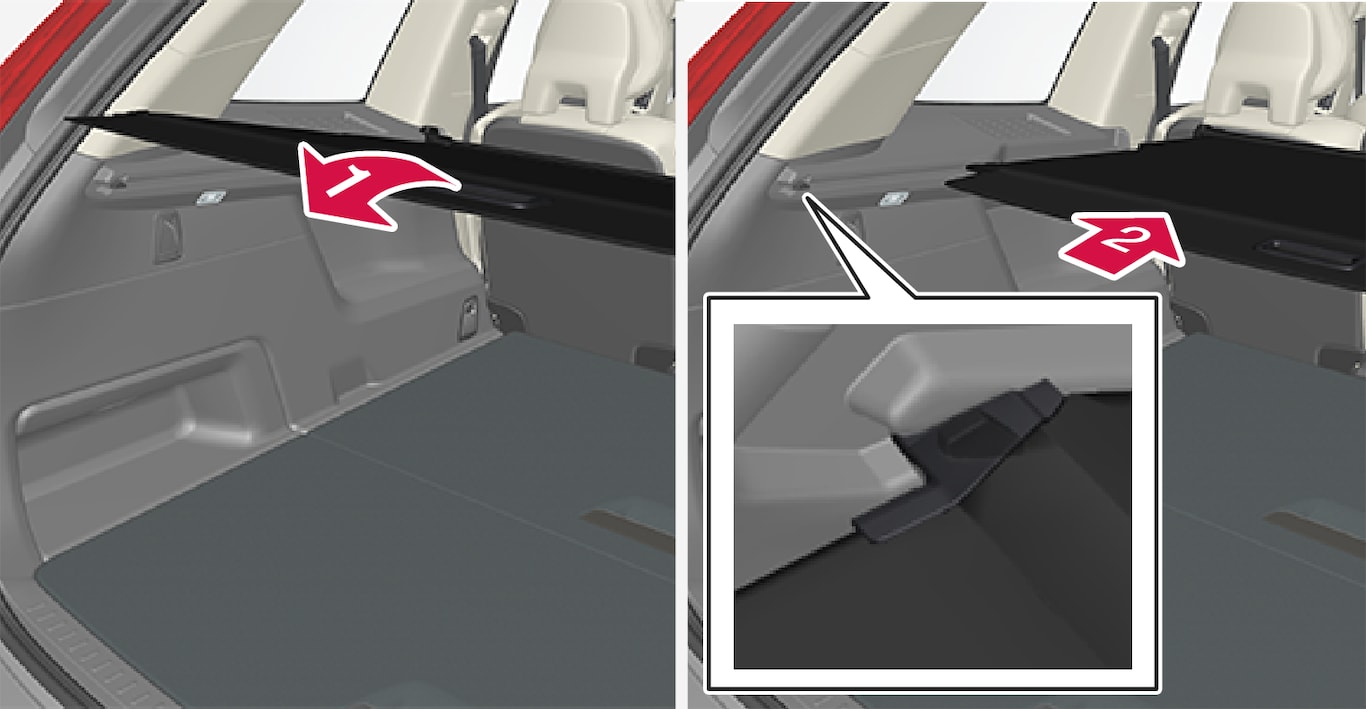

With the cover retracted, grasp its handle and pull it so that it is above the cargo compartment's side panels until it is fully open. Press the attaching pins on the rear corners of the cover into the grooves in the side panels. If the cover is already fully open see the next step.

With the cover completely pulled out, press it upward lightly and allow it to retract slowly.
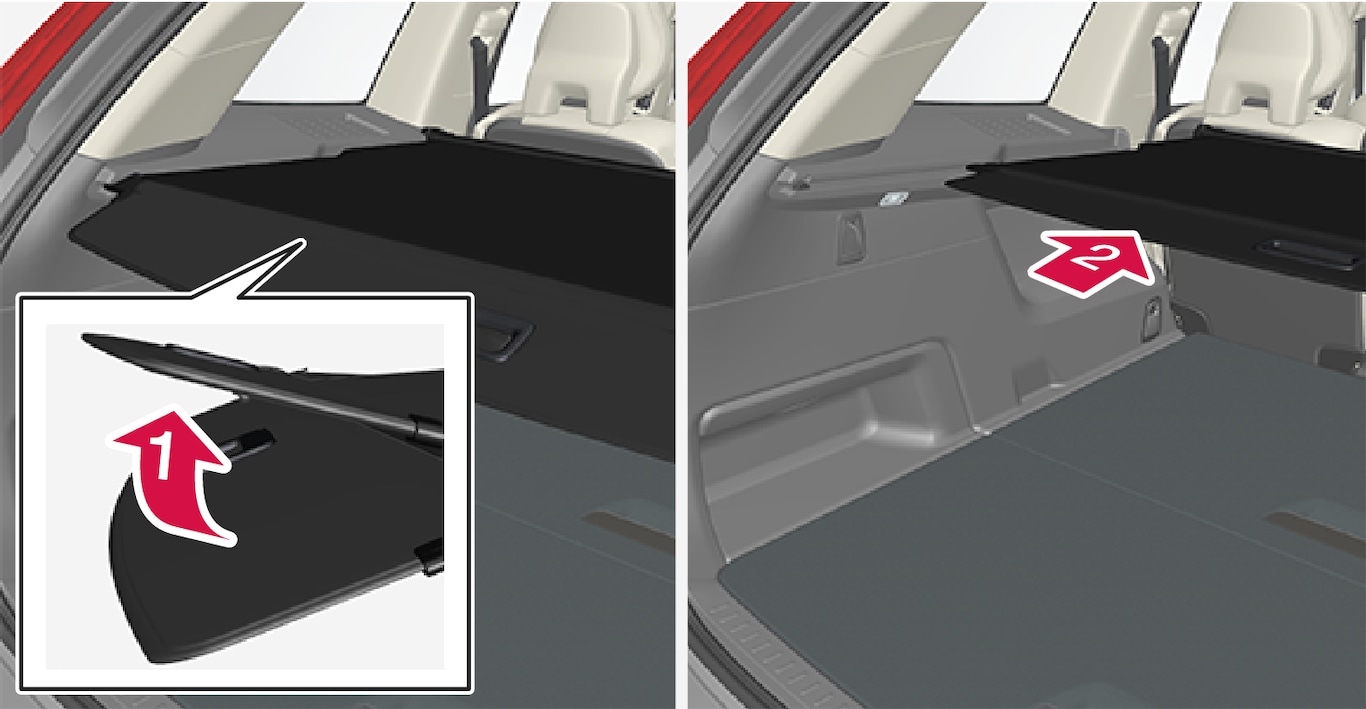

From the fully open position, push the cover's handle slightly upward with e.g., your elbow.
 The cover will close until it reaches the partially retracted position.
The cover will close until it reaches the partially retracted position.To fully open the cover from the partially open position:
Avoid placing any objects on the cover when it is open.
Warning
Retracting the cover
Removing the cover
With the cover retracted, press the button on one of the cover's ends and lift out that end.
For 7-seat models: Release the seat belt latches from the hooks in the side panels. For 5-seat models, see the following step.