En la barra de estado se muestran las actividades en marcha y, en algunos casos, su estado. Debido a que el espacio es limitado en el campo, no se muestran todos los símbolos en todo momento.
| Símbolo | Significado |
|---|---|
 | Roaming activado. |
 | Intensidad de señal de la red de telefonía móvil. |
 | Equipo Bluetooth conectado. |
 | Bluetooth activado pero no hay ningún equipo conectado. |
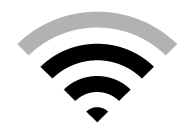 | Conectado a una red Wi-Fi. |
 | Tethering activado (Wi-Fi-hotspot). El vehículo ofrece por tanto un punto de acceso a Internet. |
 | Módem de vehículo conectado. |
 | Conectado a Internet a través de USB. |
 | Tipo de conexión a la red de telefonía móvil (2G, 3G). |
 | Diagnóstico a distancia activado. |
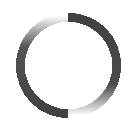 | Proceso en marcha. |
 | Preacondicionamiento en marcha. |
 | Fuente de sonido reproduciéndose. |
 | Fuente de sonido cancelada. |
 | Conversación telefónica en curso. |
 | Fuente de sonido silenciada. |
 | La emisora de radio recibe noticias. |
 | Se recibe información de tráfico. |
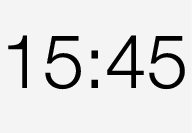 | Reloj. |