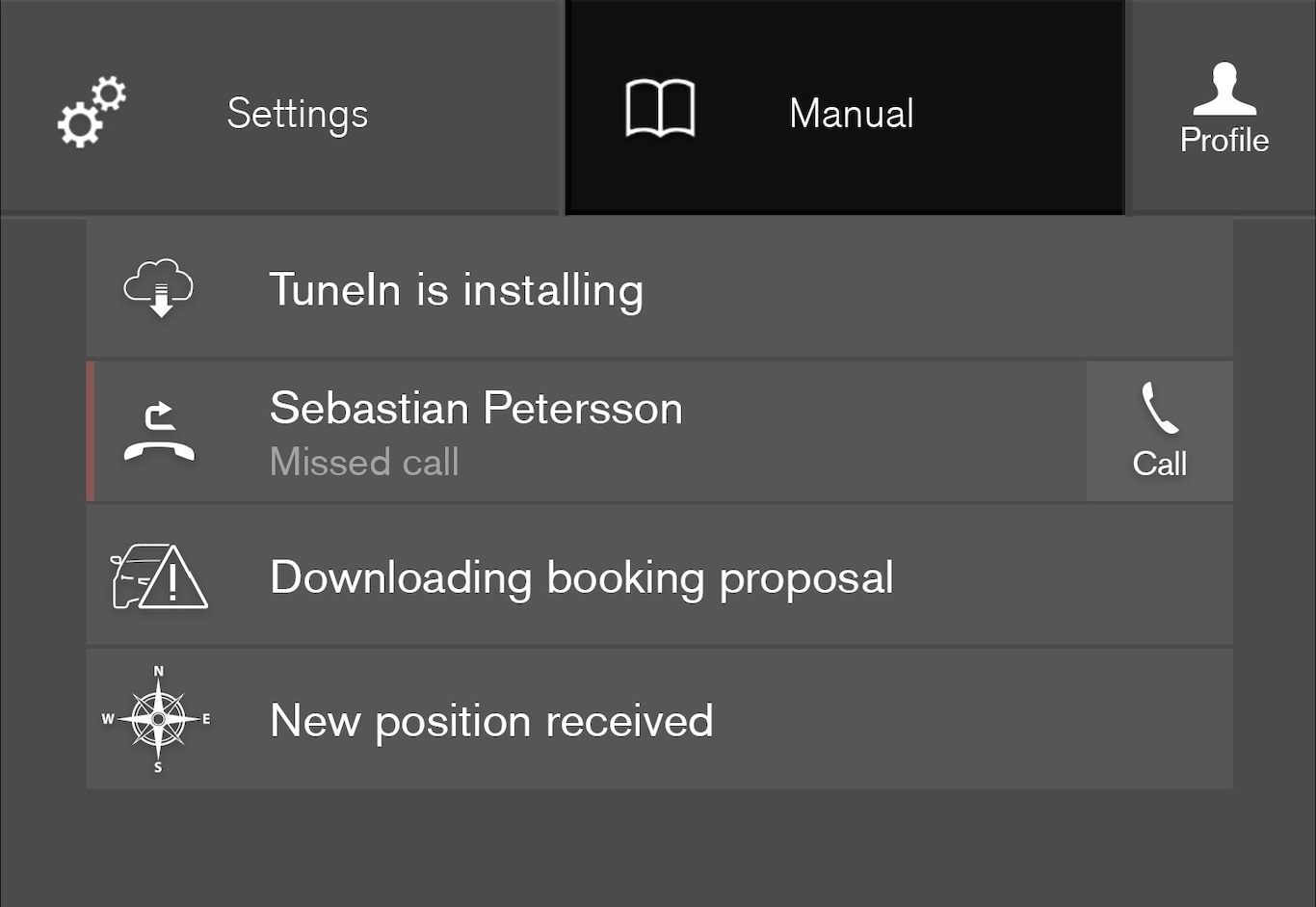
To open the digital owner's manual - drag down the top view in the centre display and tap on Owner's manual.
Note
The digital owner's manual is not available while driving.
There is a range of different options for finding information in the digital owner's manual. The options can be reached from the start page of the owner's manual. One way is from the top menu, with a tap on 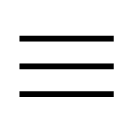 .
.
| Symbols and their meaning in the owner's manual menu | |
|---|---|
 | Leads to the start page of the Owner's Manual. |
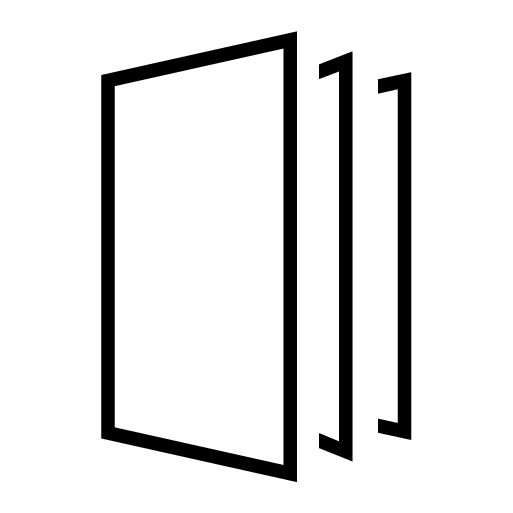 | Articles grouped by category. The same article may appear in several categories. |
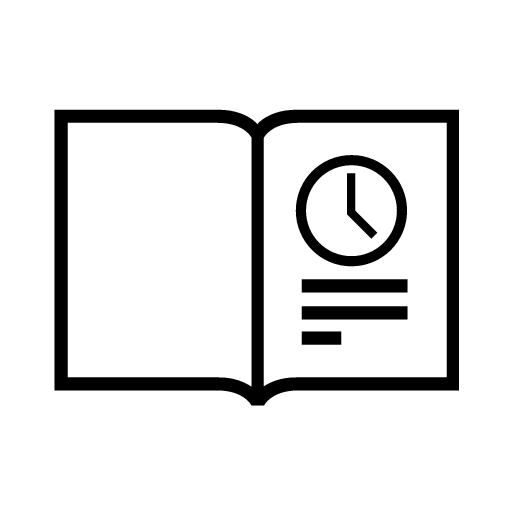 | Leads to a Quick Guide page with links for a selection of articles that can be particularly useful to read. Provides answers to common questions about the car. |
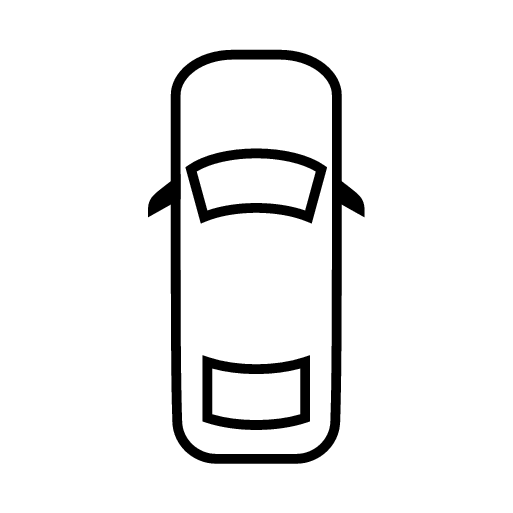 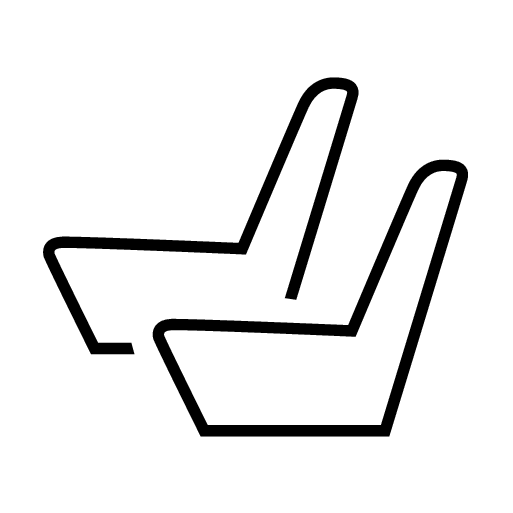 | Exterior and interior overview images of the car. Different parts are designated with hotspots that lead to articles about those parts of the car. |
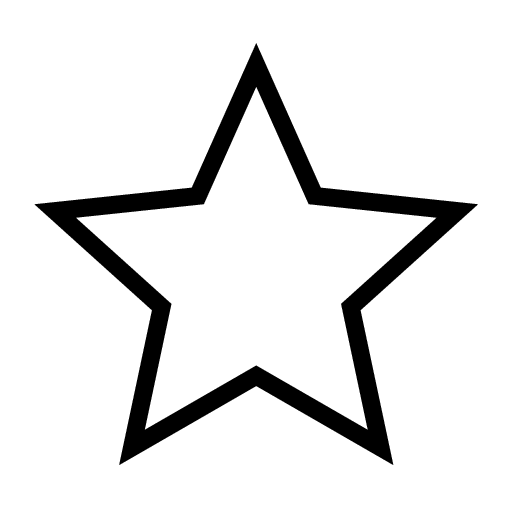 | All articles that have been favourited are compiled here. |
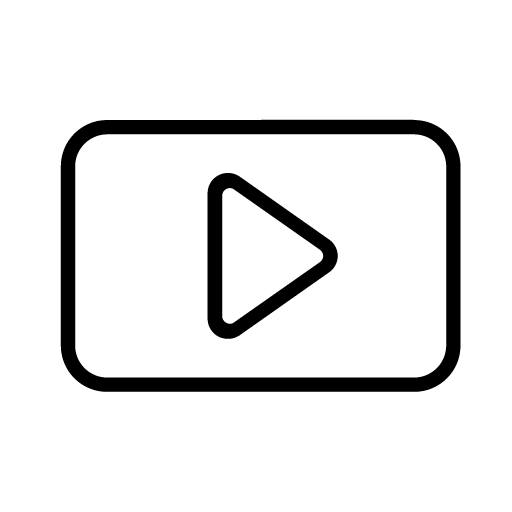 | Leads to short video tutorials for different functions in the car. |
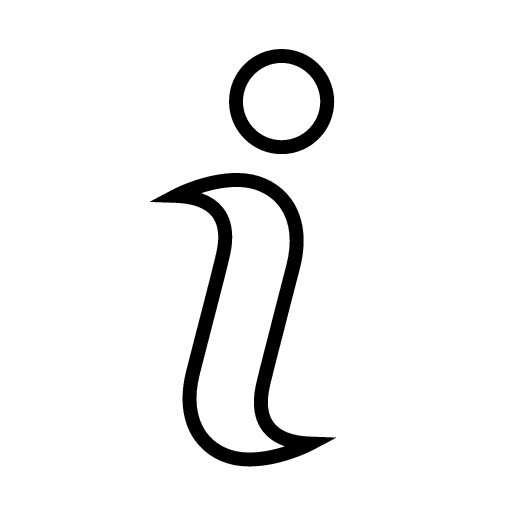 | Indicates what version of the Owner's Manual is available in the car and provides other useful information. |