Setting a speed
Once ACC has been put in standby mode:
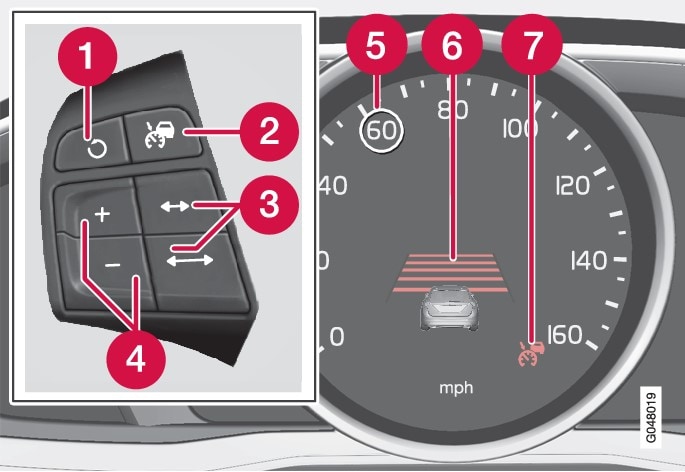
 Put in active mode and set a speed (each additional press increases/decreases speed by 1 mph (approximately 2 km/h))
Put in active mode and set a speed (each additional press increases/decreases speed by 1 mph (approximately 2 km/h))
- Press
 or
or  (4).
(4).
| > | The set speed, for example 60 mph (5), will be magnified for several seconds and the frame around the speed will change colors from white to green to indicate that this speed has been stored (set). |

When this symbol has changed colors from white to green, ACC is in active mode and the vehicle will maintain the set speed.
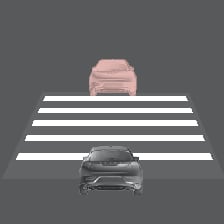
This symbol indicates that you are approaching a vehicle ahead.
ACC will switch from maintaining a set speed to maintaining a set distance from that vehicle.
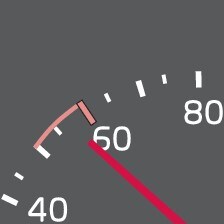
When this happens, a speed range will be indicated on the speedometer:
The higher speed (the currently set speed (5)) will be marked in green.
The lower speed in the range is the speed of the vehicle ahead.
Changing the set speed
- After a speed has been set, it can be increased or decreased by briefly pressing the
 or
or  buttons. Each time one of these buttons is pressed, the vehicle's speed changes by 5 mph or 5 km/h. If the speed is increased by pressing the accelerator pedal, the vehicle's speed when the button is pressed will be set.
buttons. Each time one of these buttons is pressed, the vehicle's speed changes by 5 mph or 5 km/h. If the speed is increased by pressing the accelerator pedal, the vehicle's speed when the button is pressed will be set. - Press and hold one of these buttons to increase/decrease the speed in 1-mph or 1-km/h increments. Release the button when you have reached the desired speed.
Note
- If one of the Adaptive Cruise Control buttons is pressed for more than approximately one minute, ACC will be deactivated. The engine must then be switched off and restarted to reset ACC.
- In some situations Adaptive Cruise Control cannot be put in active mode. Cruise control Unavailable is shown in the display, see Adaptive Cruise Control – symbols and messages.