Some of the features or functions are standard; others are optional and vary according to model/market.
Operation
Use the buttons on the center console or the steering wheel keypad to navigate in the menus.
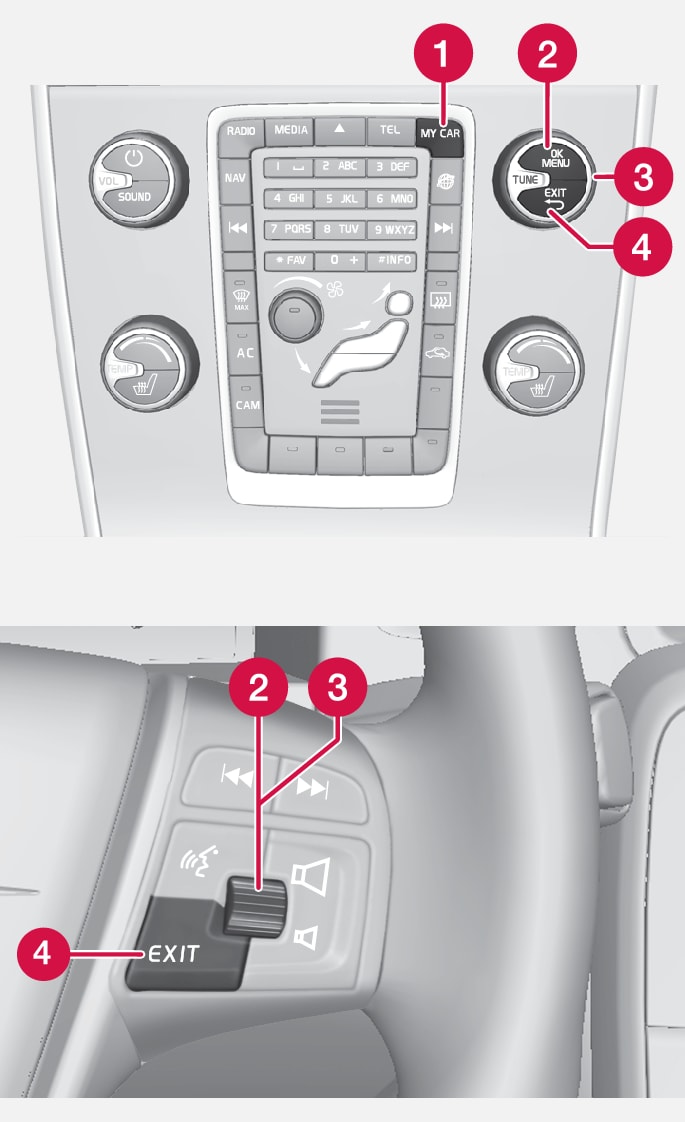
 MY CAR: opens the MY CAR menu system.
MY CAR: opens the MY CAR menu system. OK/MENU: Press the button on the center console or the thumb wheel on the steering wheel keypad to select a menu alternative or to store a selected function in the system's memory.
OK/MENU: Press the button on the center console or the thumb wheel on the steering wheel keypad to select a menu alternative or to store a selected function in the system's memory. TUNE: Turn this control on the center console or the thumb wheel on the steering wheel keypad to navigate up/down in a menu.
TUNE: Turn this control on the center console or the thumb wheel on the steering wheel keypad to navigate up/down in a menu. EXIT
EXIT
EXIT functions
Depending on which function the cursor is pointing to and the menu level, briefly pressing EXIT will result in:
- An in-coming phone call will be rejected
- The current function will be cancelled
- Characters entered will be erased
- The most recent selection will be cancelled
- Go back/up in the menu system
Pressing and holding EXIT takes you to the normal view for MY CAR. If you are already in normal view, this will take you to the main source menu.