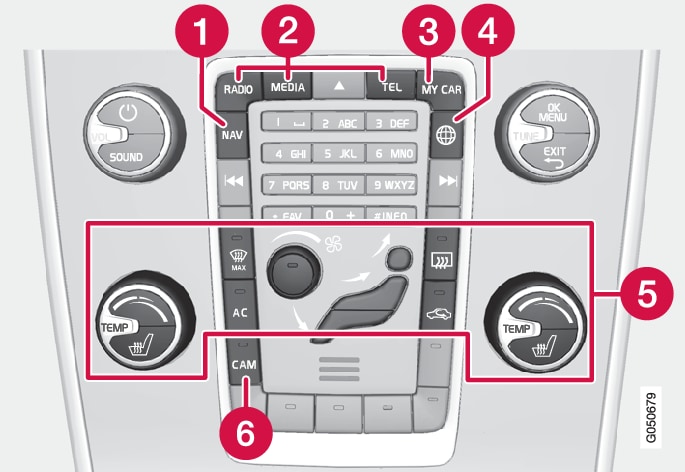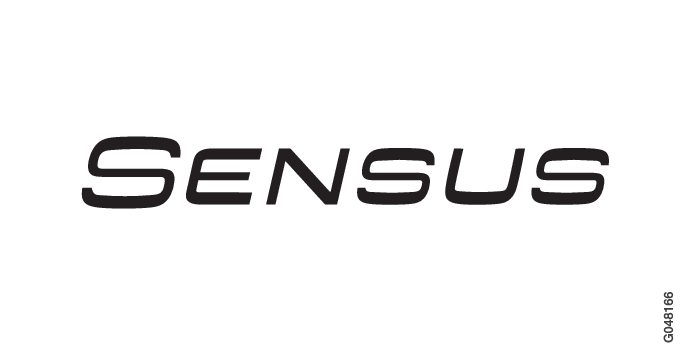
Volvo Sensus is the operating system in your vehicle and it enables you to interact intuitively with the vehicle’s various features and functions, including accessing the Internet, when it suits you.
Volvo Sensus uses the center console screen to display information and menus, and to offer a user interface that enables you to make personalized settings for e.g., vehicle, infotainment and climate system functions.
The buttons on the center console or the steering wheel keypad are used to activate/deactivate functions and change numerous settings.
Pressing the MY CAR button on the center console displays all of the settings related to driving and operating the vehicle, such as City Safety, lock and alarm functions, automatic blower speed, setting the clock, etc.
Pressing the source buttons on the center console (RADIO, MEDIA, TEL,  , NAV* and CAM*, etc.) make it possible to select e.g., AM or FM radio, play a CD or DVD, use the Bluetooth® hands-free feature, the navigation system* or the park assist camera*.
, NAV* and CAM*, etc.) make it possible to select e.g., AM or FM radio, play a CD or DVD, use the Bluetooth® hands-free feature, the navigation system* or the park assist camera*.
See your on-board owner’s manual or the separate printed supplements for detailed information about the functionality offered by Volvo Sensus.