The navigation system can be operated from the center console, the steering wheel keypad and in certain cases by using voice control.
Activating Sensus Navigation
Warning
- Always use good judgment when following navigation system guidance, and do not follow guidance that seems contrary to your own best judgment.
- Never use the navigation system or any other feature in your vehicle in a way that distracts you from the task of driving safely. Distraction can lead to a serious accident.
- Set and make changes in your navigation system only with the vehicle parked.
- Be aware of the current traffic situation.
- Always comply with relevant traffic regulations.
- Due to weather conditions or time of year affecting the road conditions, some recommendations may be less reliable.
The navigation system cannot be turned off and remains active in the background. However, it switches off automatically when the ignition is switched off.
Note
Menus
The navigation system's menus consist of shortcuts, main menus and scroll menus. See the infotainment information in the vehicle's owner's manual for additional information.
In Scroll mode, the cursor is moved across the map using number keys on the center console.

Activating/deactivating Scroll mode
Scrolling
Zooming
Centering the map

Pressing key 5 in Scroll mode will center the map around the vehicle's current location.
If an itinerary with intermediate destinations is activated, the map will be centered on one of the intermediate destinations each time the key is pressed.
Scroll menu
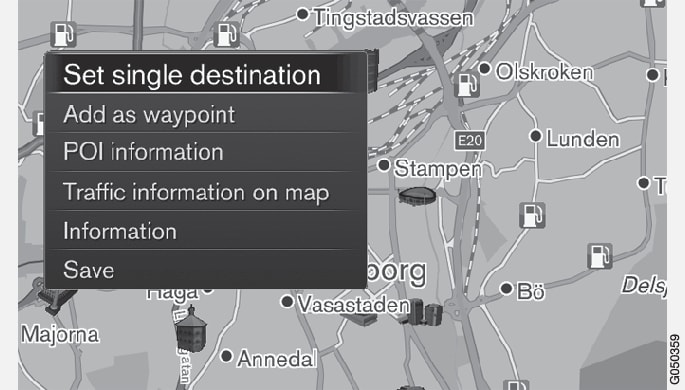
Select a function:
- Set single destination: any previous destinations in the itinerary will be erased and guidance will start on the map.
- Add as waypoint: the marked location will be added to the itinerary.
- POI information: the name and address of a point of interest closest to the cursor will be displayed. For additional information, see Setting a destination.
- Traffic information on map: makes it possible to see any available traffic information for the marked location2.
- Information: displays any available information about the marked location.
- Save: stores the marked location in the system's memory.
Example
See also the example in the Voice control article.