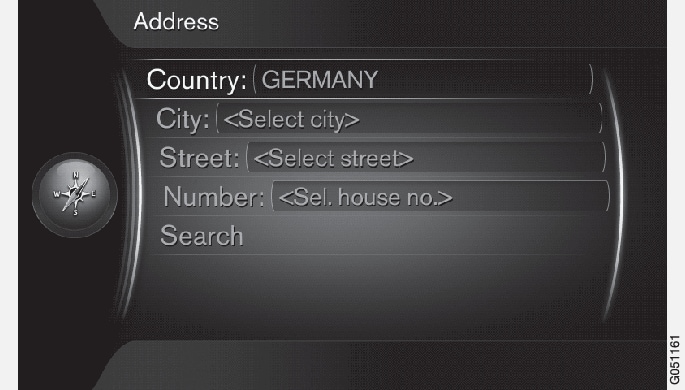
The Internet map system uses a text wheel for entering various types of information.
Activating a selection
When the desired function/menu selection has been chosen by turning the thumb wheel on the steering wheel keypad or TUNE on the center console control panel, press the thumb wheel/OK/MENU to display the function/menu's next level.
Entering characters

- Mark (highlight) a text field.
- Press OK/MENU to display the text wheel.
- Select a character with the thumb wheel/TUNE and enter it by pressing the thumb wheel/OK/MENU.
Center console keypad

The center console keypad 0–9, * and # can also be used to enter characters.
For example, press 91 to display all of the characters that can be entered by pressing this key, which can be for example: w, x, y, z and 9. Press the button briefly to move the cursor to each available character.
- Stop on the desired character to select it and it will appear in the text field.
- Delete or cancel with EXIT.
Other characters
The inset menu in the text wheel below shows other special characters or numbers.
- Select More + OK/MENU to access the text wheel for special characters.
- 123 + OK/MENU: numbers are displayed in the wheel.
- => + OK/MENU: the cursor moves to the list at the right of the screen. Selections can be made here by pressing OK/MENU.