Map navigation can be presented in varying ways - the user has the possibility of selecting settings to personalise the map display.
Proceed as follows to access the settings:
- Drag down the top view from the top section of the screen.
- There, select the following search path:
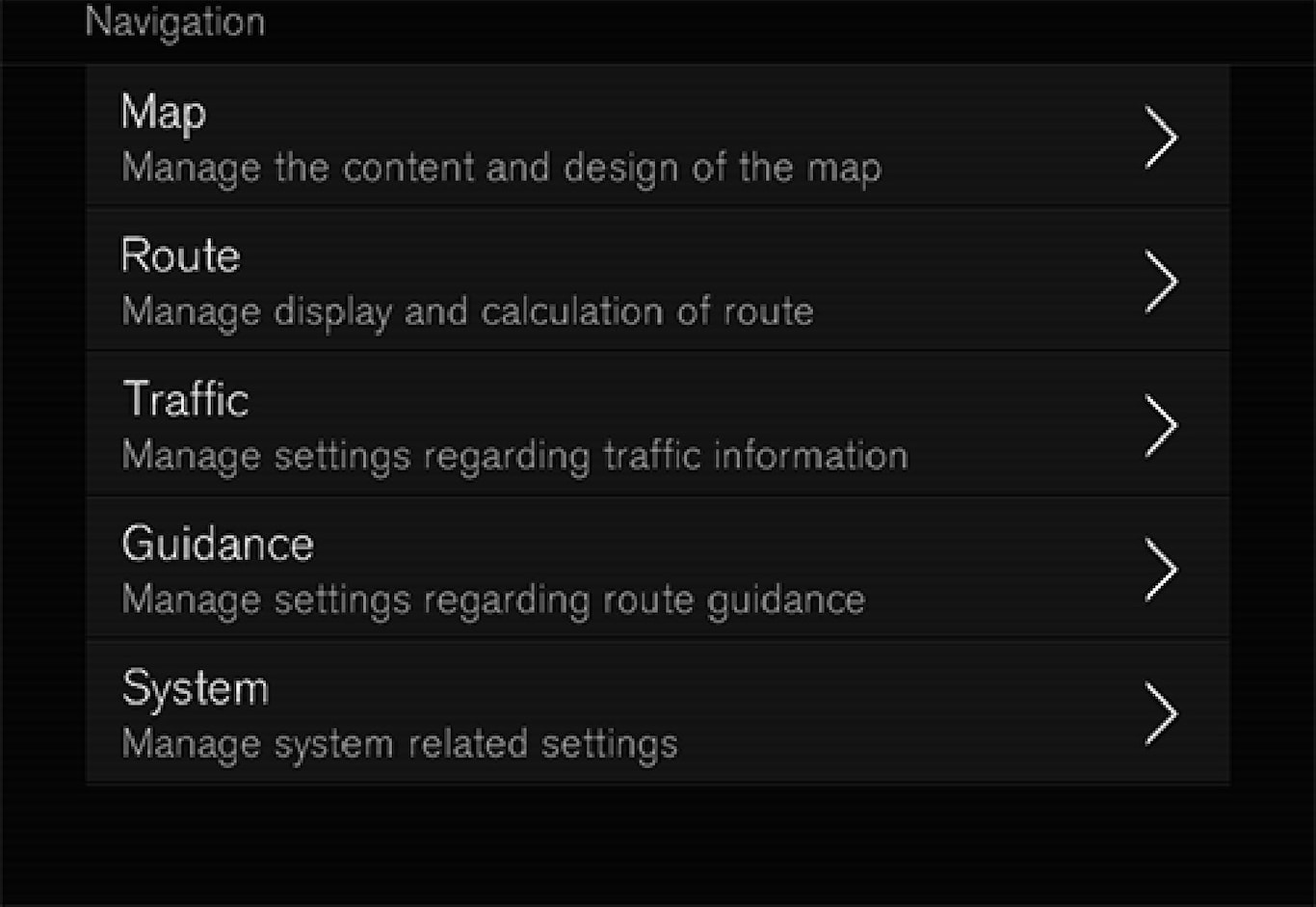
Settings can be made within the following areas:
- Map - manage map content and appearance.
- Route — manage route calculation and display.
- Traffic - manage information about traffic disruptions.
- Guidance - manage guidance.
- System - information about updating the software and maps.