This article is applicable to models with Google built-in.
The connectivity symbol

The connectivity symbol can have different appearances depending on different situations.
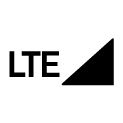
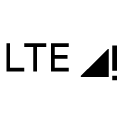
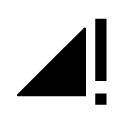
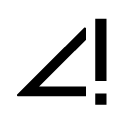
Solutions
Accepting internet terms of service
Firstly, ensure that the internet terms of service have been accepted in the centre display. The terms must be accepted once per car in order to use the internet.
Go to  > Privacy > Internet terms of service and follow the instructions.
> Privacy > Internet terms of service and follow the instructions.
 > Privacy > Internet terms of service and follow the instructions.
> Privacy > Internet terms of service and follow the instructions.Restarting the centre display
Information about restarting the centre display is available in a separate article.
Restarting the car's connectivity module (TCAM)
Press and hold the 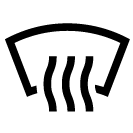 button for approximately 20 seconds. Keep it pressed until the SOS button in the roof starts to flash.
button for approximately 20 seconds. Keep it pressed until the SOS button in the roof starts to flash.
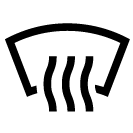 button for approximately 20 seconds. Keep it pressed until the SOS button in the roof starts to flash.
button for approximately 20 seconds. Keep it pressed until the SOS button in the roof starts to flash.Release the 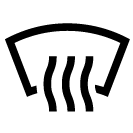 button.
button.
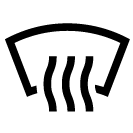 button.
button.If you want to turn off the defroster function, press the 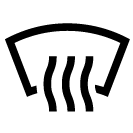 button one more time.
button one more time.
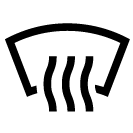 button one more time.
button one more time.Wait for approximately 2 minutes.
The connectivity module (TCAM) has been restarted and the connection should be restored.
- If the connection is not restored, wait up to 48 hours and then perform a new restart.
- If the connection is not restored after 48 hours, and the second restart attempt, please contact your Volvo workshop.
Applicable models
C40, model year 2022-2024
EC40, model year 2025 and later
EX40, model year 2025 and later
S60, S60 Recharge, model year 2023 and later
S90, S90 Recharge, model year 2022 and later
V60, V60 Recharge, V60 Cross Country, model year 2023 and later
V90, V90 Recharge, V90 Cross Country, model year 2022 and later
XC40 Recharge Pure Electric, model year 2021-2024
XC40 (mild hybrid), model year 2023 and later
XC60, XC60 Recharge, model year 2022 and later
XC90, XC90 Recharge, model year 2023 and later