
Here are some examples of symbols and the situations in which they are shown:
Available
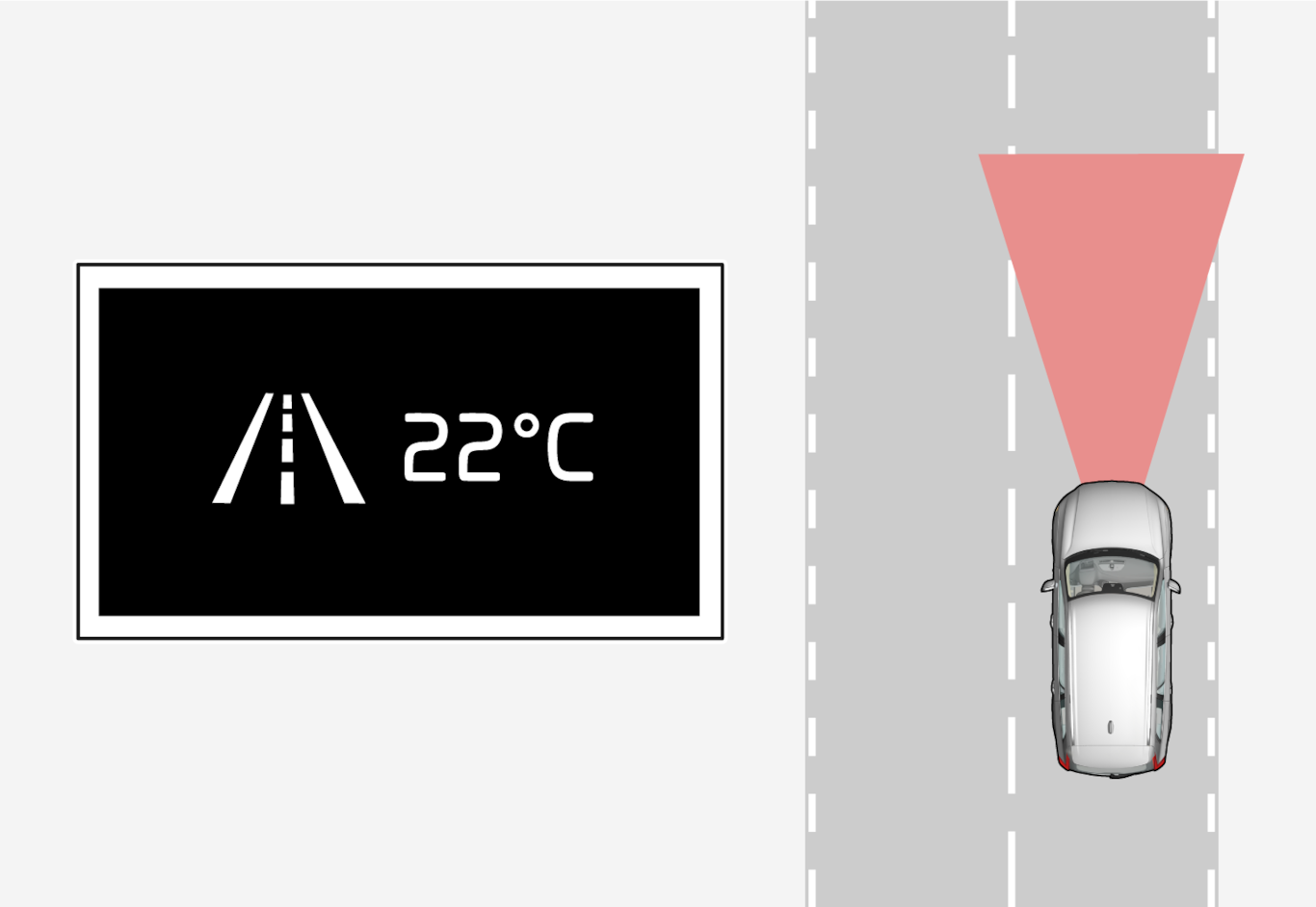
Lane assistance is scanning one or both lane lines.
Unavailable
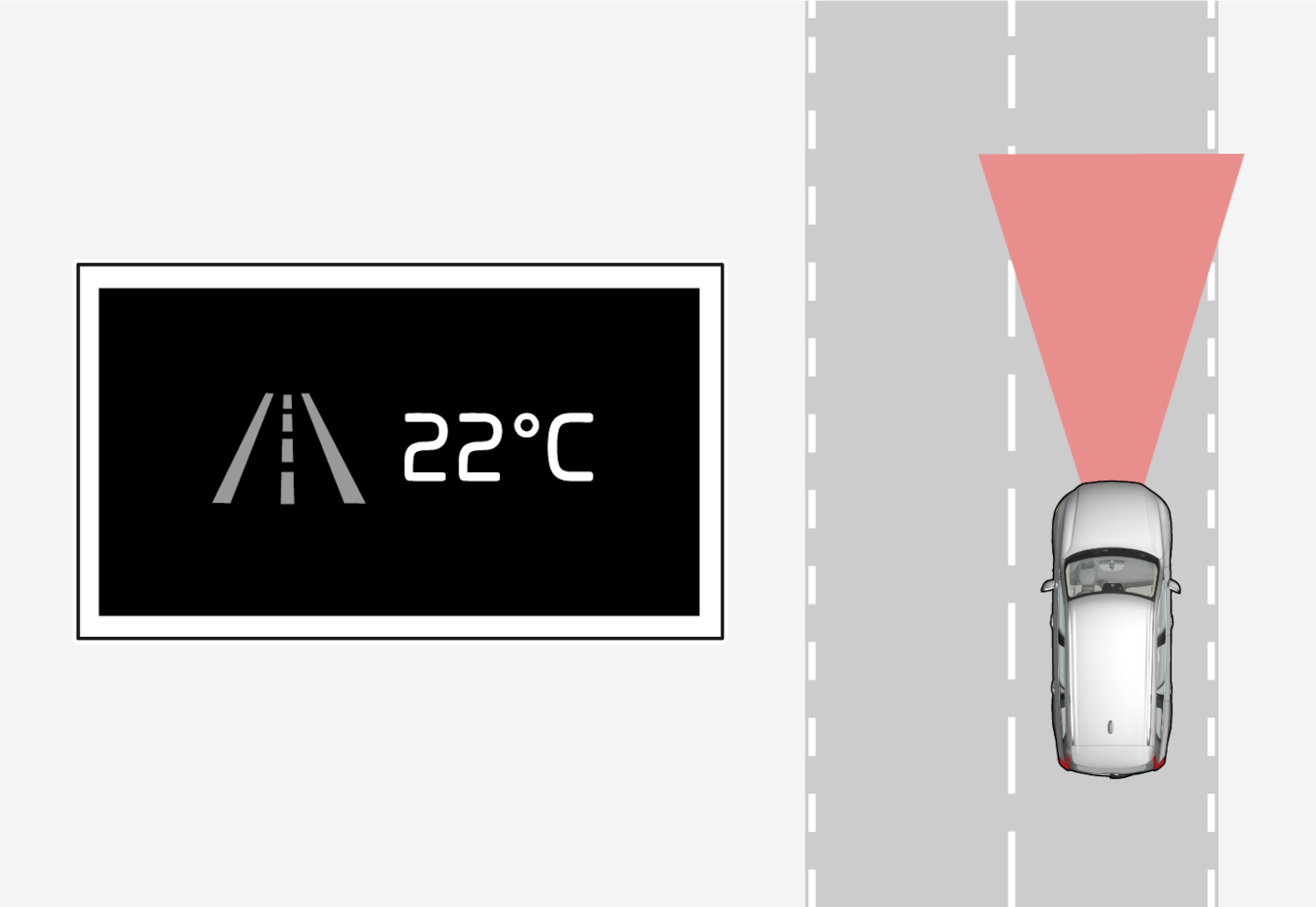
The Lane assistance cannot detect the lane lines, the speed is too low or the road is too narrow.
Indication of steering assistance/warning
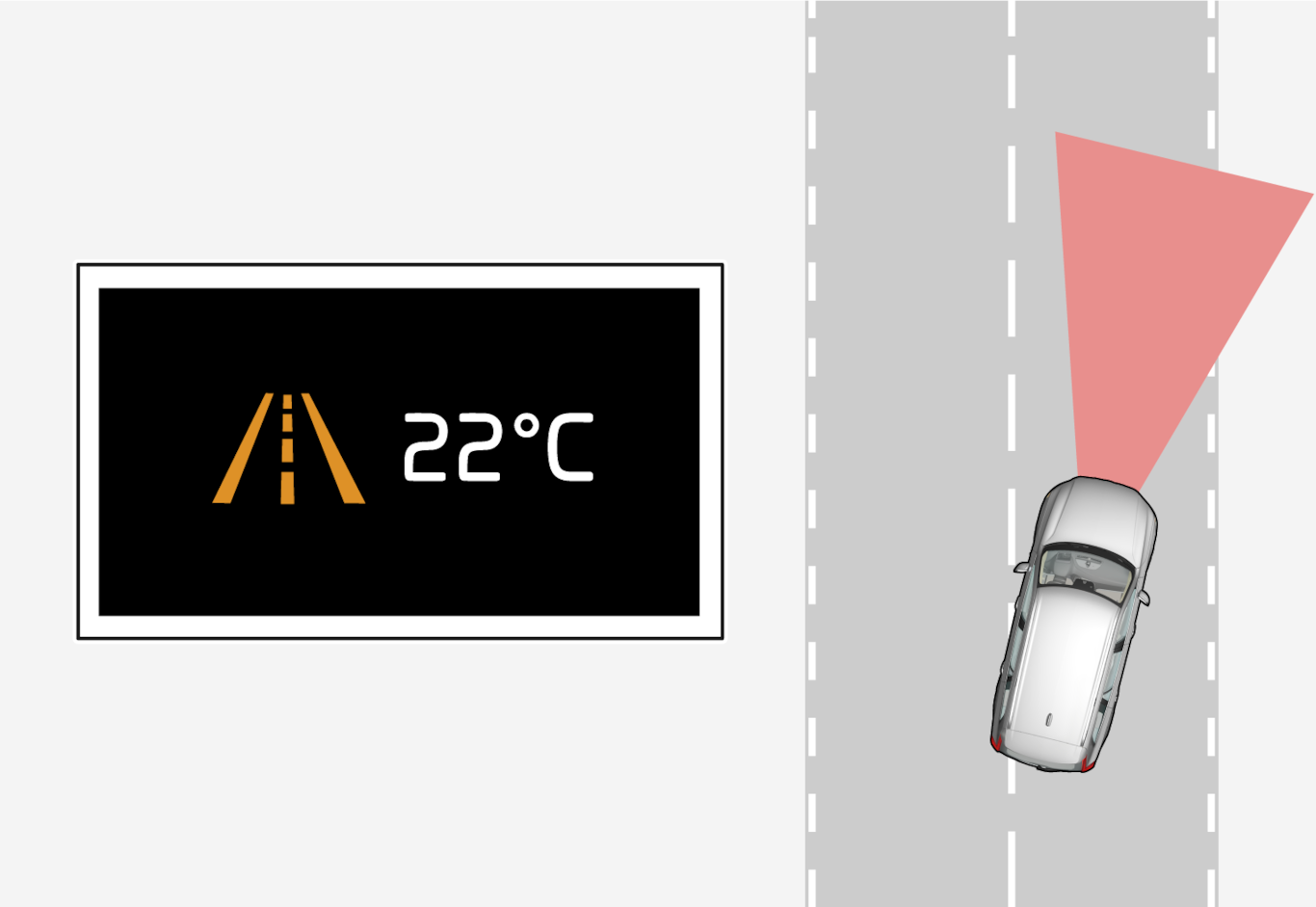
Lane assistance indicates that the system is giving a warning and/or attempting to steer the car back into the lane.