Symbol for connection
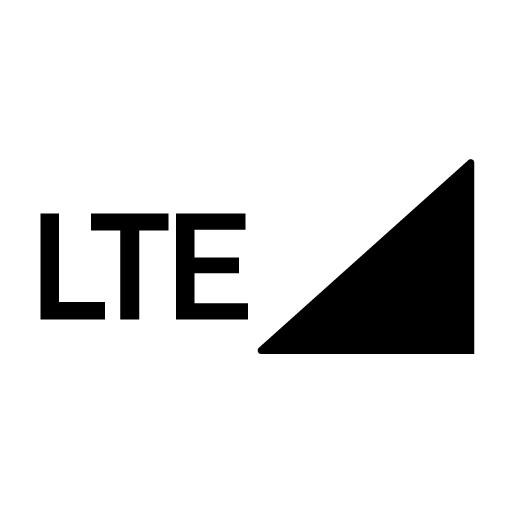 | The car has full connection. |
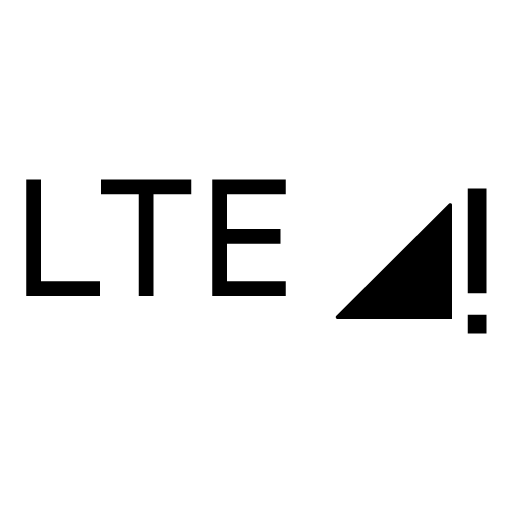 | The car has a connection to the mobile network but cannot establish a working internet connection. |
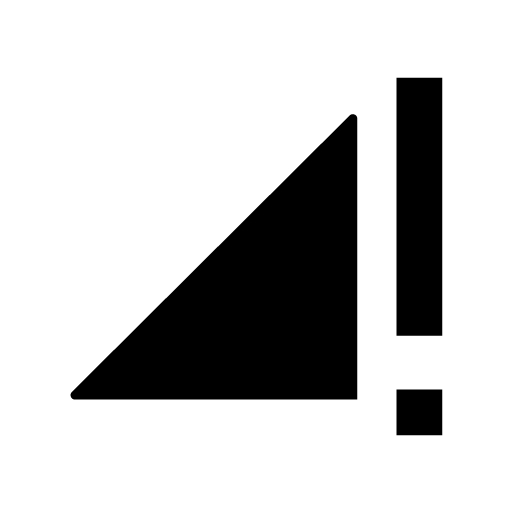 | The car is connected to the mobile network but the internet connection is limited. |
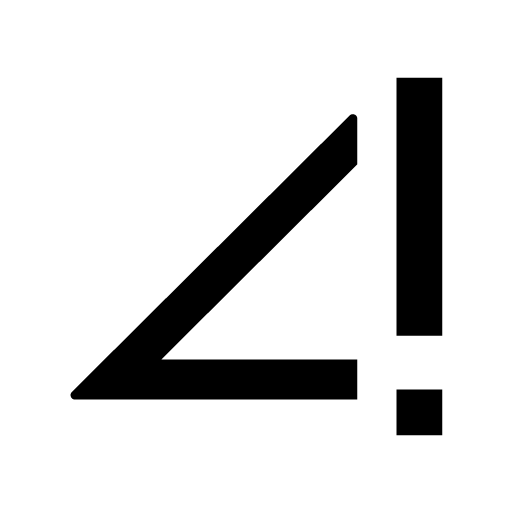 | The car does not have a connection to the mobile network or the internet. |
If the car loses its Internet connection.
- Switching the mobile data off and on - If the car's internet connection suddenly disappears for no apparent reason, it may help to switch mobile data off and on.
- Go to settings
 at the bottom of the centre display and then tap on Connectivity.
at the bottom of the centre display and then tap on Connectivity. - Switch Car SIM data, Wi-Fi and Bluetooth off and then back on to restart the connection.
- Go to settings
- Restart the system – Restart the system by holding down the home button depressed for 20 seconds.
- Restart the modem – Restart the car's modem by holding the Max defroster
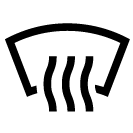 button depressed for 20 seconds.
button depressed for 20 seconds.
Note
It can take up to two minutes for the internet connection to be restored after the modem has been restarted.
Warning
When the car's modem is restarted, the function for automatic collision alarm may be deactivated, so the car should be parked during restart.
Check there is consent to connect to the internet
Internet connection requires consent to work. Check that this setting has been saved correctly.
Connect the car to the internet by connecting to an external Wi-Fi network, e.g. by tethering from a mobile phone.
Go to settings  .
.
 .
.Select Privacy and data sharing and then Internet terms of service. Wait until the supplier's page is displayed.
Go back to settings  and select Network and Internet.
and select Network and Internet.
 and select Network and Internet.
and select Network and Internet.Switch Wi-Fi off and check that Car SIM data is switched on.
Go back to settings  , select Privacy and data sharing again and then Internet terms of service.
, select Privacy and data sharing again and then Internet terms of service.
 , select Privacy and data sharing again and then Internet terms of service.
, select Privacy and data sharing again and then Internet terms of service.Agree to the terms of use.
In the event of problems with connection via Bluetooth-connected phone
If you experience difficulties when connecting a phone to the car via Bluetooth
- Check that the phone battery is sufficiently charged and that the phone is switched on.
- Check that you have Bluetooth switched on in both the phone and the car.
- Check that you have established a Bluetooth connection and have connected the car to the phone to be used.
- If possible, try to connect another phone to the car via Bluetooth in order to check whether the problem is in the device or in the car.
If the problem persists:
- Clear all previously added phones in the Bluetooth settings in the car.
- Restart the phone you want to connect.
- Try to connect the phone again.
In the event of problems with connection via the car's built-in modem1
If connection via the car's built-in modem works poorly due to poor coverage, for example, try connecting via Wi-Fi networks or Bluetooth-connected phone instead.
Note
If you connect to the Internet through several different sources at the same time, such as if the car has Internet via built-in modem, and you access the Internet via a Bluetooth-connected phone, these sources are used in the following order of priority. Firstly, connection via Wi-Fi networks is used; secondly, via a Bluetooth-connected phone; and thirdly, via the car's built-in modem.