For basic information on using the infotainment system, see operating the system.
Before any apps can be used, the vehicle has to be connected to the Internet.
A symbol will be displayed in the upper right corner of the screen when the vehicle is connected. If no Internet connection is available, a message will be displayed.
Note
Data is transmitted while the vehicle is online, which may result in additional charges from your service provider.
Data roaming may result in additional charges.
Contact your service provider for information about costs/fees, etc.
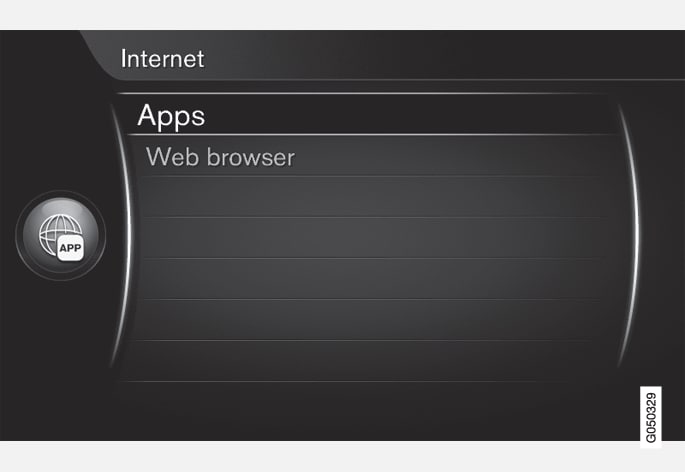
Press the  button on the center console and select Apps to display the apps that are currently available. Select one from the list and start it by pressing OK/MENU.
button on the center console and select Apps to display the apps that are currently available. Select one from the list and start it by pressing OK/MENU.
The apps are downloaded to the vehicle and are updated each time they are started. This means that an Internet connection is required each time an app is used.
Certain apps require sharing location information. The  symbol will be displayed whenever this takes place.
symbol will be displayed whenever this takes place.
Logging in
There are two types of apps/services that require you to log in:
- Ones that require registration by a service provider. Follow the instructions on the screen when starting apps of this type or use an existing account to log in.
- Certain apps require a personal Volvo ID. Register an ID (see Volvo ID) or use an existing one to access useful functions such as sending an address from a map service on the Internet to a navigation app or to Volvo's Sensus Navigation system*.
Navigation services
Navigation services provide guidance to a preset destination. However, in certain situations beyond the system's control (e.g., very recent road construction, etc.), this guidance may not be accurate.
Warning
- Always use good judgment when following navigation system guidance, and do not follow guidance that seems contrary to your own best judgment.
- Never use the navigation system or any other feature in your vehicle in a way that distracts you from the task of driving safely. Distraction can lead to a serious accident.
- Set and make changes in your navigation system only with the vehicle parked.
- Be aware of the current traffic situation.
- Always comply with relevant traffic regulations.