センターコンソールのボタン
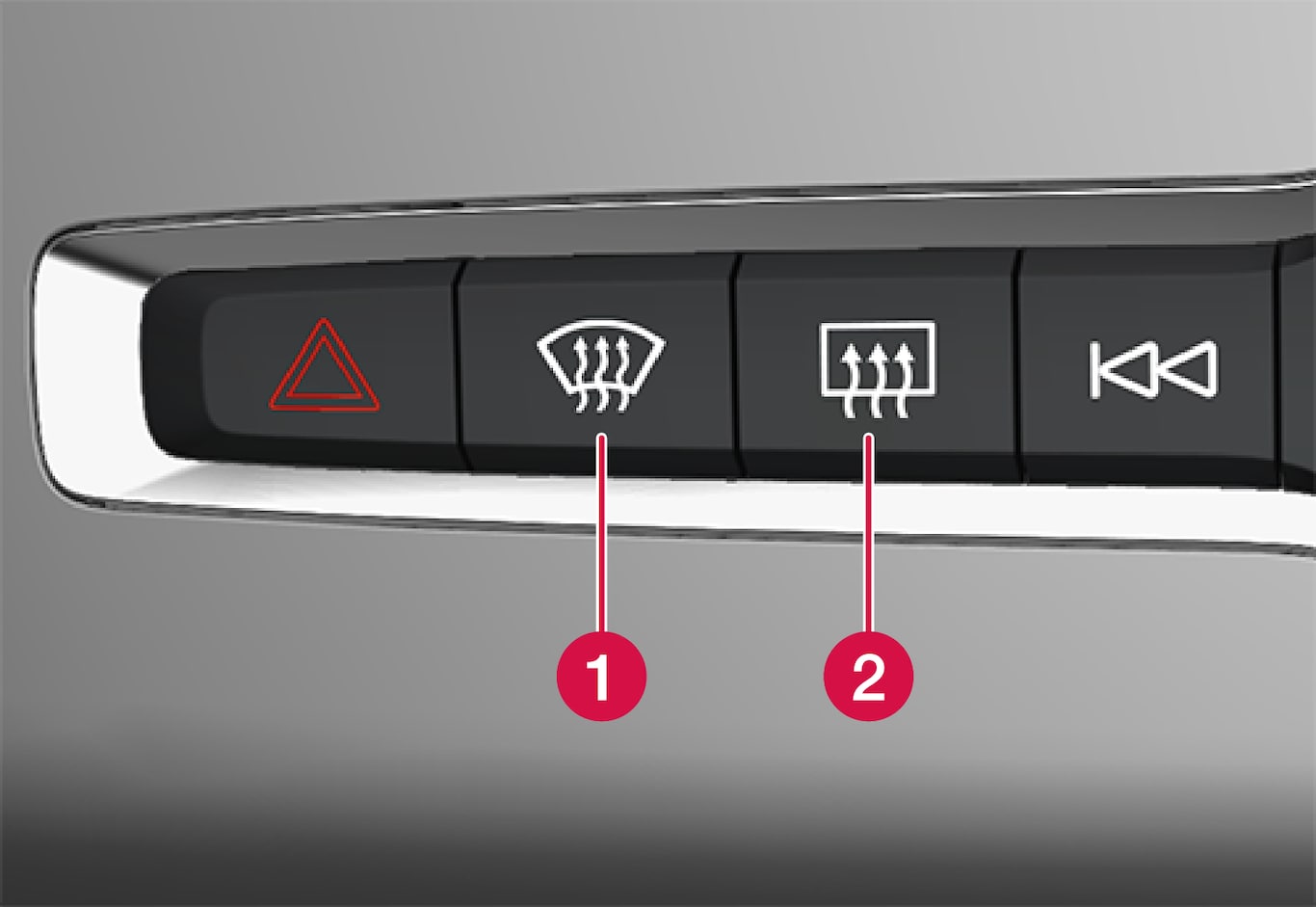
 最大デフロスターボタン
最大デフロスターボタン リアウインドおよびドアミラーデフロスターボタン
リアウインドおよびドアミラーデフロスターボタン
センターディスプレイのエアコンディショナーボタン
よく使うエアコンディショナー機能は、センターディスプレイの一番下につねに表示されます。
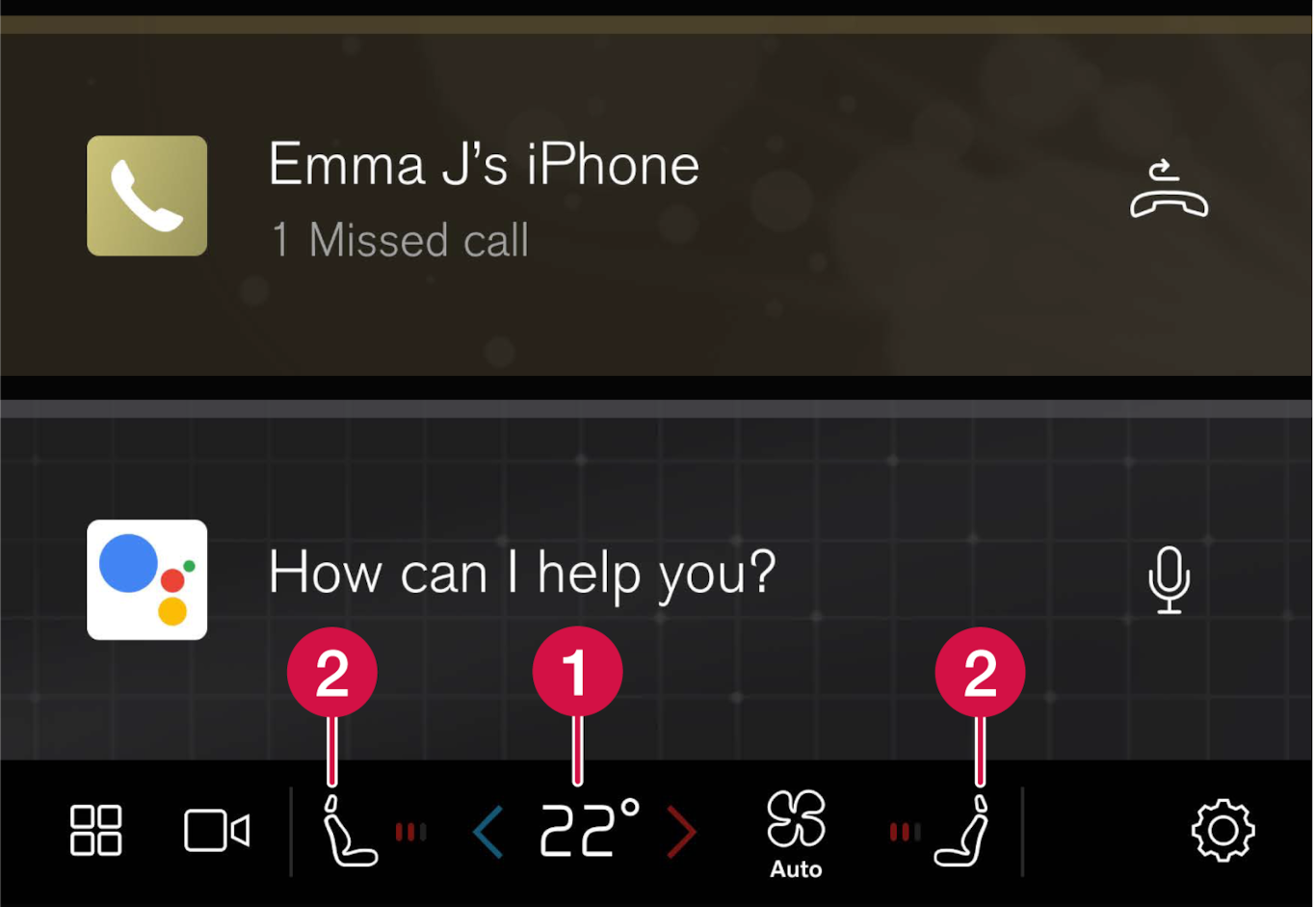
センターディスプレイのクライメートビュー
センターディスプレイの下部中央にある温度ボタン、またはファンのシンボルをタップして、センターディスプレイのクライメートビューを開きます。
メインエアコンディショナー
センターディスプレイにつねに表示されているエアコンディショナー機能に加え、その他のメインエアコンディショナー機能も メイン空調 で操作できます。

最大デフロスター用コントロールボタン
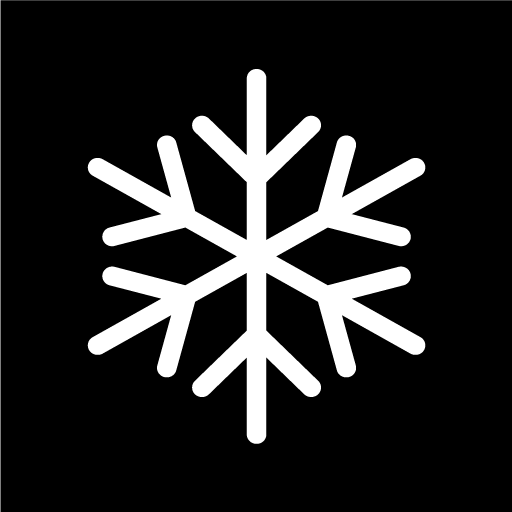
エアコンディショナー用コントロールボタン
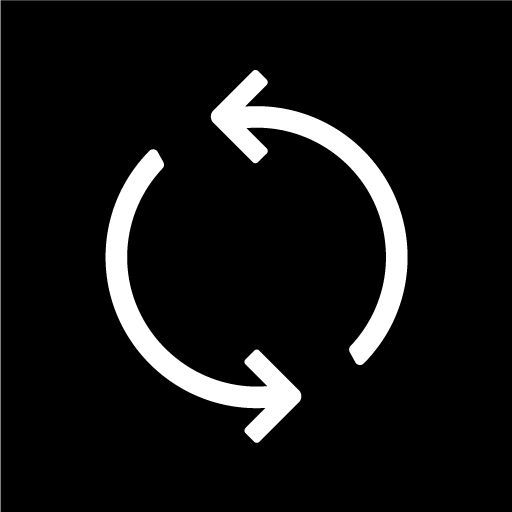
エアリサーキュレーション用コントロールボタン
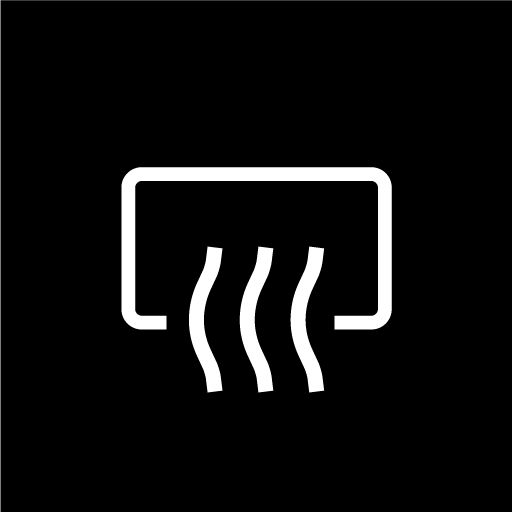
リアウインドおよびドアミラーデフロスター用コントロールボタン
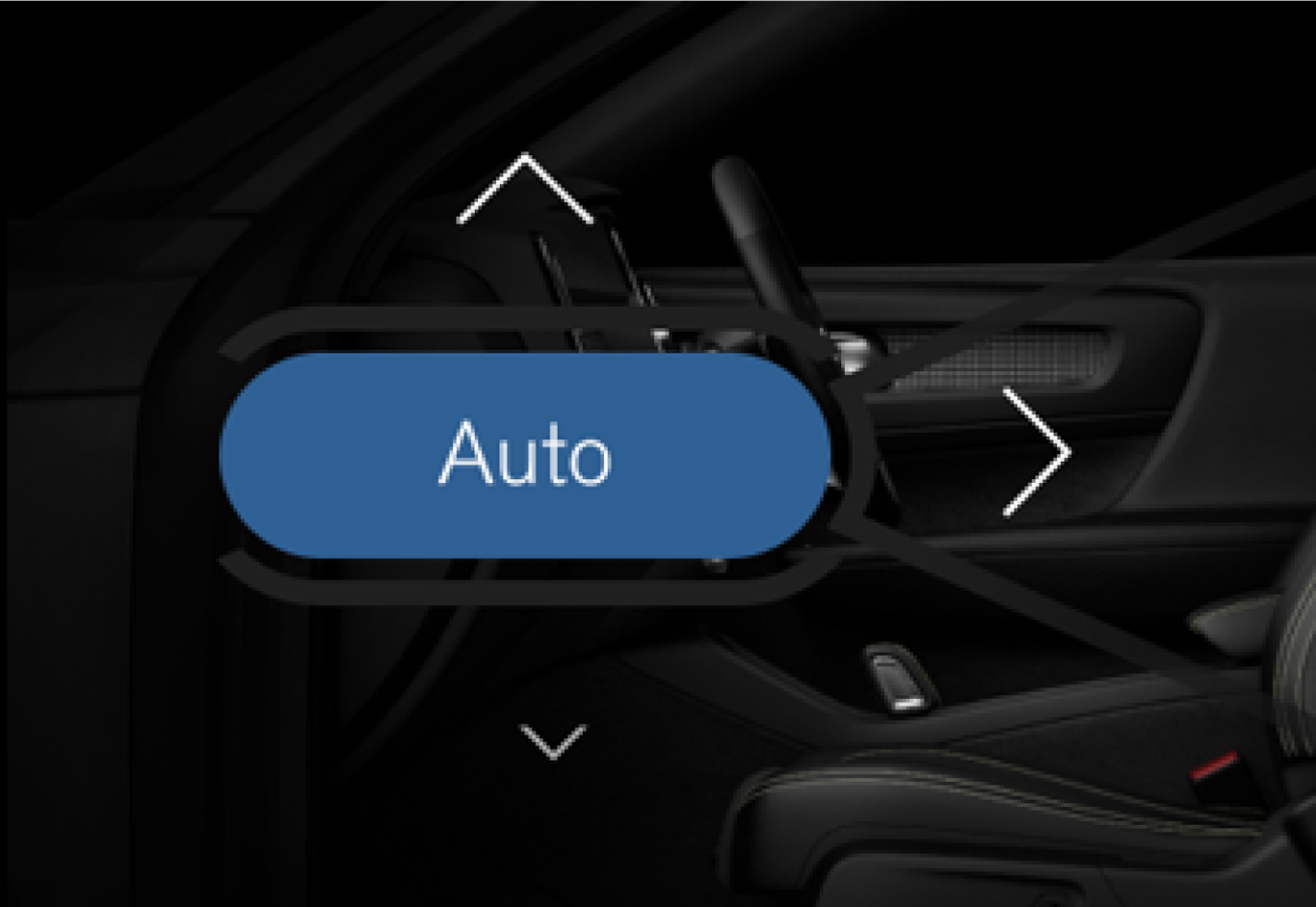
クライメート自動調整用ボタンとエアディストリビューション用矢印ボタン
パーキングエアコンディショナー
車両のパーキングエアコンディショナーは、パーキングで制御できます。
設定
詳細なクライマタイゼーション設定は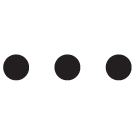 で定義できます。
で定義できます。
トンネルコンソールのリアにある物理的なボタン*
リアシート暖房を調整するため、トンネルコンソールのリアには物理的なボタンがあります。