

ランバーサポートの調節には、マルチファンクションコントロールボタン(4ウェイランバーサポート*装備車)または円形ボタン(2ウェイランバーサポート*装備車)を使用します。コントロールボタンはシート座面の側面にあります。選択された装備レベルに応じて、ランバーサポートは前後上下(4ウェイランバーサポート)または前後(2ウェイランバーサポート)に調節できます。
4ウェイランバーサポート装備車のランバーサポートを調節する
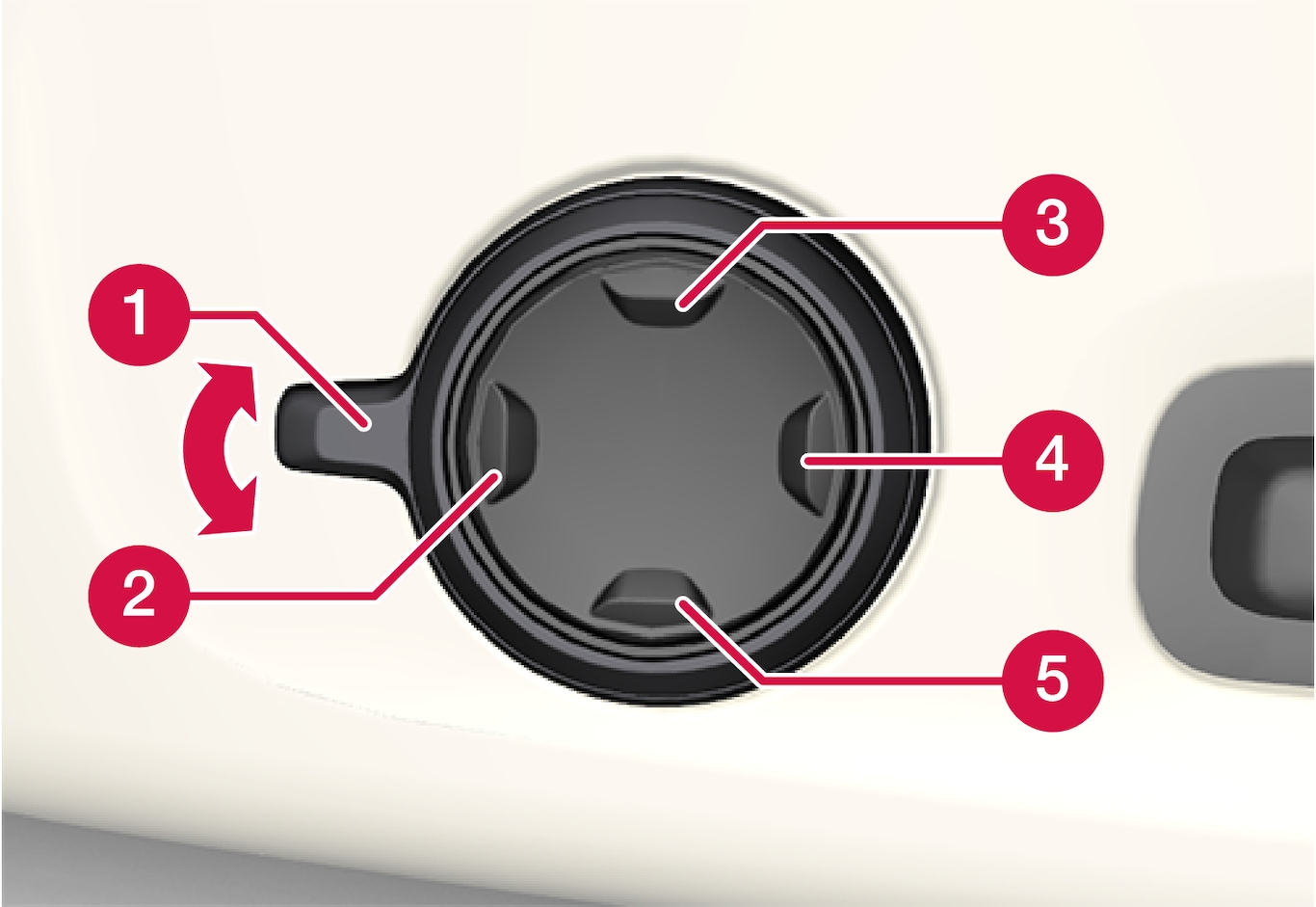
コントロールボタン  を上方向/下方向に回して、マルチファンクションコントロールを作動させます。センターディスプレイにシート設定ビューが表示されます。
を上方向/下方向に回して、マルチファンクションコントロールを作動させます。センターディスプレイにシート設定ビューが表示されます。
- 円形ボタンの上
 を押すとランバーサポートが上に、下
を押すとランバーサポートが上に、下  を押すと下に動きます。
を押すと下に動きます。 - ボタンの前部
 を押すと、ランバーサポートのサポート力が高まります。
を押すと、ランバーサポートのサポート力が高まります。 - ボタンの後部
 を押すと、ランバーサポートのサポート力が弱まります。
を押すと、ランバーサポートのサポート力が弱まります。
2ウェイランバーサポート装備車のランバーサポートを調節する
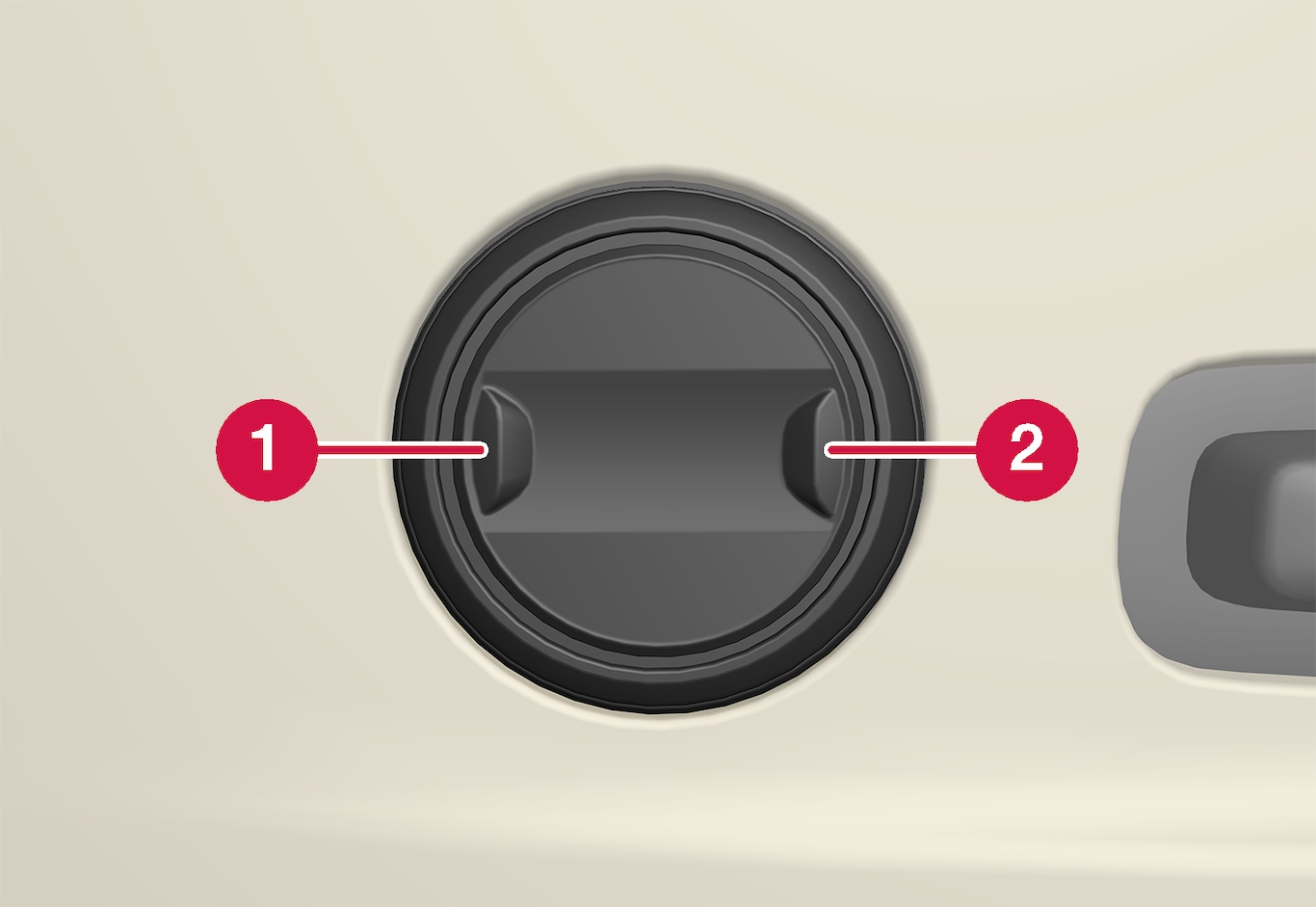
円形ボタンの前部  を押すと、ランバーサポートのサポート力が高まります。
を押すと、ランバーサポートのサポート力が高まります。
 を押すと、ランバーサポートのサポート力が高まります。
を押すと、ランバーサポートのサポート力が高まります。円形ボタンの後部  を押すと、ランバーサポートのサポート力が弱まります。
を押すと、ランバーサポートのサポート力が弱まります。
 を押すと、ランバーサポートのサポート力が弱まります。
を押すと、ランバーサポートのサポート力が弱まります。