다기능 컨트롤을 사용한 시트 쿠션 길이 조절
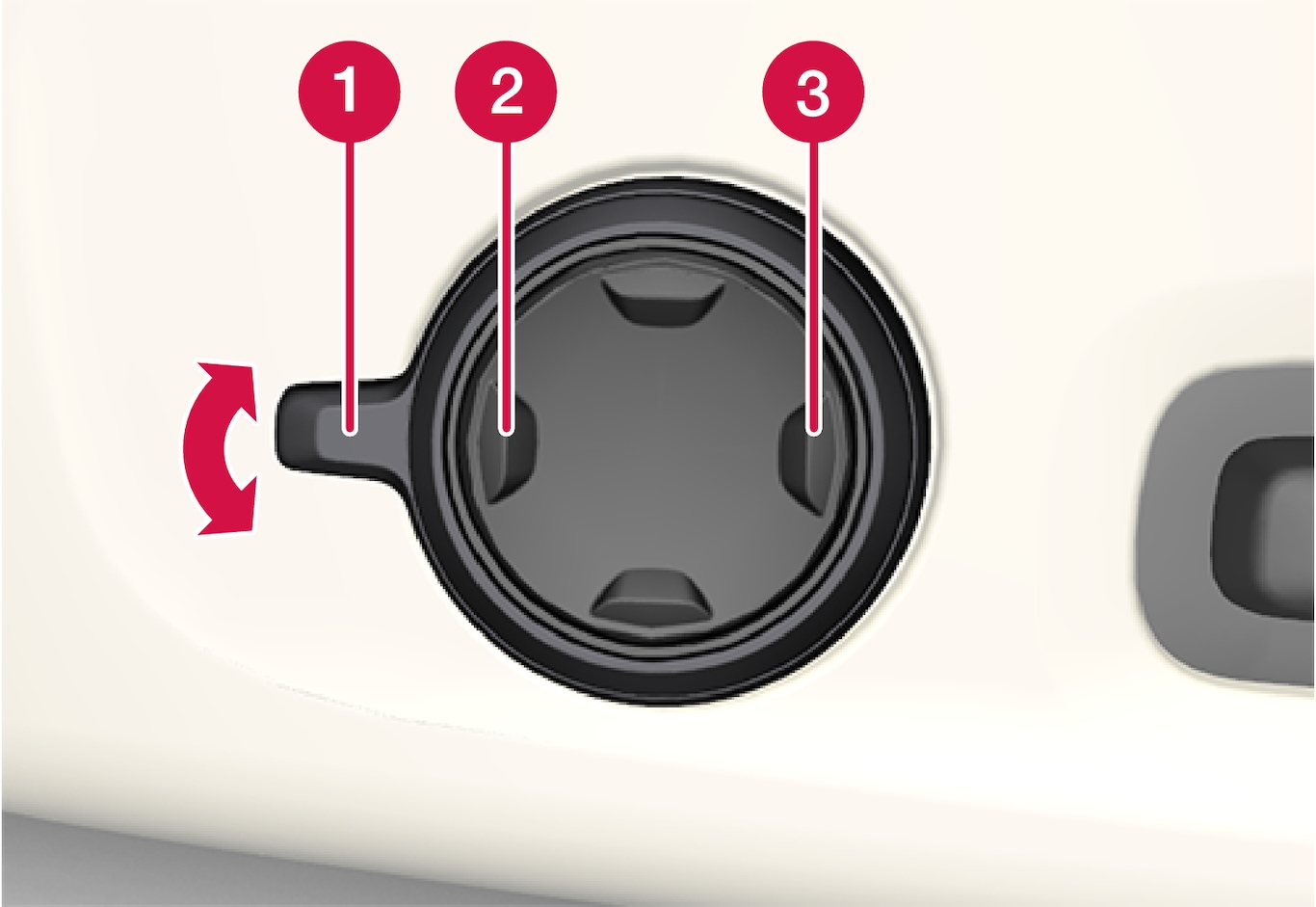
컨트롤 을 위로/아래로 돌려 다기능 컨트롤을 켭니다. 시트 설정 화면이 중앙 화면에 표시됩니다.
을 위로/아래로 돌려 다기능 컨트롤을 켭니다. 시트 설정 화면이 중앙 화면에 표시됩니다.
 을 위로/아래로 돌려 다기능 컨트롤을 켭니다. 시트 설정 화면이 중앙 화면에 표시됩니다.
을 위로/아래로 돌려 다기능 컨트롤을 켭니다. 시트 설정 화면이 중앙 화면에 표시됩니다.시트 설정 보기에서 쿠션 확장 버튼을 선택합니다.
- 4웨이 버튼
 의 앞부분을 누르면 시트 쿠션을 연장할 수 있습니다.
의 앞부분을 누르면 시트 쿠션을 연장할 수 있습니다. - 4웨이 버튼
 의 뒤쪽 부분을 누르면 시트 쿠션을 접을 수 있습니다.
의 뒤쪽 부분을 누르면 시트 쿠션을 접을 수 있습니다.
시트 쿠션의 길이 수동 조절

시트 전방의 핸들 을 잡아 위로 당깁니다.
을 잡아 위로 당깁니다.
 을 잡아 위로 당깁니다.
을 잡아 위로 당깁니다.시트 쿠션의 길이를 조절합니다.
핸들을 놓고 시트 쿠션이 올바른 위치에 도달했는지 확인합니다.