Activate switched-off camera
If the camera function is switched off when reverse gear is selected, it is activated in the following way:
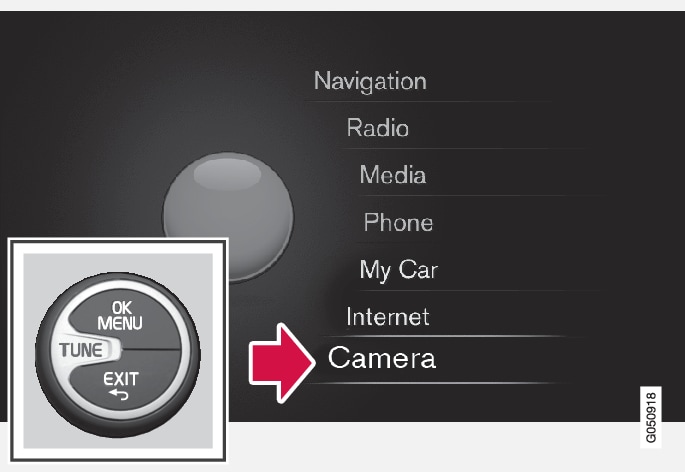
- Give one or two long presses on EXIT to access the main source menu.
- Turn to the "Camera" option with TUNE and press OK/MENU.
- In the following menu: - Turn to the desired camera view with TUNE and press OK/MENU - the screen shows the current camera view.
Options*
Cars with the front camera option have a CAM button on the climate panel.
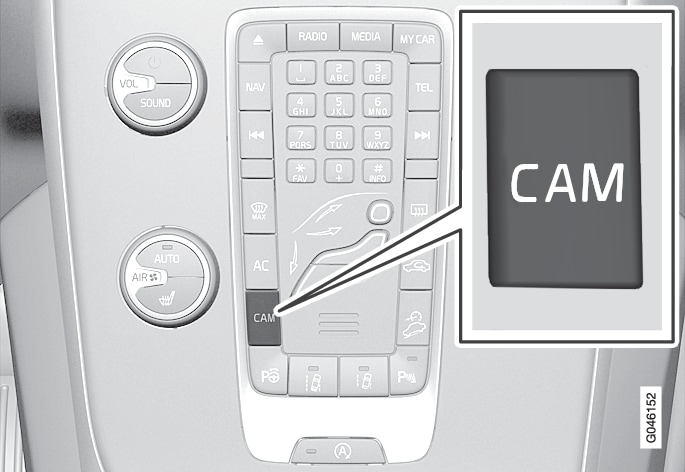
- Press CAM to activate the camera - the screen shows the current camera view.
To change view between the reversing camera and front camera:
- Press CAM or turn TUNE.
Change setting
The default setting is that the camera is activated when reverse gear is selected.
The settings for the parking camera can be changed when the screen shows a camera view:
- Press OK/MENU when a camera view is shown - the screen changes to a menu with various options.
- Turn to reach the desired option with TUNE.
- Highlight the option by pressing OK/MENU once and go back out with EXIT.
Towbar
The camera can be used to advantage when hitching a trailer. A park assist line for the towbar's intended "trajectory" toward the trailer can be shown on the screen - exactly as for the "wheel tracks".
A choice can be made between showing the "wheel tracks" or the towbar's trajectory - both options cannot be shown simultaneously.
- Press OK/MENU when a camera view is shown.
- Turn to reach the Tow bar trajectory guide line option with TUNE.
- Highlight the option by pressing OK/MENU once and go back out with EXIT.
Zoom
If precise manoeuvring is required then the camera view can be zoomed in:
- Press CAM or turn TUNE - repeated press/turn changes back to the normal view.
If more options are available, they are in a loop - press/turn until the desired camera view is shown.