Note
In the event of direct start of preconditioning, Volvo recommends that you activate via the remote control key or mobile.
Direct start via the information display
Press OK to access the menu.
Scroll with the thumbwheel to Preconditioning and select with OK.
Scroll forward in the next menu to Direct start in order to activate the preconditioning and select with OK.
Exit the menu with RESET.
Direct start via the remote control key*
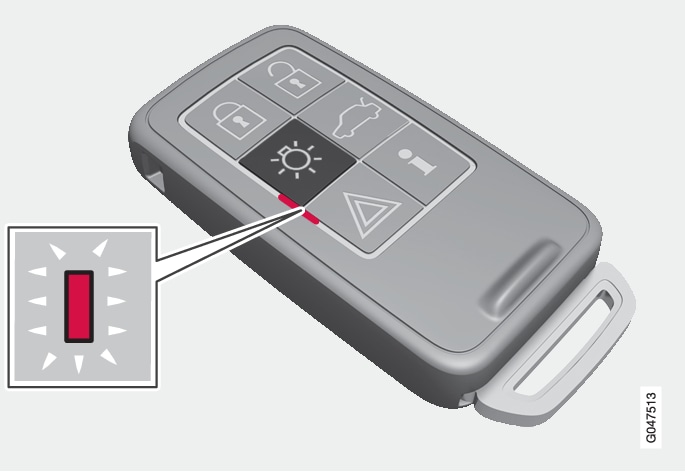
Preconditioning can be activated via the remote control key:
Hold the button for approach lighting  depressed for 2 seconds.
depressed for 2 seconds.
Hazard warning flashers provide information in accordance with the following:
- 5 short flashes followed by a constant glow for approx. 3 seconds - the signal has reached the car and preconditioning has been activated.
- 5 short flashes - the signal has reached the car but preconditioning has not been activated.
- Hazard warning flashers remain switched off - the signal has not reached the car.
If the button for information  is depressed when preconditioning is active then the indicator lamp will show the status for this - at the same time the car's lock status is shown. While the status is being investigated the indicator lamp emits a pair of short flashes followed by a constant glow if preconditioning is active.
is depressed when preconditioning is active then the indicator lamp will show the status for this - at the same time the car's lock status is shown. While the status is being investigated the indicator lamp emits a pair of short flashes followed by a constant glow if preconditioning is active.
Status is also shown in the trip computer while preconditioning is in progress.
Direct start via a mobile*
Activation and information about the selected settings that can be managed from a mobile phone will be available via the Volvo On Call* mobile app.